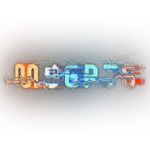Adobe Community
Adobe Community
- Home
- After Effects (Beta)
- Discussions
- AE V18.1.0 ( Build 31) Ctrl+G (grouping shapes) do...
- AE V18.1.0 ( Build 31) Ctrl+G (grouping shapes) do...
AE V18.1.0 ( Build 31) Ctrl+G (grouping shapes) doesn't work couple of new AE vesrions
Copy link to clipboard
Copied
I haven't changed the hotkeys CTRL+G is by default had to group shapes when you select one of at least one of the paths or fills or else in the "add" of the shape layer. And since a week or two this hot key doesn't work, though it is set in the keyboard manager
Copy link to clipboard
Copied
It's not that the hotkey doesn't work it is the fucntion of grouping itself.
I've tried to switch the hotkeys -- so the ungroup is CTRL + G and Group is CTRL + SHIFT + G and now ungrouping works on CTRL G and grouping still doesn't
Copy link to clipboard
Copied
ALSO the hot key V for selecting mouse doesn't work either
Copy link to clipboard
Copied
Hi @iamamongno1,
Thank you for reporting this issue. We have an internal ticket filed and our team is looking at a potential fix.
Thanks again for reporting, and for trying out After Effects (Beta)!
- John, After Effects Engineering Team