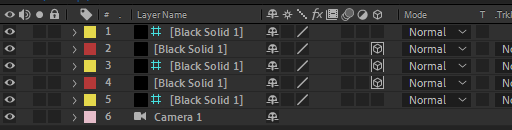Adobe Community
Adobe Community
- Home
- After Effects (Beta)
- Discussions
- Making 3D Solid a Guide Layer Hides 3D Layer Indic...
- Making 3D Solid a Guide Layer Hides 3D Layer Indic...
Making 3D Solid a Guide Layer Hides 3D Layer Indicator. (STRICTLY VISUAL ERROR)
Copy link to clipboard
Copied
Steps to reproduce:
1. Have a comp with a 3D enabled solid and a Camera
2. Right Click > Guide Layer
Result: 3D Layer Indicator dissapeares
Expected: Regardless if the layer is a guide layer I'd expect to be able to see if a layer is a 3D.
I suspect that this is related to the 3D stack as it doesn't happen to layers in the middle of a stack but does disappear if the guide layer is on the top or bottom.
All the solids in the above image are 3D.
System info
Application: After Effects (Beta) v18.2.0.20
OS: Windows v10.0.18363, RAM: 15.93 GB, CPUs (logical): 8
Copy link to clipboard
Copied
Bump. Thanks for reporting.
Just wanted to confirm, that this UI bug still exists.
Quite confusing when starting with a 2D guide layer and clicking the 3D icon and nothing happens.
When having the layer controls on, the user can see the 3D gizmo appear, but having the layer controls hidden, the user has to expand the transform property to check if the guide layer is 3D or not.
Thanks
System info
Application: After Effects (Beta) v18.3.0.22
OS: Windows v10.0.19042, RAM: 63.95 GB, CPUs (logical): 24