Audio during preview in a particular project stutters a bit, and then completely stops. This issue has happened before for me, and restarting seems to fix it, but then I find myself having to do it over and over.I have read a number of posts on this topic, but none of the advice I have seen applies or helps.
Audio works fine elsewhere on my machine. I have adjusted cache and preview settings as well as cleared cache. I have reloaded the audio track. My Windows machine has sufficient power and RAM to handle this as well as SSDs.
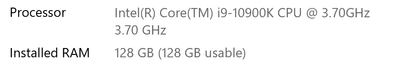
Not sure what else to do. It's severely affecting my workflow.