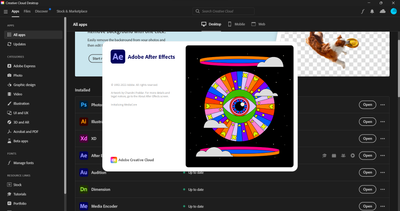Adobe Community
Adobe Community
ฉันไม่สามารถเปิดโปรแกรมได้
Copy link to clipboard
Copied
It comes up to this page and then it goes off.
Copy link to clipboard
Copied
Well, judging from your screenshot, clearly your system does not meet the system requirements. The resolution is too low and this always implies a weak on-board GPU that won't support AE, anyway. Feel free to fiddle with your graphics driver and settings, but be prepared that it may just never work.
Mylenium
Copy link to clipboard
Copied
Thanks for the help
I fixed it by reinstalling windows, I think it's probably a system bug.
(Computer specs i5-11400 ram 16 Rtx 3050ti)
Thanks you
suthipong
Copy link to clipboard
Copied
Hi Suthipong25838356s0u1,
Welcome to the community.
System specification (CPU, GPU, RAM) would be helpful in order to troubleshoot the issue properly. After Effects crashing on "Initializing Media Core" usually means that the installed third-party plug-ins are causing the crash. Go to C:\Program Files\Adobe\Common\Plug-ins\7.0\MediaCore and remove (or move to a different location to keep a backup) all the files and folders (except dummy.txt).
Let us know if it helps.
Thanks,
Nishu
Copy link to clipboard
Copied
ขอบคุณสำหรับความช่วยเหลือ