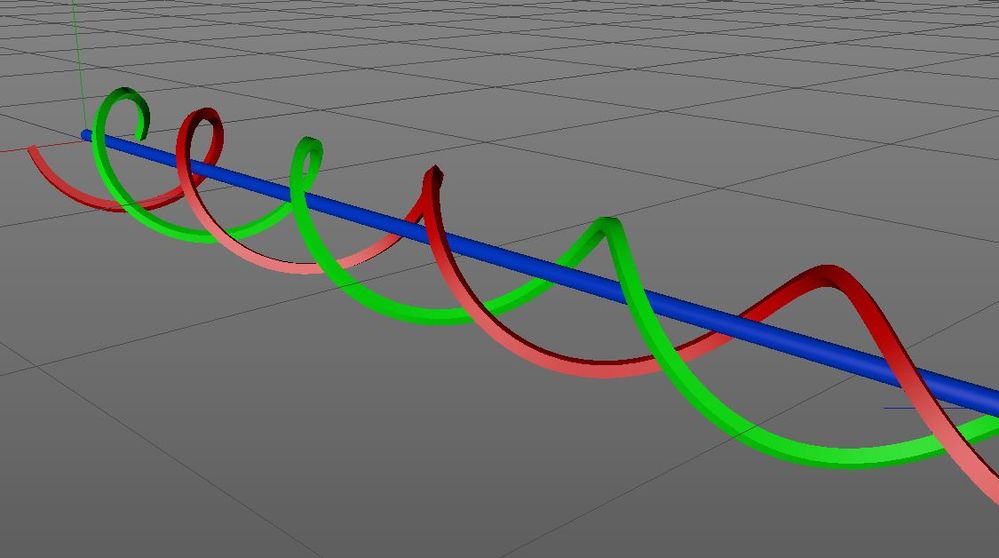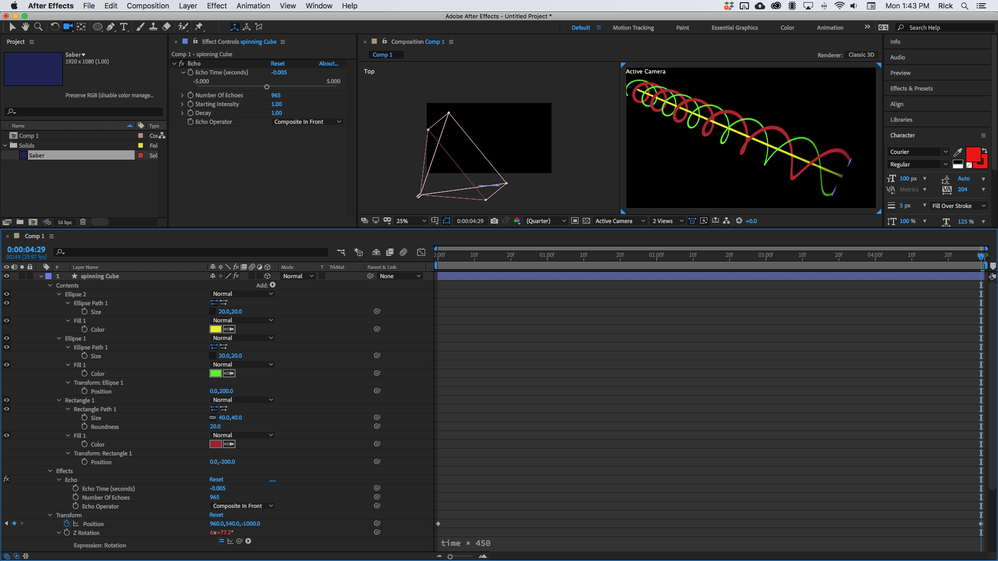Adobe Community
Adobe Community
3d helix path
Copy link to clipboard
Copied
Hey Community,
I'm a beginner in After Effects and eed your help for an Project.
Finally I would like create an animated line that show the track in a Map like (https://www.youtube.com/watch?v=5ile4NRMLDQ) [start at 1:00:00]. I know how I create the map and 3d Camera withe google Earth studio and let a line follw an kml path.
My current problem is that I want to animate a line (a helix rotates around a center core stroke). I'm shure that this is possible in After Effects (please correct me when I'm wrong) but I don't know how.
I need a3d path that rotats around a line.
As effect I want to use the Saber plugin
I hope you can help me.
Thanks
Björn
Copy link to clipboard
Copied
It's not possible in AE, at least not without plug-ins like Trapcode TAO or Particular. That's all there is to say about the matter.
Mylenium
Copy link to clipboard
Copied
it is possible to generate the 3d paths for the helix with cinema4d and import in after effects?
Copy link to clipboard
Copied
C4D is its own world. You cannot bring in any actual 3D data. Cineware or for that matter the C4D comp renderer merely act as a container. if at all you'd have to do your sweep animation in C4D lite entirely by exporting the AE cam to a C4D scene, doing your stuff and re-importing the result.
Mylenium
Copy link to clipboard
Copied
for map check this useful plugin https://aescripts.com/geolayers/
Copy link to clipboard
Copied
Thanks OussK for the tip, but the Map animation is not the Problem.
Copy link to clipboard
Copied
Copy link to clipboard
Copied
You can generate something like your double helix using a shape layer and echo but it will not generate a path that saber can use.
Saber will not follow a motion path, only a mask path, and unfortunately, mask paths only exist in the X, Y plane.
Copy link to clipboard
Copied
A little bit too late for this I guess, but I was looking for the same thing and managed to do a bit of a workaround.
First draw your path in C4D, then add it to a camera and using the tag Align to Spline.
Animate the tag from 0 to 100, tracing the path on the required speed.
Then bake your camera into keyframes. (It is best to choose a higher framerate like 60 fps or above so that later on you could adjust the timing it in after effects)
Save your file and import it to After effects.
Add the file to a composition and you will see in the effect controls panel a button on the cineware plugin allowing you to extract the scene data. Your camera will now appear in your composition, with all the position keyframes you've baked in C4D.
You can copy the position data and paste it to a null, for example, and you will have the exact same path you generated in C4D. Then you could maybe set it as a source for the emitter of a particle generator plugin, such as trapcode particular.
To adjust the timing of the path you are tracing, you could add a slider to the null and add the following expression to the position parameters so that you can adjust precisely which point in time (seconds) you want your null to be at:
transform.position.valueAtTime(effect("Slider Control")("Slider"));There are a few limitations to this, but it is supposed to work well for what you are trying to do.
Hope it helps!