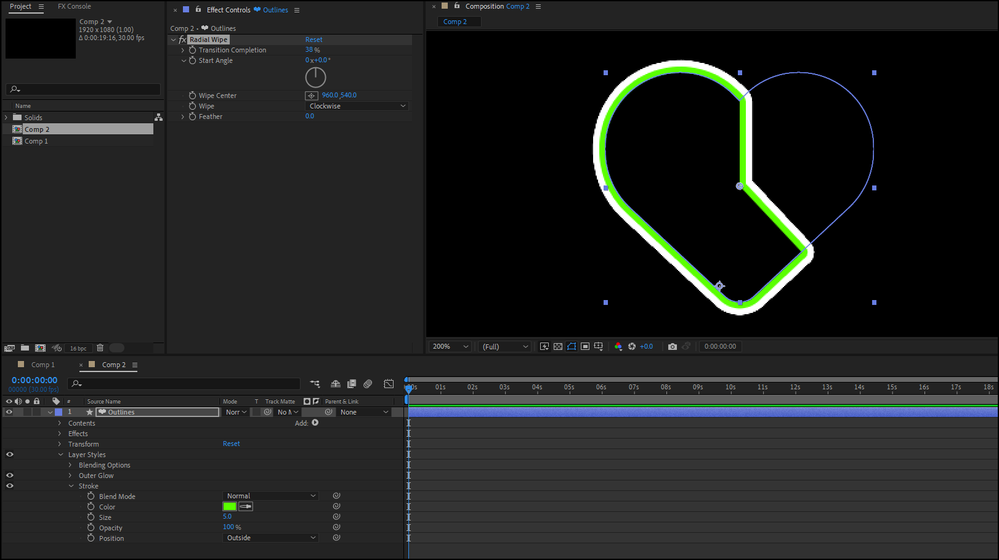Adobe Community
Adobe Community
Copy link to clipboard
Copied
Hello, I'm relatively new to After Effects. I'm trying to make animation similar to this one here in this video
https://www.youtube.com/watch?v=TJRw0CKoxqQ
I've tried to trim the path of the heart and then rotate the line but I wasn't able to get them synchronized.
I've tried morphing the a line (rectangle) to heart and didn't work. I tried fiddling with vegas effect and also didn't work for me. Please could someone show me how or guide me to what to search for exactly
 1 Correct answer
1 Correct answer
I would use two paths and the Create Nulls From Paths script. Follow these steps and you'll be done in about 5 minutes.
- Draw the heart with round caps on the stroke.
- Add Trim paths to the heart path and set up the reveal.
- Draw the V shape with the middle point at the heart's center.
- Open the Create Nulls From paths script, select the Heart Path and choose Trace Path from the options.
- Use Create Nulls From paths again on the V shape but choose Points Follow Nulls from the options.
- Shift Parent
Copy link to clipboard
Copied
I'm afraid based on your generic and vague description nobody can tell you much. What does "wasn't able to get them synchronized" even mean? You have to show us what you actually have with proper screenshots and a better explanation of what you want to do.
Mylenium
Copy link to clipboard
Copied
Thanks for you answer. I'm sorry I wasn't able to explain clearly what I want
Copy link to clipboard
Copied
There's something about this animation that suggests to me it's not be done using trim paths, but actually may have been done by using a Radial Wipe effect and layer styles. Whether that's the technique used, I can reproduce it that way:
Copy link to clipboard
Copied
I appreciate your effort and time 🙂
Copy link to clipboard
Copied
I would use two paths and the Create Nulls From Paths script. Follow these steps and you'll be done in about 5 minutes.
- Draw the heart with round caps on the stroke.
- Add Trim paths to the heart path and set up the reveal.
- Draw the V shape with the middle point at the heart's center.
- Open the Create Nulls From paths script, select the Heart Path and choose Trace Path from the options.
- Use Create Nulls From paths again on the V shape but choose Points Follow Nulls from the options.
- Shift Parent one of the end nulls from the V shape to the Trace Paths null
- Fine-tune the position of the other end of the V and set the path to Round Cap and Round Join
- Turn off Loop and adjust the Trace Path Effects Controls and adjust the position of the ending keyframe
There you go. The heart reveal has been recreated using only one shape layer, two paths, and one of the most useful scripts included with AE.
Copy link to clipboard
Copied
I can't tell you how grateful I'm. Thanks for the detailed expelnation and for the file. Have a great day
Copy link to clipboard
Copied
Hello @Rick Gerard
I am trying to create this too as am an avid learner. I find this very interesting. I asked myself If I could answer this question! The answer is NO! so I am learning from your answer! But no way I can match the two nuls as you do, My tracing null and points follow nuls are oceans apart! how can you syncronize these two? I mean how did you math their anchor points? Thank you.
Copy link to clipboard
Copied
OH MY GAWWD!! I understood what you mean by point 8. I can create exactly as you do! I am so happy!
Copy link to clipboard
Copied
@Rick Gerard one question. What do you mean by turn off the loop? 😢
Copy link to clipboard
Copied
The Trace Path null has a Checkbox Control that makes the null continuously loop around the path. Just turn that off. Check the project file.