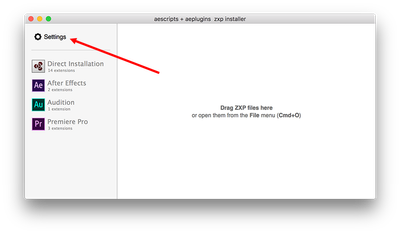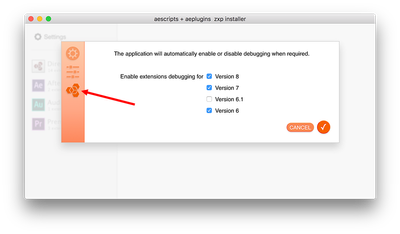Adobe Community
Adobe Community
- Home
- After Effects
- Discussions
- Re: A little help on developing CEP extensions?
- Re: A little help on developing CEP extensions?
A little help on developing CEP extensions?
Copy link to clipboard
Copied
Hey guys, so before continuing, I just want to say I've scoured the web and havent been able to find any info to help with my predicament. Ive been scripting in AE for some time and never had any real issues I couldnt solve by checking the forums or documentation...
Im totally flummoxed. Im just trying to get my feet wet with developing an extension for AE. Ive downloaded several 'sample' plugins from adobe and other tutorials, but basically although I can get the extension to show up as a menu item in AE, Ive had no luck actually getting these to open as a panel. I select the extenion and nothing happens...
Ive tried all the suggestions on line:
- Updating the manifest for the correct AE/CEP version
- Enabling PlayerDebugMode in preferences
- Double checking permisions etc.
Still nothing happens. And this is with several different template extensions.
I even tried to reverse engineer the Datamosh extension, by just changing a line of text here, or editing a logo file just to see if my changes were taking effect. However whenever i make ANY change, the extension stops running exactly like the templates.
This leads me to believe that theres some step im missing with signing/authentiaction but isnt that what the pref file addition is supposed to be for?
Really all im looking for is a starting point so i can actually dive into the more complex areas of extension design.
Is there something Im missing?
Im on an M1 Macbook Pro running AE 2022 and 2023
Any insight from someone who develps extensions for AE in 2022 would be most helpful (a lot of the tutorials are a couple years old, which leads me to believe something has happened since then )
Copy link to clipboard
Copied
This sounds like you didn't enable player debug mode (or didn't do it for the right CEP version).
Best install the aescripts ZXP installer
https://aescripts.com/learn/zxp-installer/
and in its settings, enable debugging for all CEP versions listed.
Copy link to clipboard
Copied
Mathias sounds correct, but you could also share your non-working code (like a minimum version of it) and see if someone else can recreate the problem.