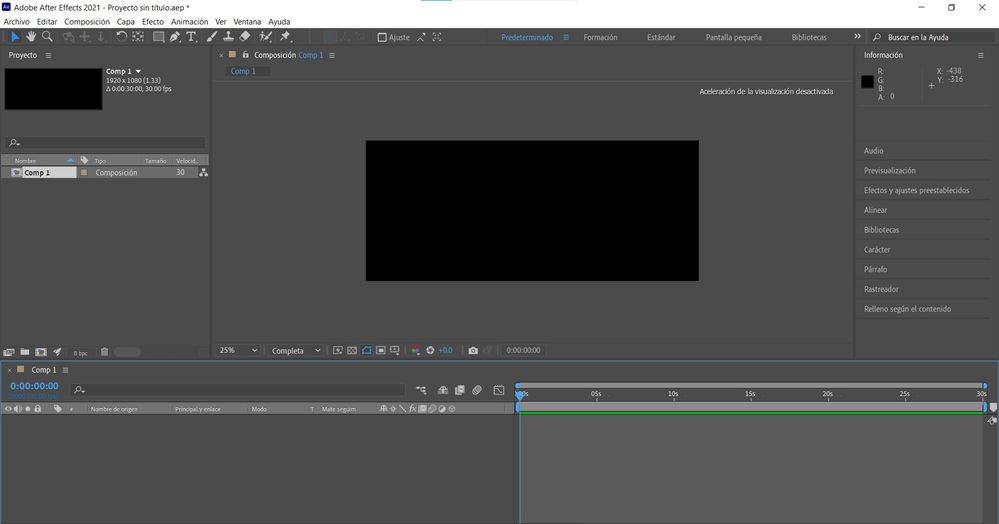Adobe Community
Adobe Community
- Home
- After Effects
- Discussions
- Aceleración de visualización desactivada
- Aceleración de visualización desactivada
Copy link to clipboard
Copied
Tengo un problema, al crear una nueva comoposición en Ae me sale lo siguiente ¨Aceleración de visualización desactivada¨ Ya tengo la versión 18.2 y sigue lo mismo, No sé que hacer, adjunto una foto con mi problema y con el PoweShell en el cual dice mi versión de Ae.
 1 Correct answer
1 Correct answer
Sorry for your issue!
Please follow the steps given in this article to fix the problem: https://community.adobe.com/t5/after-effects/faq-how-to-fix-quot-display-acceleration-disabled-quot-in-after-effects/td-p/10992991?page=1
Thanks,
Rameez
Copy link to clipboard
Copied
No es un problema, es un aviso. Probablemente no cumples los requerimientos mínimos de tarjeta gráfica para permitir la aceleración por hardware. Una cosa que puedes intentar es actualizar el driver de la tarjeta gráfica a ver si solucionas el problema. De lo contrario lo único que puede pasar es que no aproveches la velocidad de la aceleración GPU pero podrás seguir utilizando After Effects sin problemas.
Copy link to clipboard
Copied
Sorry for your issue!
Please follow the steps given in this article to fix the problem: https://community.adobe.com/t5/after-effects/faq-how-to-fix-quot-display-acceleration-disabled-quot-...
Thanks,
Rameez
Copy link to clipboard
Copied
Tengo el mismo problema, ayuda 😞
Copy link to clipboard
Copied
Rameez' guide to the issue explains how you can correct it. Are you still having issues having worked through this guide?