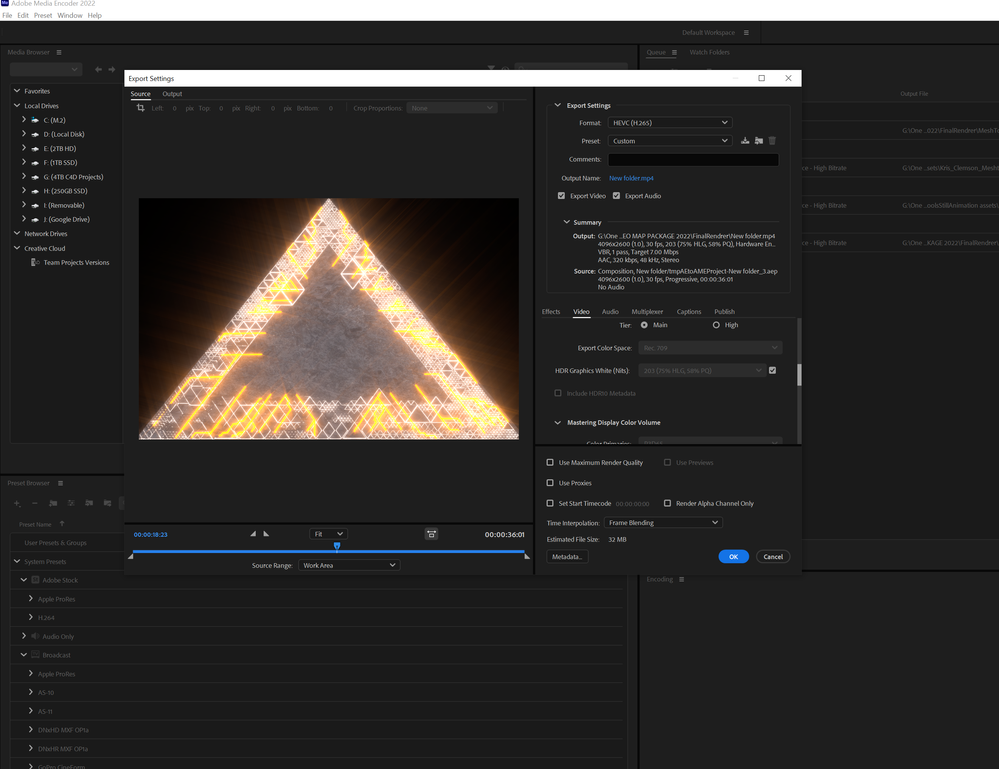Adobe Community
Adobe Community
Turn on suggestions
Auto-suggest helps you quickly narrow down your search results by suggesting possible matches as you type.
Exit
- Home
- After Effects
- Discussions
- ACES Color Space not carrying over to Media Encode...
- ACES Color Space not carrying over to Media Encode...
0
ACES Color Space not carrying over to Media Encoder...
New Here
,
/t5/after-effects-discussions/aces-color-space-not-carrying-over-to-media-encoder/td-p/13115593
Aug 04, 2022
Aug 04, 2022
Copy link to clipboard
Copied
Could someone please clear up why my ACES color space is not carrying over to AME. I have to put it into the Render Que, and sometimes it works, and sometimes it doesn't. I export my Image Sequence in EXR out of C4D, Import to AE, Interpret Footage to Preserve RGB, and turn off Display Color Management.
Is there any tutorial video anywhere that can clear this up? It is the most annoying part of this whole process,,,why does Adobe have to mess up my colors in every step of the process?!!?!?
TOPICS
Error or problem
,
How to
,
Import and export
Community guidelines
Be kind and respectful, give credit to the original source of content, and search for duplicates before posting.
Learn more
KingCrimson11
AUTHOR
New Here
,
LATEST
/t5/after-effects-discussions/aces-color-space-not-carrying-over-to-media-encoder/m-p/13115623#M207491
Aug 04, 2022
Aug 04, 2022
Copy link to clipboard
Copied
This is so frusturating, the preview shows the frames are OK, and then when the video is finally rendered out the colros are messed up again?!!?
Community guidelines
Be kind and respectful, give credit to the original source of content, and search for duplicates before posting.
Learn more
Resources
Troubleshooting FAQs
After Effects Community Recap
Getting started with After Effects
Copyright © 2024 Adobe. All rights reserved.