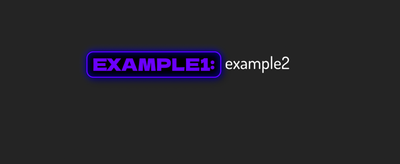Adobe Community
Adobe Community
- Home
- After Effects
- Discussions
- Re: Add two layers in the same expression?
- Re: Add two layers in the same expression?
Add two layers in the same expression?
Copy link to clipboard
Copied
Hello everyone! I would like to know if it is possible to add two layers in the same expression. When I put this value, it tells me that there is an error:
s=thisComp.layer("example 1")+thisComp.layer("example2")
In fact, I have created a shape whose size changes according to the size of the text. But as the composition is intended for a .mogrt file, I would like to have two different fonts in this shape and that they are modifiable.
Is this possible?
Thanks a lot!
Copy link to clipboard
Copied
That makes no sense and you have your logic backwards. Expressions can't even modify the pixel content of a layer, so what you want to do would never work. In your example that wouldn't be needed, anyway. You simply re-use your existing code for the size of the box and add it to the X position of the second layer.
Mylenium
Copy link to clipboard
Copied
Thank you for your answer! I will try this
Copy link to clipboard
Copied
You cannot combine more than one font into a single Text Layer if you intend to send this out to PPro as a MoGRT. You'll have to combine two Text Layersl; each with its own font. HTH
Copy link to clipboard
Copied
Thank you for your answer! I'll do it differently then