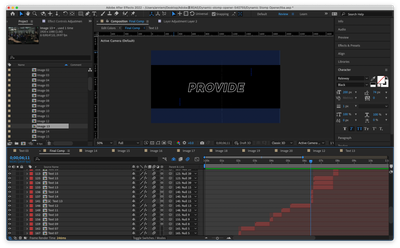Adobe Community
Adobe Community
- Home
- After Effects
- Discussions
- Re: Added a photo to the AE template but it did no...
- Re: Added a photo to the AE template but it did no...
Added a photo to the AE template but it did not show up in the final comp
Copy link to clipboard
Copied
I was applying an AE template from Motion Array and added a photo to a picture placeholder. The picture was successfully added but it did not show up in the final comp.
Below is the picture (or video) I was wishing to add.
And this is where it is supposed to show up - yet the final comp seems to still be empty.
I'm a very rookie and not sure what happened. I'd really appreciate it if anyone could offer some help on that🥺
Copy link to clipboard
Copied
You will have to alt/Option-drag a new asset into the correct nested comp. That probably makes no sense at all to you. Does the template have instructions? You can put an unlimited combination of possible workflows in a template. Without instructions, or a screenshot showing us the specific problem layer with the modified properties of the layer revealed, we have no idea how to tell you how to fix the problem.
Copy link to clipboard
Copied
Hi, thanks for replying.
The template just has some very basic instructions like how to import files and change the theme color. The link to the original template is: https://motionarray.com/after-effects-templates/dynamic-stomp-opener-540755/
I'm not pretty sure which layers are with the problem but I'd attach all of the possible ones below. Would you like to have a look at them? Thanks a lot.
Copy link to clipboard
Copied
Your "Text 13" layer is set to a track matte mode and thus of course will behave different from the others. The rest we can't know since you haven't even provided a link to the original template download location for info. That aside, I would strongly recommend you staret by reading the online help. If you don't even know what al lthose little icons mean, then it's inevitable you will screw up eventually.
Mylenium
Copy link to clipboard
Copied
Hello there, thanks for replying.
Sorry my bad. The link to the template is: https://motionarray.com/after-effects-templates/dynamic-stomp-opener-540755/
I tried importing pictures directly to the original template but some parts of it still did not work. The system says that the template would have to be converted from the windows 64 version while I'm using a MacBook (though there's no notification of any file being damaged), would that be a possible cause of the problem?