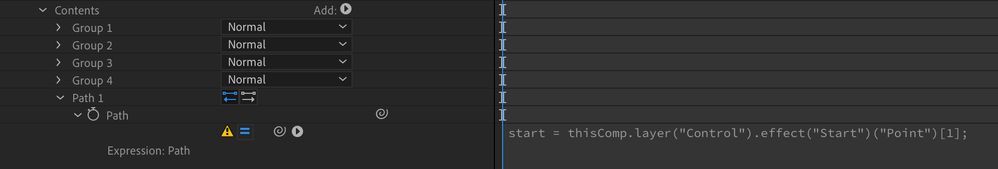Adobe Community
Adobe Community
- Home
- After Effects
- Discussions
- Re: Adding a path to a group of contents gives an ...
- Re: Adding a path to a group of contents gives an ...
Copy link to clipboard
Copied
I currently have a layer that has an effect "Start"
I have another layer where I have a Fill.
In the file I have an express with some code part of the code is a start point:
start = thisComp.layer("Control").effect("Start")("Point")[1];
In another layer I have a group of imported itmes from illustrator.
It contains:
In Contents I added a path and also added the express with the start code.
In this layer it gives me an error:
Error: Object of type not found where a property is needed
Is there a difference in the way that a fill layer and the vector group layer if treated? If so how can I set the start point of this object also?
 1 Correct answer
1 Correct answer
It sounds like you're trying to reference a layer within a group in After Effects using an expression, but you're encountering an error.
When you have a group of vector shapes in After Effects, the group itself is treated as a layer, and the individual shapes within the group are treated as contents. So in order to reference a path within a group, you need to specify the index of the group layer followed by the index of the shape within that group.
For example, if you have a group layer named "Gro
...Copy link to clipboard
Copied
What is it that you're trying to do?
Copy link to clipboard
Copied
It sounds like you're trying to reference a layer within a group in After Effects using an expression, but you're encountering an error.
When you have a group of vector shapes in After Effects, the group itself is treated as a layer, and the individual shapes within the group are treated as contents. So in order to reference a path within a group, you need to specify the index of the group layer followed by the index of the shape within that group.
For example, if you have a group layer named "Group 1" and a shape within that group named "Shape 1", you would reference it in an expression like this:
thisComp.layer("Group 1").content("Shape 1").path
To set the start point of a path within a group, you can modify your expression like this:
start = thisComp.layer("Control").effect("Start")("Point")[1];
thisComp.layer("Group 1").content("Shape 1").path.points()[0] + start
This expression will add the value of the "Start" effect on the "Control" layer to the first point in the path of "Shape 1" within "Group 1".
Note that you may need to adjust the index numbers in the expression based on the order of your layers and shapes. Also, make sure that the "Control" layer is above the layer with the group of shapes in the layer stack so that it is properly referenced in the expression.
I hope this helps!
Karthik