 Adobe Community
Adobe Community
Adobe CC symbols legend?
Copy link to clipboard
Copied
Hello, I'm relatively new at using Adobe CC, and even moreso After Effects. I have been looking around but so far haven't been able to locate an all around symbols/icons legend for all of the tools, buttons, and settings that appear in After Effects as well as the rest of the Adobe CC suite. I feel like this should be a standard offering that should appear right next to the keyboard shortcut layout in the user guide or at the very least as an appendix. I know that they will all tell you what they are if you hover over them but it takes a moment and having to hover over every icon until you find the right one doesn't seem like a great and/or efficient method.
I know this might seem elementary to most but for a beginner this would be a big deal, I'm looking now for which symbol means "masking", easily googled yes but I chose to look for a chart first, and then to post this. I'll google it as soon as I hit send.
Thanks
Copy link to clipboard
Copied
Adobe help, has many learning stuff. Adobe After Effects Learn & Support
I suggest you to download the pdf manual https://helpx.adobe.com/content/dam/help/en/pdf/after_effects_reference.pdf
There is MANY ways to create masks, is not so simple like a "tool that make masks". A good thing, is that Adobe use the same icons in all apps, so by the time you will familiarize with most basic tools and proccess.
Copy link to clipboard
Copied
Maybe I was a bit wordy in my post but my point is that there should be an easy to find list somewhere with all the symbols listed alphabetically or maybe grouped into related symbols. The tutorials are easy to locate, so is the users guide, as well as thorough explanations of masking and the various ways to accomplish it.
A full, concise legend of symbols? Not so much.
Copy link to clipboard
Copied
Personally I find most of them to be pretty self explanatory.
Also their location is contextual to the type of action.
So actions related to layers are along the top of the layer panel
Actions associated with overall composition settings are along the bottom of the comp panel.
Project actions the project panel & tools along the top (The tools are really self explanatory ones)
I also know for a fact it would take longer to refer to a "legend" than it would to hover over two or three icons.
Also in hovering over a couple of "wrong" icons you "accidentally" get to learn what those icons are ![]() .
.
So you're not really wasting your time....you're learning. Just another way to look at things.
Ya know, 100 ways NOT to make a light bulb type of thing.
However if you feel a legend would be a better way to go you submit a feature request here
Feature Request/Bug Report Form
Yet another way to look at things is to create a legend yourself...maybe using Photoshop or illustrator.
Make it pretty. Have a few laminated and sell them on Amazon for $5 a pop.
By the time you're done you'll know what every icons means and have a handy dandy reference and maybe you'll earn a few monies here and there.
I should also mention there are already number of very slick "quick reference" sheets available on Amazon that people have made. I own two of them.
Maybe you can find what you're looking for there for 4 or 5 $
Copy link to clipboard
Copied
I wouldn't say it's a better way per se, but being able to just read through a full list of each symbol would help those "oh yeah!" moments happen as I get the lay of the land. I know photoshop somewhat reasonably, and illustrator...a little, so a lot of the tools are things I am familiar with. I was just surprised that a company like Adobe, who definitely has a list of symbols and what they reference around, probably in a brand book for new developers working on their software, wouldn't think it might be useful to their customer base. And so easy to just put out there.
I'll definitely figure it out, I just figured it must already exist, but I suspect that you'd have heard of it if so.
Those quick reference guides look great, I'll have to search around and see if anyone makes one for AE. Maybe I'll find the time someday to make one and sell it if not. For now, I'll definitely hit up that feature request.
Thanks
Copy link to clipboard
Copied
Every panel in After Effects has a page in the User Guide. If you want to learn about what the columns and switches are in the timeline then just type "timeline" in the search help field at the top right corner of After Effects and you will find this:
The timeline in Adobe After Effects
It's right at the top of a long list of timeline resources.
You cannot learn AE without putting in some serious study time and some practice. It's a lot like playing the piano. Unless you are a savant you won't get much music out of the instrument without a lot of practice.
Copy link to clipboard
Copied
This thread is giving me flashbacks to After Effects 1.5! From version 1.5 to version 6.5, the user manual included great legends of just about every window. This is all before AE officially became part of Creative Suite 2. You still see bits of them in the online help and PDF help, but nothing like they used to be. I'm not sure why they fell out of favor.
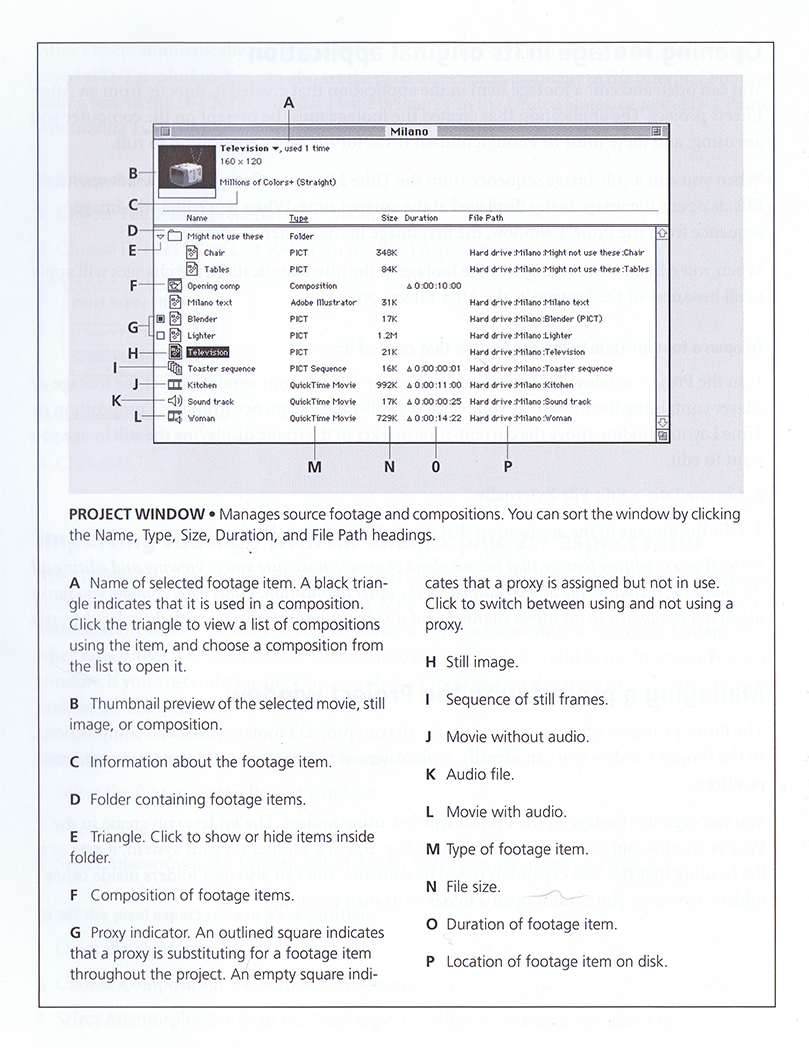
(Pictured above: Project Window legend found on page 112, Chapter 3, Setting Up a Project, Adobe After Effects 3.1 User Guide)
Of course, we've always been able to hover over just about any part of the AE interface for a Tool Tip.
Copy link to clipboard
Copied
It's some years later and now I'm looking for this @DerCribben
Thanks for asking the question! I have been looking for an organization of information like this for some months now to no avail.
@Adobe Photoshop CC, can we have something like this created/available?