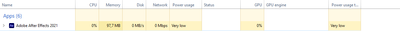Adobe Community
Adobe Community
Adobe freeze All app (Ae, Pr, Ps)
Copy link to clipboard
Copied
this happened just a few days before this there was no problem, what happened was all adobe applications freeze and crash I've tried updating the latest version even uninstall and install the old version of the program but it's still the same, this makes me stress every time I open the application it runs smoothly but 30 seconds later (actually its not 30 seconds but after do something like Slide the video or cut or select the pen tool) the application freezes and CPU & GPU drops, I don't know what's going on I've been looking for a lot of solutions on the internet where to update graphics card drivers etc but nothing works
Laptop specifications that I use are MSI GF65
- Intel i5 processor
- 16GB RAM
-Nvidia RTX 3060
-Intel UHD graphics card
-Windows 10
- 512gb SSD
Note = only the adobe application window freezes other applications such as file explorer, start on windows, microsoft edge or google chrome, or blender and davinci resolve no problem so i can access it well but the adobe application window freezes completely can only endtask nothing crash record or report
This is what happens in the task manager when the application freezes, it can't be opened, it doesn't say the application is not responding or the cursor rotates just freezes like a fool, only the adobe window stops, windows 10 doesn't plus i tryed to export fastly before freezing its okey run smoothly but when i wanna cut something or like what i said in the beginning its freezing again
Copy link to clipboard
Copied
Flush your disk caches, check the storage device driver and network and also check your system event viewer for critical entries. Either you are running out of disk space or the programs freeze up when the Adobe stuff tries to access online functions like the sync, AI-based fills, TypeKit and so on. I'm pretty sure the event logs confirm this.
Mylenium
Copy link to clipboard
Copied
I've been facing the same issue for more than 3 months.
When I spoke with the adobe helpdesk team they just told its a GPU driver issue.
But only adobe apps face this issue.
Copy link to clipboard
Copied
It is currently 2/2/2022, it is still a problem. Me and my roommates both facing the exact issue.