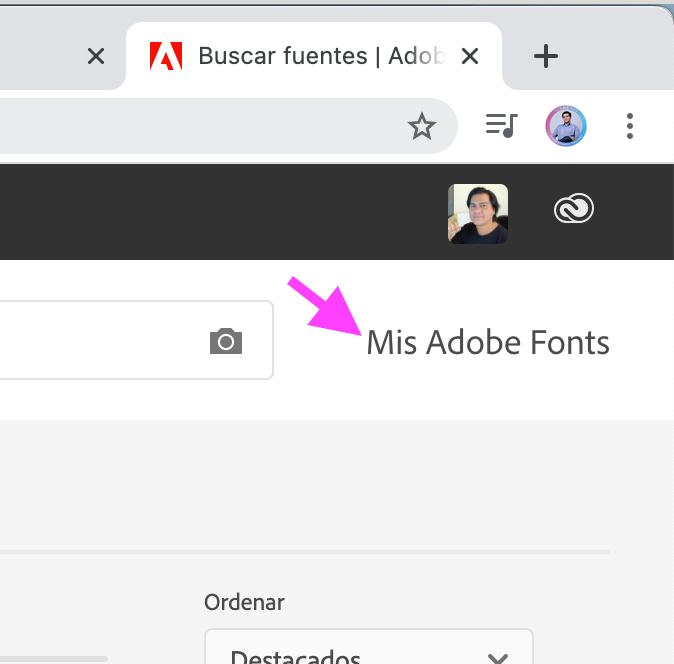Adobe Community
Adobe Community
- Home
- After Effects
- Discussions
- Re: AE 2021 NOT LOADING ADOBE FONTS
- Re: AE 2021 NOT LOADING ADOBE FONTS
AE 2021 NOT LOADING ADOBE FONTS
Copy link to clipboard
Copied
Updated this morning to AE 2021 and all of my Adobe Fonts within the project are defaulting to Helvetica, but it seems this issue is only happening in AE.
Help?
Copy link to clipboard
Copied
Go to the menu File / Add Fonts From Adobe... once in the browser, in the upper right corner you have the button "My Adobe Fonts", click there, and once you enter there you activate the ones you need or press the button " Activate all ", if they are not activated automatically.
Copy link to clipboard
Copied
Hi Byron, hello community.
I have quite the same problem, and already posted solution is not working for me,
are You willing to help?
problem:
While thealready chosen font is active on Adobe Fonts website,
it is randomly active inside my Ae project file.
I can quess when font occur to work well and when not...
that unpredictability is making me nuts .. especially during deadlines.
how I can manage it now?
I am continoiusly activating and disactivating the font on the website,
and then closing and opening program file, and some time...
the font shows up - hurra!
Next day - fram the beginning 🙂
Can anyone help?
Chosen font - henriette
Ae version - 16.1.3
Thanks,
Marta.
Copy link to clipboard
Copied
If you want my suggestion, update your After Effects to a higher version. This behavior is not normal and you are using a version of more than 2 years ago. If you don't want to upgrade that much, at least upgrade one version (but don't delete 16.1.3) and do the necessary tests with the new version, if you see that it works for you then it's time to stick with the new one.
Copy link to clipboard
Copied
Hi Byron, thank You for the quick response!
That is really nice of You.
As You recommend I will check the behavior on the upgraded version of Ae.
to justyfy myself a little - around 1,5 year ago I upgrated Ae and then some technical problem occurs .. this time with importing pnq sequences to Ae - bec. of that I decided to keep along with the old version to feel more secure in case of anny new - not jet fixed - bug.
As I can see it may be not as good solution as I thought...
Copy link to clipboard
Copied
Hello again,
I have updated Ae to the last version - the update didn't fix the problem.
The sulution I have found is to open the Adobe Creative Cloud App
before Ae each time I am working on this project.
- with Adobe Creative App open first, all missing fonts fit correctly in Ae file.
I've never be forsed to use Adobe Creative Cloud App before Ae/Ps/ Ai in such a way.
Hope that solution can help someone in the future!
If anyone got better solution please let me know.
Best - Marta.
Copy link to clipboard
Copied
You said it, for Creative Cloud services to work the desktop application should be running. If not, it would be like cooking with the stove off. Thanks for commenting as this is something that I assumed was clear.
Regards!
Copy link to clipboard
Copied
100% with you on not upgrading once you find a stable version, kinda depressing adobe even breaks stuff that once worked...