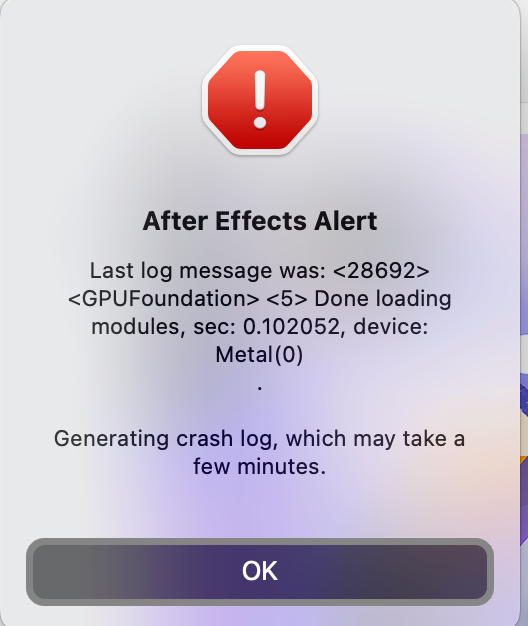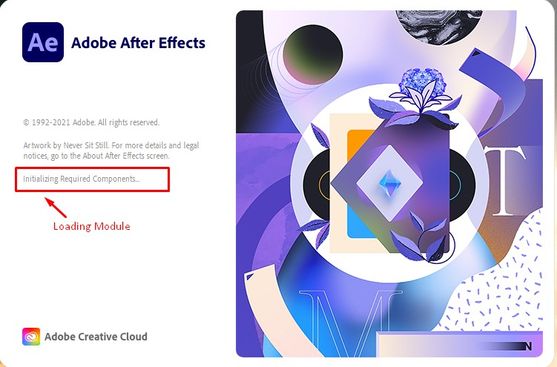Adobe Community
Adobe Community
- Home
- After Effects
- Discussions
- Re: AE 22.4 can't launch on MacOs 12.4
- Re: AE 22.4 can't launch on MacOs 12.4
Copy link to clipboard
Copied
Hi all,
I am experiencing crashes on AE 22.4, am running on MBP 14 M1Pro, Monterey 12.4, it pops up 2 different dialog box, one was displaying Dynamic Link error and later is GPU Foundation issue, any tips to help to solve this ?
Thanks !
 1 Correct answer
1 Correct answer
Hi there,
Are you the BRAW plug-in or any other third-party plug-in? If so, try removing them and see if it brings any change. Go to HD/Library/Application Support/Adobe/Common/Plugins/7.0/MediaCore and remove all the files and folders temporarily (except dummy.txt).
Let us know how it goes.
Thanks,
Nishu
Copy link to clipboard
Copied
Hi yonggy,
Welcome to the community and sorry for the crash.
Could you share a screenshot of both the errors?
We're here to help, just need more info.
Thanks,
Nishu
Copy link to clipboard
Copied
im having the same problem, abd there's no plugin folder in the common folder
Copy link to clipboard
Copied
Thanks so much.
Copy link to clipboard
Copied
Thanks for sharing the screenshot.
Does it show any crash report? If not, please check if After Effects is generating any crash log: https://community.adobe.com/t5/after-effects-discussions/faq-how-to-find-after-effects-crash-logs-on...
Looking forward to your response.
Thanks,
Nishu
Copy link to clipboard
Copied
Hi,
As per my initial post stated, I was on Apple MBP 14" M1 Pro, running on macOSX Monterey 12.4.
Thanks.
Copy link to clipboard
Copied
Got it!
Does it show any crash reports or save any crash logs? Also, what's the last loading module on the splash screen?
Let us know.
Thanks,
Nishu
Copy link to clipboard
Copied
Hi there,
Are you the BRAW plug-in or any other third-party plug-in? If so, try removing them and see if it brings any change. Go to HD/Library/Application Support/Adobe/Common/Plugins/7.0/MediaCore and remove all the files and folders temporarily (except dummy.txt).
Let us know how it goes.
Thanks,
Nishu
Copy link to clipboard
Copied
Hi Nishu,
Yes, great! It works! Thanks for the tips and sorry for not replying the previous feed due to the busy schedule, all good now, Thanks.
So those deleted folders/files can be empty trash permenantly now?