- Home
- After Effects
- Discussions
- AE blurred image not showing once rendered.
- AE blurred image not showing once rendered.
Copy link to clipboard
Copied
I'm using a duplicate layer (png) as a shadow here and within the timeline, all works as it should.
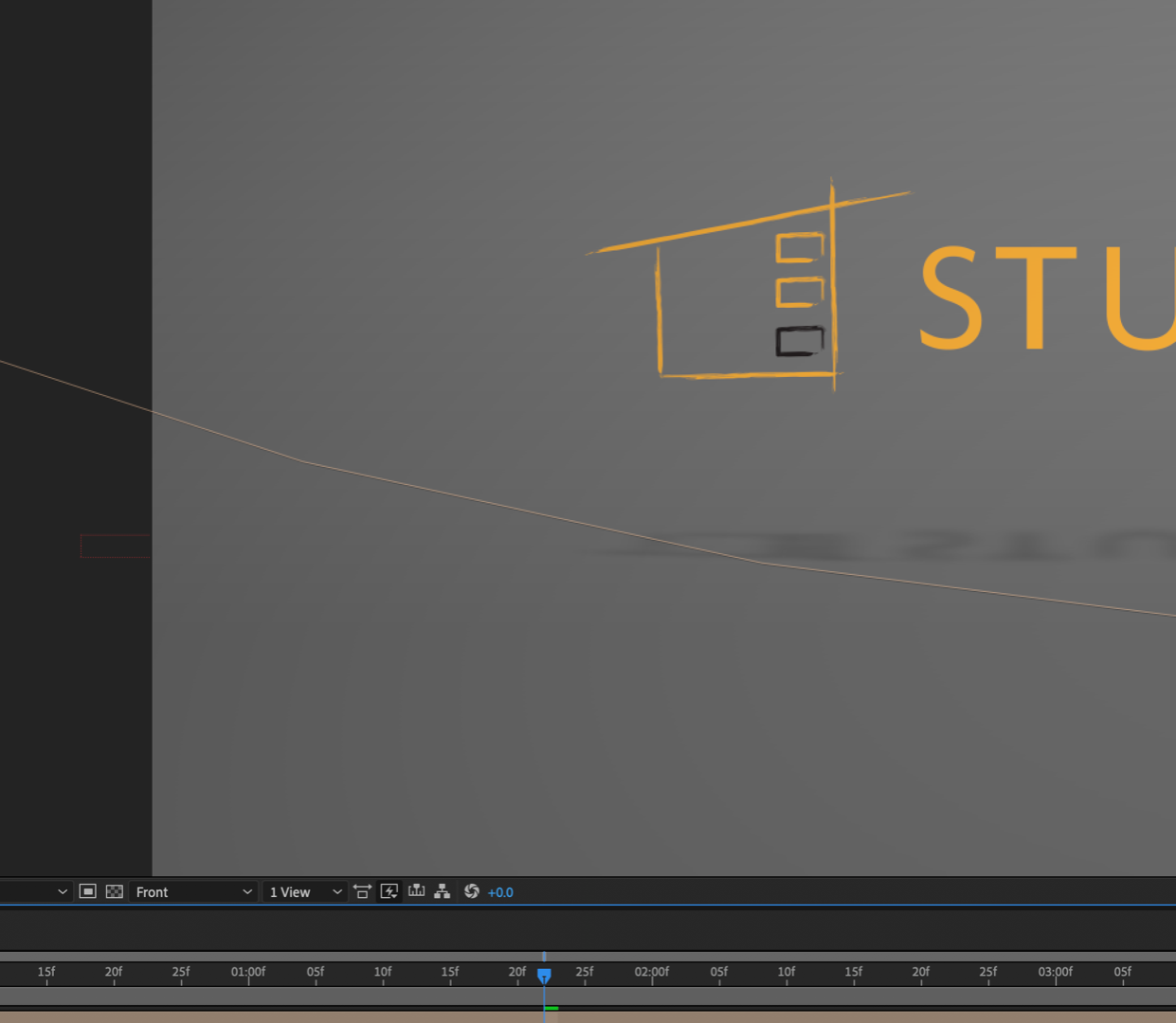
But, once we enter the render queue and begin the export, this image automatically becomes a flat line where the full "shadow" once was. I can't, for the patience of me, found out why this keeps happening. Very frustrating!
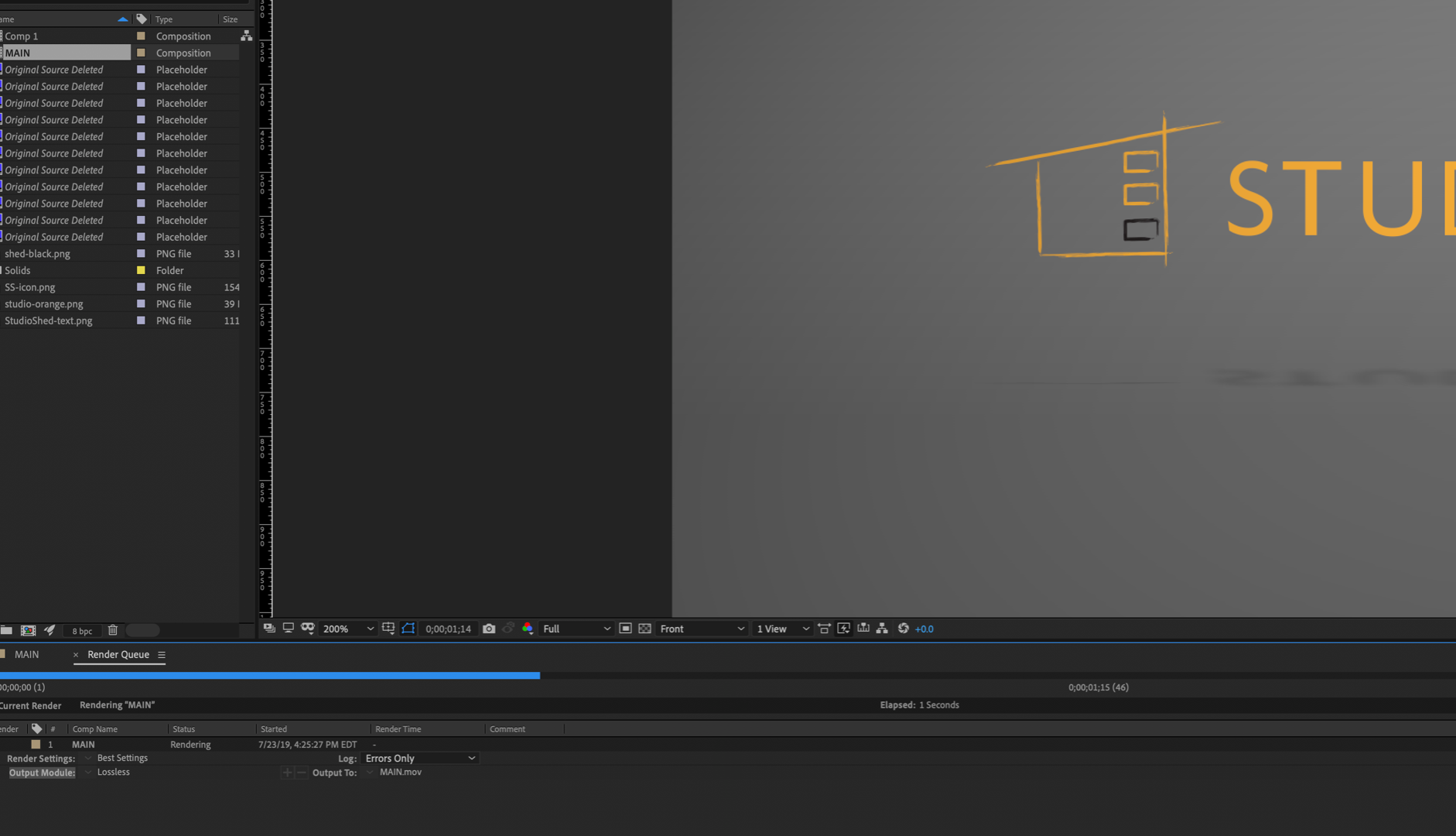
Please help!
 1 Correct answer
1 Correct answer
The Active Camera view of 3D layers is the only view that will render. The other views will preview but they will not render. All other views are also isometric. There is no perspective, no vanishing point, so in order for you to get the shadow layer to show up. you had to tilt it. The angle you chose does not work with the comp camera. It's as simple as that.
If you check the other views you'll see that the camera or the layers have been moved repositioned so that the angles are not correct in t
...Copy link to clipboard
Copied
Your cropped screenshots do not show us anything about your workflow or the comp layout. You have not given us any render settings either. Sounds like user error but you need to give us details. Select the layers in the comp, press the U key twice to show us everything you modified, then take a screenshot of the whole thing. We can probably figure it out.
Copy link to clipboard
Copied
Maybe these will help?
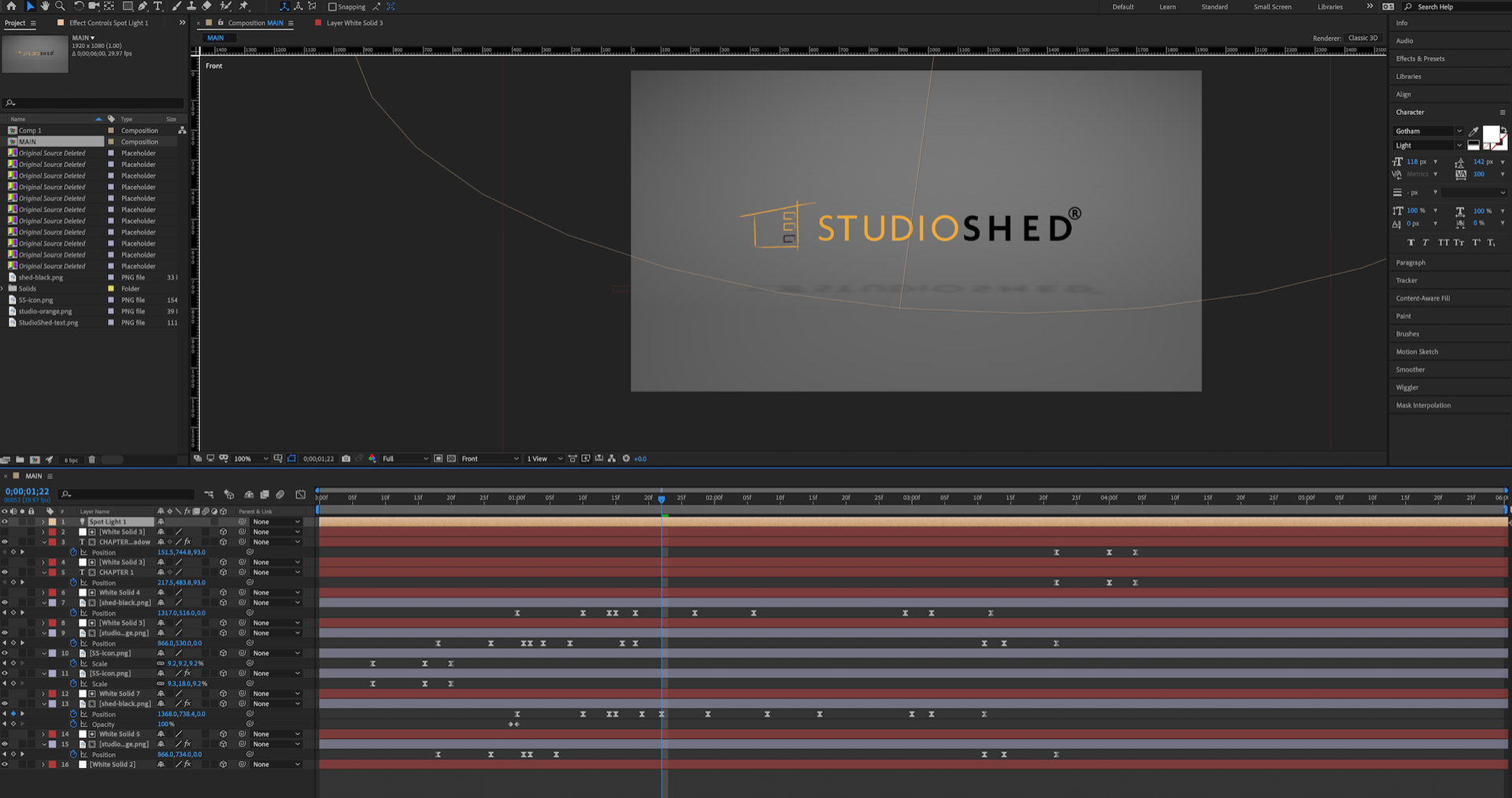
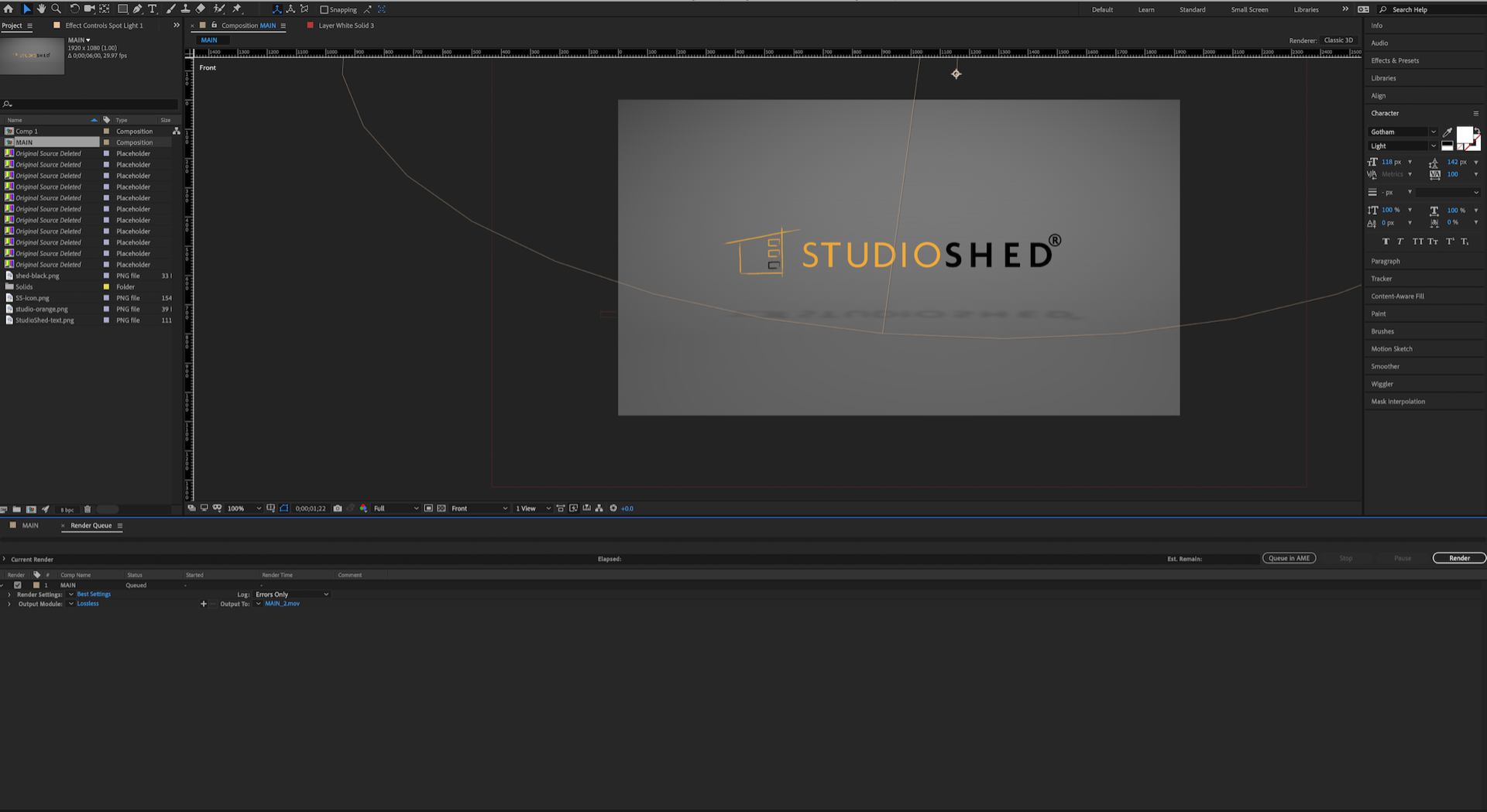
Copy link to clipboard
Copied
Here's what happens once I hit render.
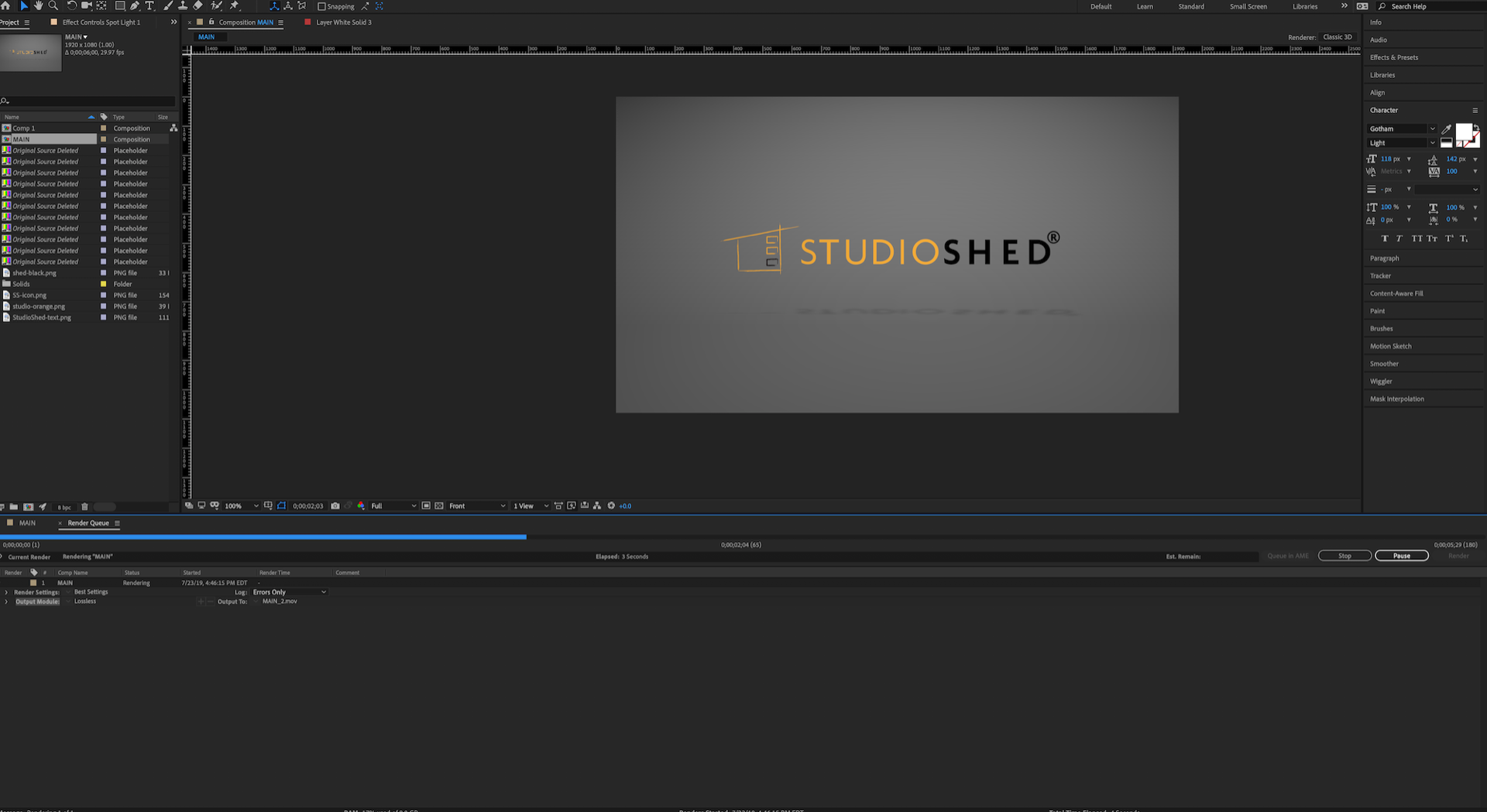
Copy link to clipboard
Copied
As Rick said - that is a user error. you are working in Front view but views besides Active Camera are only for preview and setup purposes. So untill you setting up your comp - you see a Front view, and when you hit Render - AE starts showing what exactly is being rendered.
So just change your preview into active camera and set up your layers there.
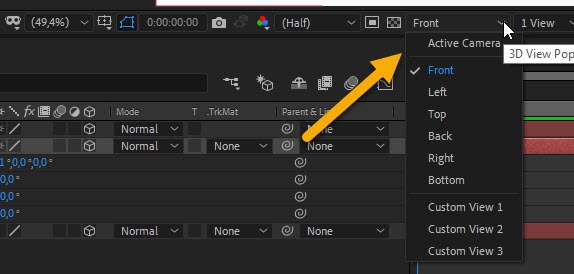
Copy link to clipboard
Copied
That's awfully strange. I've rendered this previously with absolutely no issue. Why, though, do the other images render without problem?
Copy link to clipboard
Copied
The Active Camera view of 3D layers is the only view that will render. The other views will preview but they will not render. All other views are also isometric. There is no perspective, no vanishing point, so in order for you to get the shadow layer to show up. you had to tilt it. The angle you chose does not work with the comp camera. It's as simple as that.
If you check the other views you'll see that the camera or the layers have been moved repositioned so that the angles are not correct in the Active Camera view.
Copy link to clipboard
Copied
Which is exactly what I had to do. Thank you both very much!