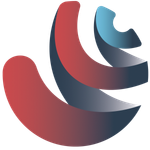- Home
- After Effects
- Discussions
- Re: AE CC2017 Font library problem
- Re: AE CC2017 Font library problem
AE CC2017 Font library problem
Copy link to clipboard
Copied
Since a month ago more or less, AE (and also premiere) can´t access to all the fonts of my system. The workaround y always the same: open AE, won´t access, and restart the computer. Always. Everytime. this is very annoying.
Anybory else have this issue? Thanks so much.
Copy link to clipboard
Copied
I don't think I've ever heard of this problem. So, are you saying it will access (display in font bar) a portion of them only? And then restarting displays them all?
I came back to add a bit to my comment. In my mind, AE would not selectively choose to load up a subset of fonts. I presume they'd all have to be in the same windows/font folder (or MAC equivalent). Seems this would be some "read" type of thing, some difficulty in seeing them all.
I'd for sure trying clearing the cache and all of that but have you also tried the refresh while AE is still open and before rebooting?
Eric
Copy link to clipboard
Copied
No, i mean this : "The font dictionary can't be read" error in After Effects
Copy link to clipboard
Copied
Thanks. So, I'm reading that this is clearly a known issue, though it seems to point at the operating system and or possibly some bad/corrupted fonts with the work around being the only current solution. Not a great solution by any means.
Have you tried Solutions 2 and 3 on the list?
Copy link to clipboard
Copied
Hi Jaime Gomez,
Are you still facing this problem? If not, let us know how you solved it. If so, please let us know so we can assist you further.
Thanks,
Kevin
Copy link to clipboard
Copied
Yes, i still suffering this. I buy Font Doctor and clean up my fonts, but the problem remains.
Copy link to clipboard
Copied
Sorry to hear that Jaime Gomez. At this point, can you please contact our agents? Contact Customer Care
Let us know if they help you solve this issue.
Thanks,
Kevin