 Adobe Community
Adobe Community
- Home
- After Effects
- Discussions
- Re: AE crashes after closing specific Project: <BE...
- Re: AE crashes after closing specific Project: <BE...
AE crashes after closing specific Project: <BEE_WorkQueue> <5> BEE_WorkQueue_PreCloseProject end
Copy link to clipboard
Copied
Facing a problem with a specific AE-project. Everytime I try to close or import that project !After Effect crashes and shows following error.
Is it possible to fix that file?
Copy link to clipboard
Copied
does the project open at all? is it possible to save it under a different file name and try importing then? is the project saved on a server? if so have you tried storing it locally to see if you get the same results?
Copy link to clipboard
Copied
Hi TimBamBim,
Sorry for this issue. Did you ever find a solution? Please let us know if you have or if you still need help.
Thanks,
Kevin
Copy link to clipboard
Copied
Hey foughtthelaw, hey Kevin-Monahan,
It seems that this issue is related to the Essential Graphics panel. When I deleted all fields and options from Essential Graphics everything works fine. Could it be a Bug in AE?
Opening that project is no problem, only when closing it or importing the project into another one AE crashes. It doesn't have an effect if the file is stored local or on a server, crashes every time
Thanks,
Tim
Copy link to clipboard
Copied
It sounds like a bug. File the report here so that it can be officially tracked.
Copy link to clipboard
Copied
TimBamBim,
Thanks for filing a bug report. I'll follow up with it.
Thanks,
Kevin
Copy link to clipboard
Copied
I have the same problem, and I can't open my project... any solution please?? ![]()
Copy link to clipboard
Copied
Copy link to clipboard
Copied
I have a similar problem but my project won't open at all now. I just keep getting this error message. 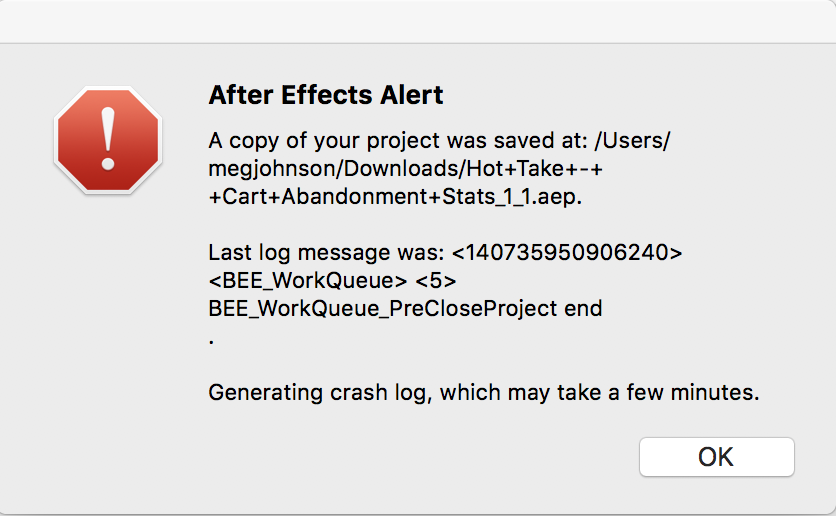
also there was only 1 auto-save file when I went to look for a backup thats before a did about 3 hours of work. I have it set to auto-save a lot more frequently than that so I'm unsure why there was only 1 auto-save file when I have it save every hour. Is my up to date file lost? ![]()
Copy link to clipboard
Copied
<SOLUTION>
Make sure is your original AAE folders content complete.
I solve this error by copy/past Plugins and Presets folders from Time Machine created right after installation AAE.
Caution, it action delete all yours installed plugins and presets from AAE.
In begin, backup yours Plugins and Presets folder.
Regards!
Copy link to clipboard
Copied
I tried everything, even deleted the programs and all plugins and a fresh reinstall, it still crashes whenever I open preferences, nothing else causes it to crash but preferences and preview 😞

