 Adobe Community
Adobe Community
Ae Error, Content-Aware Fill
Copy link to clipboard
Copied
Hi,
I have an issue when I try to Create a Reference Frame from Ae to open automatically in Ps.
It pops up : "After Error: cannot locate an application to open 521psd. (1::77)"
I appreciate any help and your time. Thanks a lot.
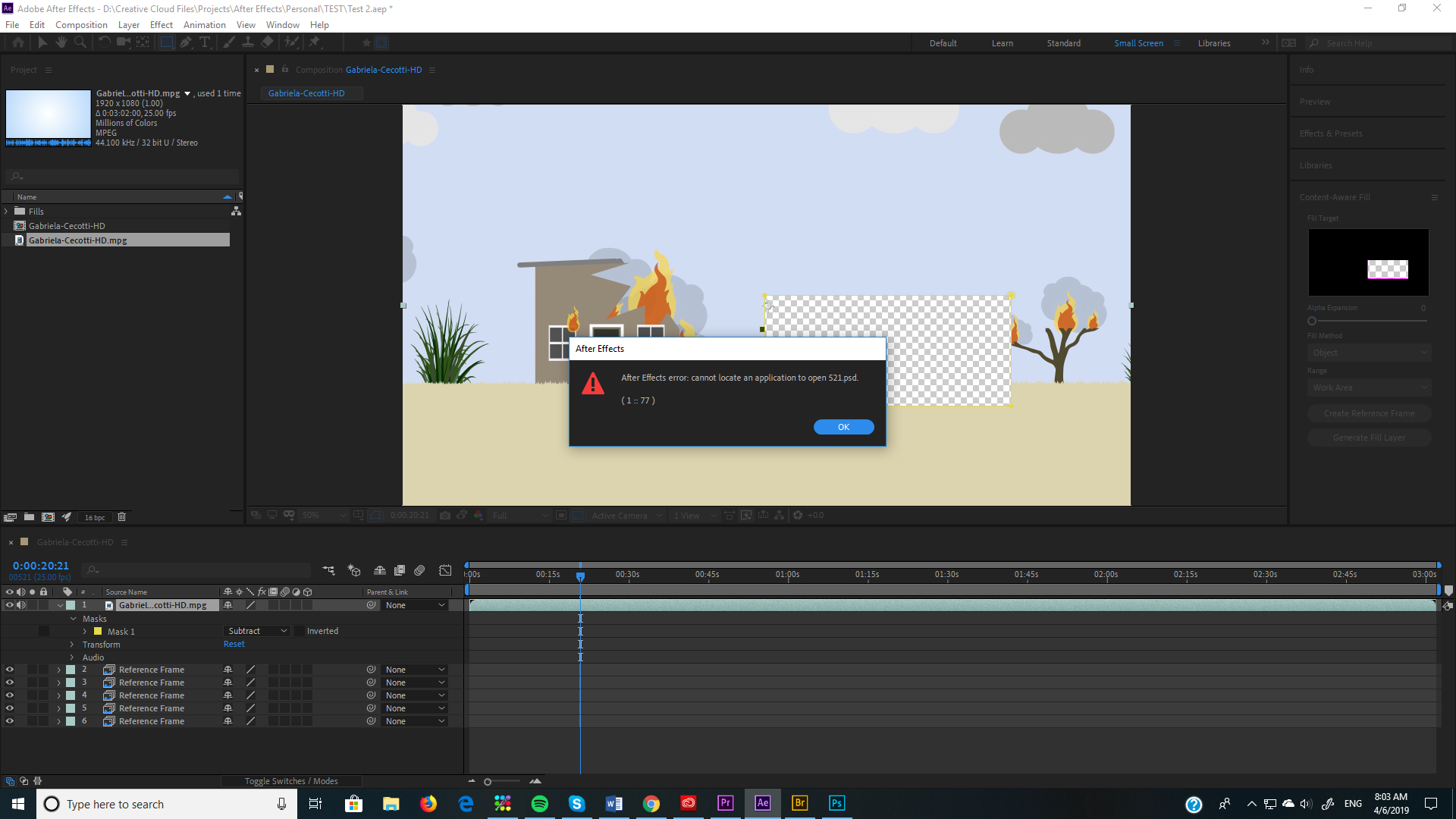
Copy link to clipboard
Copied
I have the same error but mine says "456.psd"
Copy link to clipboard
Copied
Try transcoding the footage to a production formatr. MPEG is not a production format.
Copy link to clipboard
Copied
Same problem
Copy link to clipboard
Copied
I had the same problem. Here is the solution:
Create a frame of reference with "Content-Aware Fill".
You will have an error message, but a reference image will still be created.
In your project panel, look for the reference image. Right Click on> "Show in Explorer".
Once the file is found, all you have to do is open this file with Photoshop.
Here.
This text is translated by Google Trad, I am bad in English.
Copy link to clipboard
Copied
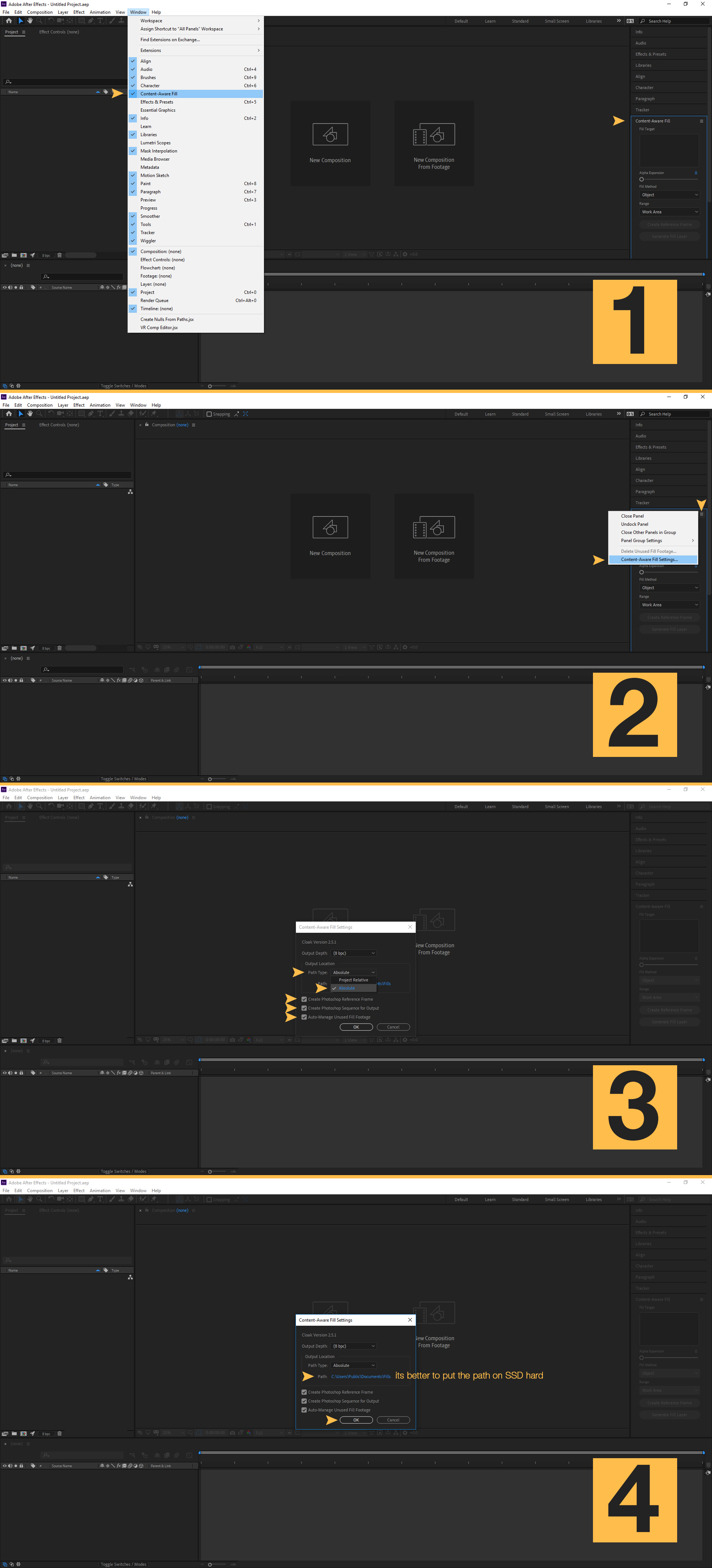
Copy link to clipboard
Copied
Bro, Thank You!!! It's really helps! (Still after 3 yeasr 🙂
Copy link to clipboard
Copied
me funciono perfectamente, para los de español, lo que el explica es: Con esas instrucciones, AE va a crear un frame de referencia en formato PSD (como el dinamic link esta roto) en la carpeta de destino se creo un PSD, el cual al abrirlo con click derecho y seleccionar la version de PH que tengas, ahi puedes ya trabajar tu frame de referencia de ''LLENAR SEGUN EL CONTENIDO''
Copy link to clipboard
Copied
Change the path under Content aware settings. For example, I created a folder on D:| called "Content Aware Fills" and the issue has gone.
Copy link to clipboard
Copied
Make sure that photoshop is the default software for opening PSD files. Solved it here. The next time, it opened without problems
