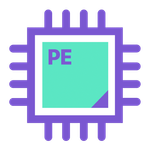Adobe Community
Adobe Community
- Home
- After Effects
- Discussions
- Re: AE SDK - how to know if user use the "Lineariz...
- Re: AE SDK - how to know if user use the "Lineariz...
AE SDK - how to know if user use the "Linearize Working Space" option in project settings ?
Copy link to clipboard
Copied
I'am wondering if there is a way to know if user use the "Linearize Working Space" option in the project settings. This information is not mentioned in the AE SDK documentation. Any help ?
Thanks !
Copy link to clipboard
Copied
does AEGP_ColorSettingsSuite2 have what you need?
Copy link to clipboard
Copied
Hi Shachar,
Thanks for your help.
Unfortunatly the AEGP_ColorSttingsSuites2 only returns information about the Color Profile and approximated gamma about it.
But no information is passed about the setting of the "Linearize Working space" option located in the AE project Settings.
Was it activated by the user ?
Plugin developer is not able to know it...or i miss a point ?
Copy link to clipboard
Copied
use AEGP_ExecuteScript with "app.project.linearizeWorkingSpace".
Copy link to clipboard
Copied
Thanks for the trick. But i don't want to activate the feature, only know its setting.
Copy link to clipboard
Copied
you can read the value, you don't have to set it.
both the C api and the javascript api are incomplete. each has some capabilites the other doesn't.
i honestly don't see a way to get the linearize setting without resorting to javascript.
Copy link to clipboard
Copied
Thanks.
Unfortunatly we can't run a javascript every frame to know a project setting. It would totally kill the frame rate.
Copy link to clipboard
Copied
In my case I try to guess if it's linear or not based off the approximate gamma returned.
ERR(suites.ColorSettingsSuite2()->AEGP_GetColorProfileApproximateGamma(colorProfile, &approx_gamma));
If linearise is enabled, the scene gamma should be 1.0 and if not, it should be >1.0. Not perfect but close enough in most cases.
Copy link to clipboard
Copied
Thank you James.
I'am going to test this solution !