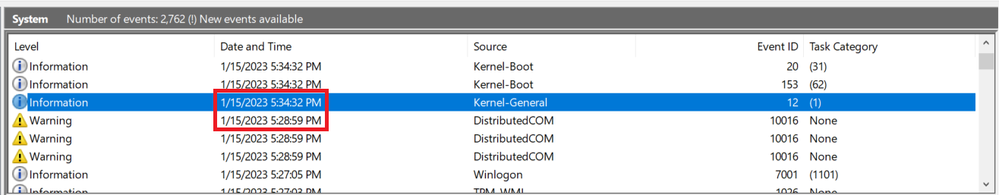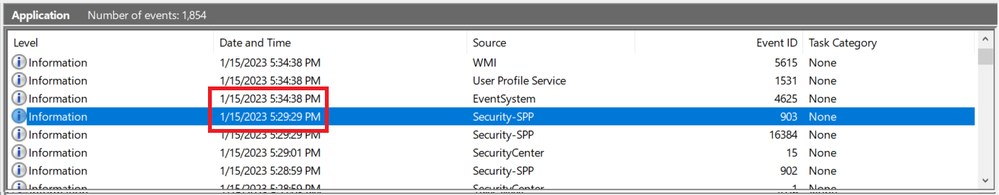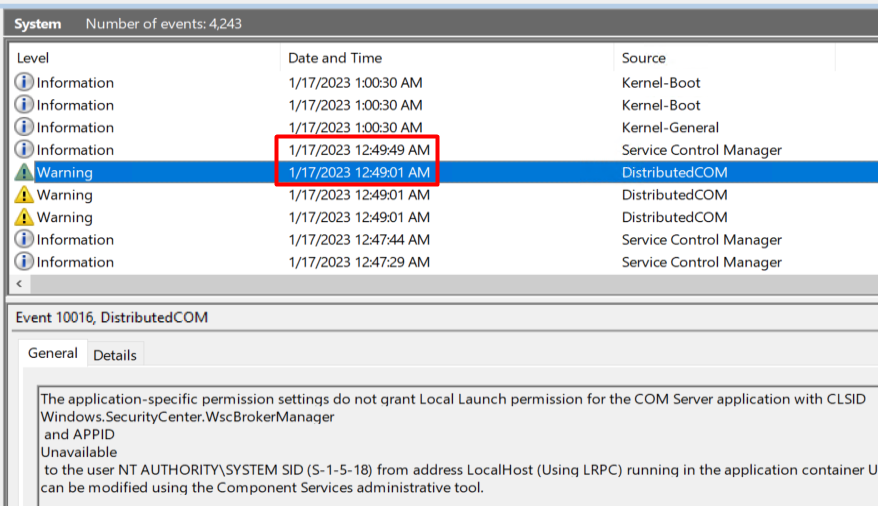Adobe Community
Adobe Community
- Home
- After Effects
- Discussions
- Re: AE Starts rendering, but blacks out upon minut...
- Re: AE Starts rendering, but blacks out upon minut...
AE Starts rendering, but blacks out upon minutes
Copy link to clipboard
Copied
Hello Adobe,
Been trying to render 4 minutes of a video on 1080p, but whenever i start the render AE blacks out, never completes the proces at all.
Tryed to reinstall Windows, AE, Nvidia Drivers but havent succeeded.
At first thought was an issue with Remote Desktop, but happened the same when plugged in to the Monitor.
Currently moved upto V17 and does the same, dont know how else to proceed.
Hope you could Help me.
My Rig
Processor: AMD Ryzen 9 5950X
Ram: 32GB
MB: Gygabyte B550M DS3H
VC: Nvidia 1650 4gb
PS 550W Bronze
Copy link to clipboard
Copied
You seem to have pretty much answered your own question. The AE logs won't really tell us why the GPU goes into berserk mode and takes the system with it. Check the event viewer and the actual crash logs if they exist.
Mylenium
Copy link to clipboard
Copied
was hunting it until failed and get exact date, crashed 5:33:31, then blacked out, the errie is on Event viewer thers no log for any crash, waited couple of minutes until plugging off.
5:34:42 turned on the PC.
The other logs appears the same.
Do you know how else i can verify whats going on?
Copy link to clipboard
Copied
I did a little two-minute research and it seems that this is a conflict with your windows security scheduling a system verification and update check. You may need to disable this in the Windows Scheduler and/ or Security center. That said, it realyl shouldn't happen, so perhaps another app or service is just working its evil in the background which causes a security violation and then things go boom when the security service tries to restart the (kernel) task.
Mylenium
Copy link to clipboard
Copied
Hello,
Did what i found on Internet:
Disabaled these 4 ones:
and borrowed a RTX 3070 to see if the GPU was the issue, seems not
Even the power stand for a while o fthe CPU, no peaks nor valleys for the GPU.
12:59:01 freezes.... and again, in between failres theres no log:
i wanna cry 😞