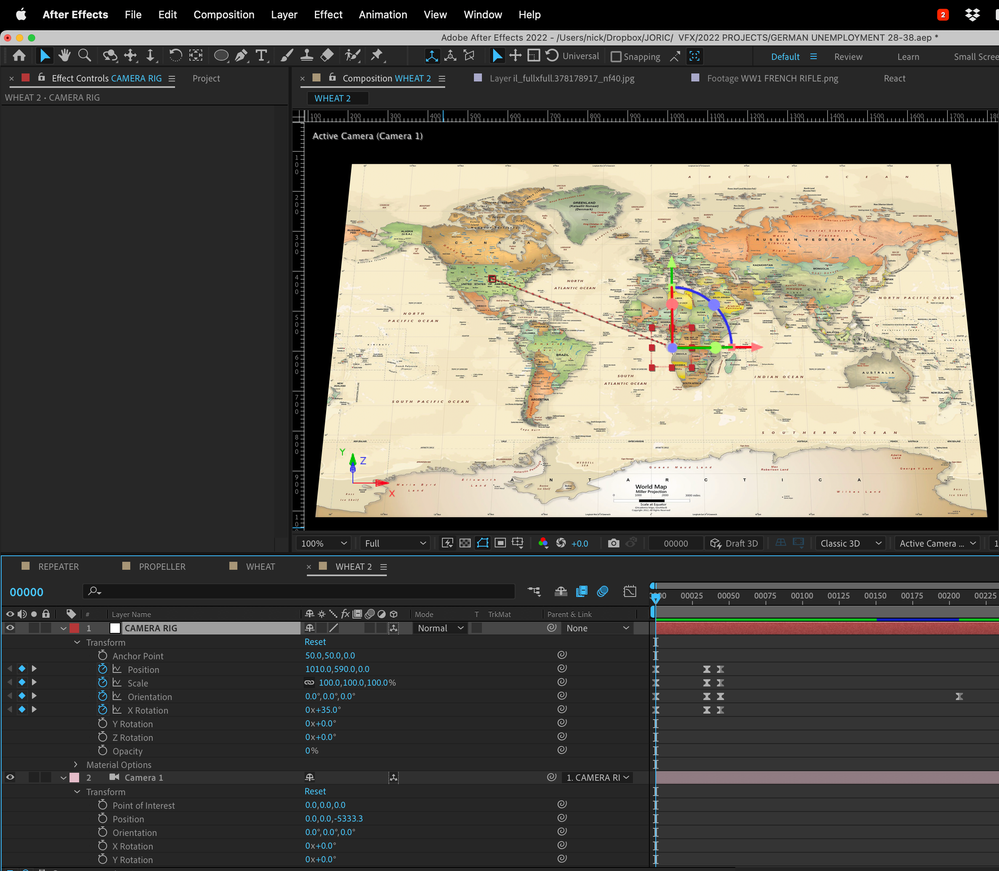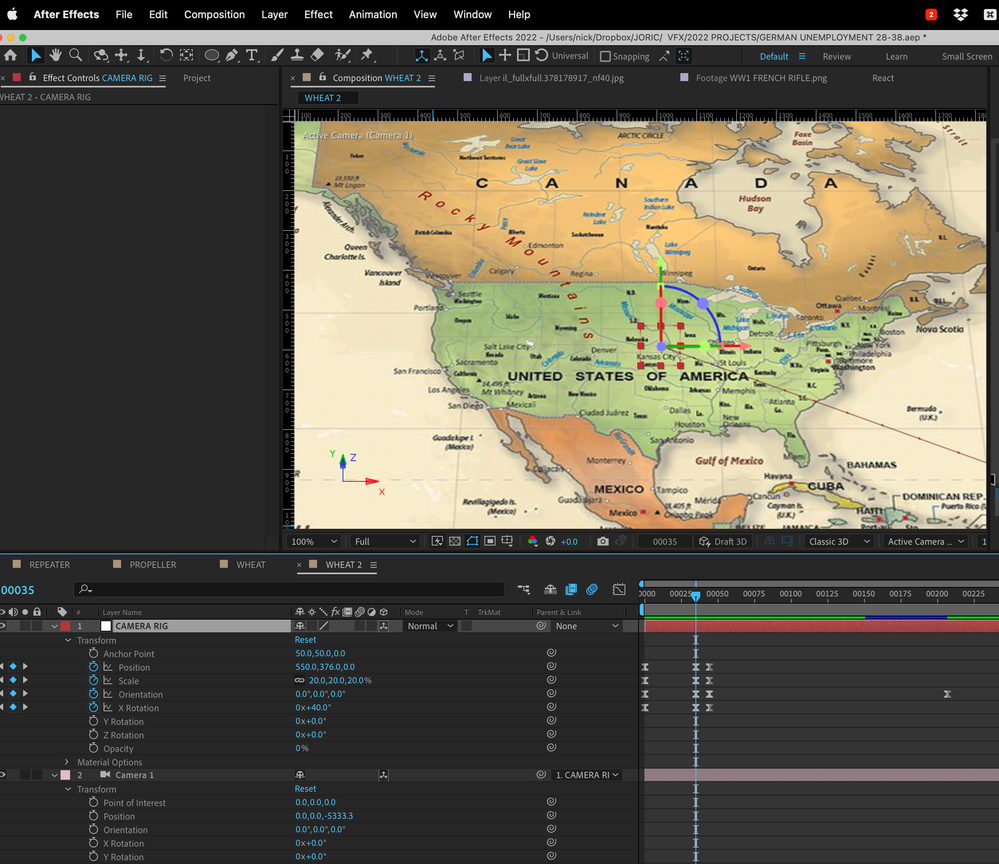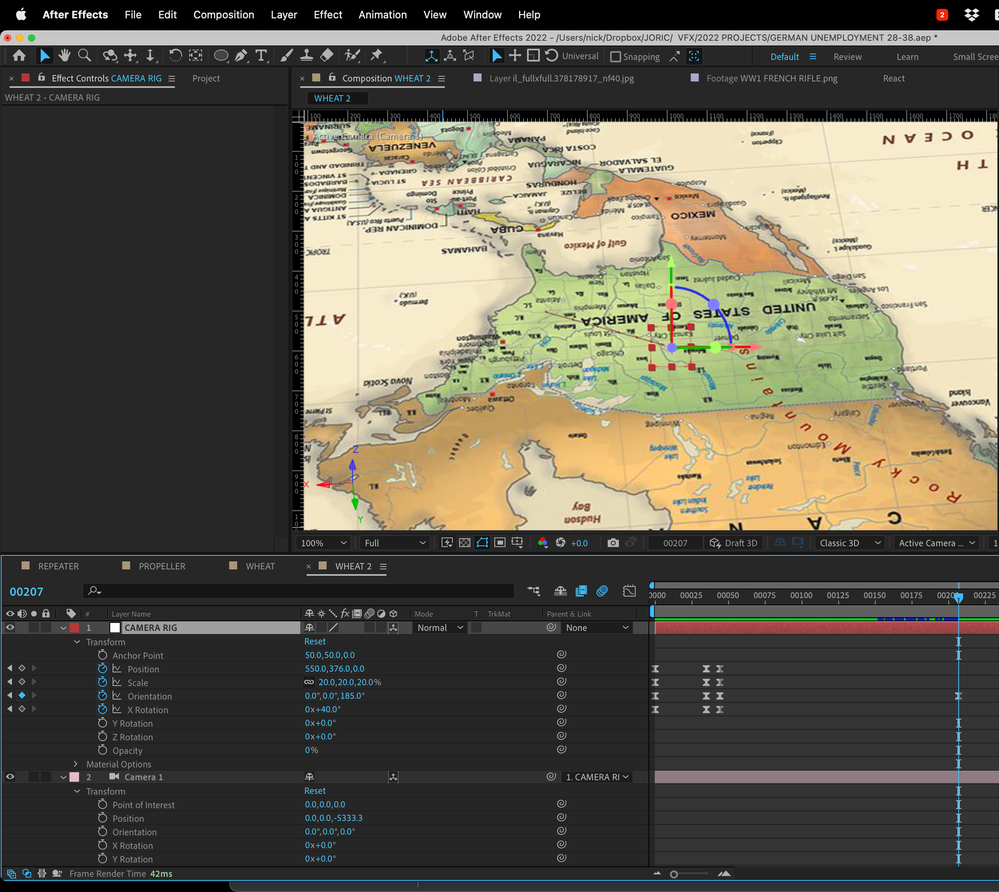- Home
- After Effects
- Discussions
- Re: AE two-node camera question: what's the best w...
- Re: AE two-node camera question: what's the best w...
AE two-node camera question: what's the best way to orbit around a point of interest on a map?
Copy link to clipboard
Copied
Using a null-parented two-node camera and with its null, I'm currently using the Null's Orientation parameter to orbit around a point of interest on a map. I tried using the Null's Z Rotation to do this, but it's not giving me the desired result I was hoping for.
In the case below, it's the United States. I'd like to be able to separate the Orientation's numbers into separate dimensions since I only need to animate the last Orientation number and apply a loopOut expression to that parameter. But AE is not letting me separate the Orientation parameter into separate dimensions the way it's possible with the Position parameter. Is there a better way to do this?
Thank you in advance.
Copy link to clipboard
Copied
Copy link to clipboard
Copied
When you set up a 3D scene, it is always to imagine that you are shooting a real scene with a real camera. If there is only one point of interest on the map, use the Pan Behind Tool (y) to move the layer's anchor point to that spot before you make the layer 3D. If the point of interest is going to move, add a null to the scene to use the target for the camera's point of interest.
If you were filming a map, you would lay it down on a table so start by rotating your 3D map layer -90º on the X-axis. Then add a 3D null and name it Point of Interest. Then add a camera with a standard or slightly wide-angle lens (50mm or 35mm would be good because that is what you would use to set up this kind of animation with a real camera. Make sure that the Parent/Link column is visible (Shift + F4), set up two views, Top and Active Camera, then reveal the Point of interest for the camera (a) and the Position property of the Null (p), then use the Pickwhip to tie the Camera's Point Of Interest to the Position of the Point of Interest Null. You can now use the camera's Position to frame up your shot by raising the camera and moving the null around using the top view to point the camera where it needs to be pointed. If you want to rotate around on the map, rotate the map instead of moving the camera. Animate the position of the null to animate where the camera is pointing. If you want to animate the position of the camera to produce a more interesting shot, you can use the top and side views to create a custom camera motion path.
If you want to use an orbit null, you still want to rotate the map -90º in X, add the Orbit Null, and adjust the Y-position of the camera to get the angle on the map you want. You would rotate the camera around the Orbit Null by animating the Null's Y rotation because Y is vertical.
As long as you think of the AE camera like it is a real camera on an actual stage and use multiple views to set up your scene and animate the camera, you will have a much easier time animating the camera. Your Layers are your actors. Actors are usually easier to move than Cameras. Cameras should generally be pointing straight ahead, so Y is up and down. Follow those guidelines, and things should work out just fine.
Here's an old tutorial demonstrating turning a vector path into a camera path. It may be helpful in a future project.
Copy link to clipboard
Copied
Thanks so much for your help Rick. I'll definitely try this out. Is it possible to use expressions to automate camera movements in AE? I spotted at least one plugin "Handycam" on aescripts.com, but I tried it out and couldn't figure out how to orbit around a POI with it. So I just thought I'd ask you if you know of any camera expressions to automate such a thing. It seems like there are expressions for nearly everything in AE, but I haven't seen any for camera movements like "orbit around". Thanks again very much for your detailed feedback. I'll take a look at this video right away. 🙏🙏🙏
Find more inspiration, events, and resources on the new Adobe Community
Explore Now