 Adobe Community
Adobe Community
- Home
- After Effects
- Discussions
- Re: aerender Illegal argument flag with Swift "Fro...
- Re: aerender Illegal argument flag with Swift "Fro...
Copy link to clipboard
Copied
I built a simple desktop app in Swift that gives aerender a user interface. When I use it to fire off a simple render it is giving me "Illegal argument flag" when the exact same command typed in to the terminal works fine. For example when you use the "-project" flag followed by the file-path to the AE project. Ive tried formatting the file path string a number of ways and playing with adding spaces (like after the "-project" text before the file-path). My app displays the output of the command line (stdout) in the interface window so you can see all of the neat stuff like "launching After Effects".
I had it working fine for a while, but it started having this problem when I started putting the command in a NSTask function. I did this so I could monitor the output (stdout) in my interface.
Does aerender have permission issues when receiving arguments from NSTask? Has anyone else messed around with NSTask and aerender? Any Swift coders out there?
Im happy to provide more info if needed, but i wanted to keep this post simple 🙂
Thanks all!
-Jacob
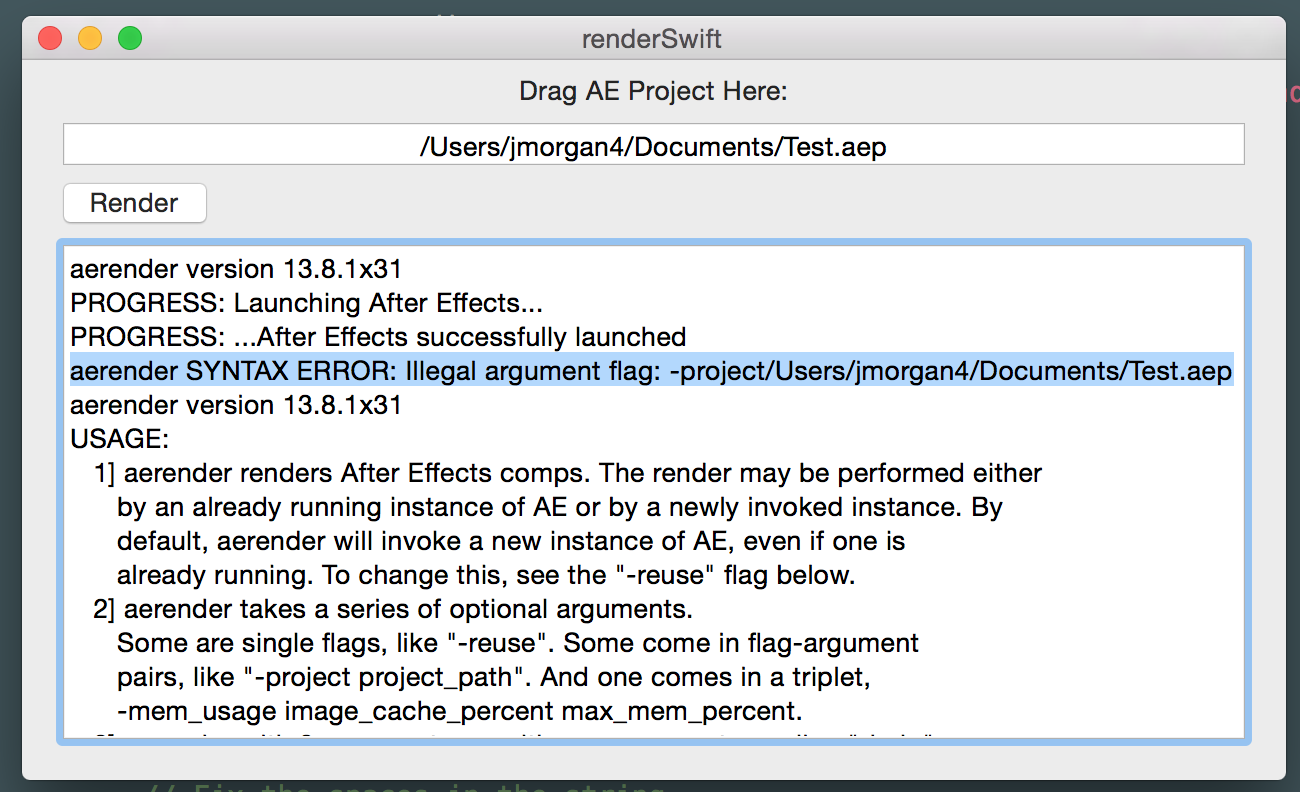
 1 Correct answer
1 Correct answer
I'm sure my question above made no sense. 🙂 I tend to ramble... but for anyone who is interested, I got this to work. I re-wrote the app using Objective-C instead of Swift. For some reason I wasn't able to wrap my head around the NSTask problem in Swift. All I can figure is that aerender is super sensitive about how the file-path string is formatted.
-Jacob
Copy link to clipboard
Copied
I'm sure my question above made no sense. 🙂 I tend to ramble... but for anyone who is interested, I got this to work. I re-wrote the app using Objective-C instead of Swift. For some reason I wasn't able to wrap my head around the NSTask problem in Swift. All I can figure is that aerender is super sensitive about how the file-path string is formatted.
-Jacob
Copy link to clipboard
Copied
I'd like to know how did you rewrote the NSTask call in Obj-C.
In what it diffres from Swift?
I'm stuck with the same problem.
I tried to write a NSTask call in Obj-C but the result is the same! 😞