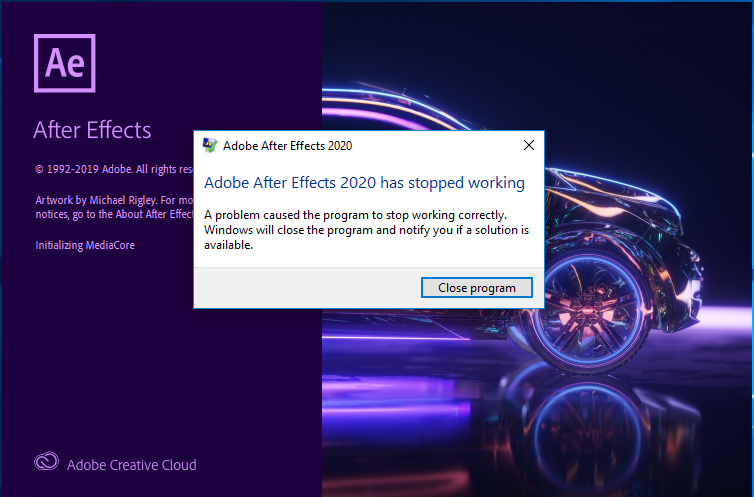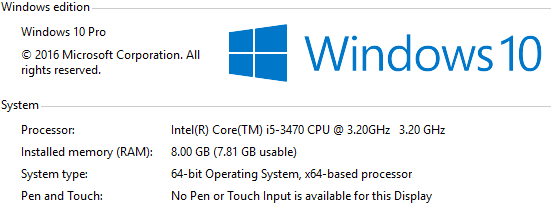Adobe Community
Adobe Community
- Home
- After Effects
- Discussions
- Re: After Effect 2020 Won't Launch Initializing Me...
- Re: After Effect 2020 Won't Launch Initializing Me...
After Effect 2020 Won't Launch Initializing Mediacore Windows 10
Copy link to clipboard
Copied
Help Please...
I'm new with this program and Windows 10. I have tried Renaming, CCleaner, Take out plug-ins, Firewall, Enable Programs, Task Manger, Just about everything in this fourm... It was working great for close to a year.
I need the program for a small job.. It's been 3 weeks trying to get After Effect to load...
Any help would be great!!
Copy link to clipboard
Copied
Although I consider that your system has very little RAM for Ae 2020, I suggest you start with the basics and that you did not mention in your comment, reset the preferences.
Here is how you can reset the preferences:
Press Alt (Windows) or Option (Mac OS) while launching After Effects. You can release the Alt orOption key when the splash screen appears.
To reset preferences and plug-in cache at the same time, hold down Control-Shift-Alt (Windows) or Command-Shift-Option (Mac OS) while the application is starting. Release the keys when the splash screen appears.
Copy link to clipboard
Copied
Thanks for your help...
I tried pressing ALT while opening AE several times but nothing happen.
When i press Control-Shift-Alt, a pop-up ask to reset preference, i hit yes..
I restarted the computer and launched AEseveral times but no change..
The stopped working box is stopping it from loading...
Your thoughts.. Thanks
Copy link to clipboard
Copied
Is there any suggestions, fix from anyone ??
Copy link to clipboard
Copied
I have the same problem... nothing seems to work... ono
Copy link to clipboard
Copied
Hi @NaniNeedsHelp ,
Sorry for your issue.
Are you on macOS or Windows? Have you tried removing the plug-ins from the MediaCore folder? Here are the instructions:
Go to the following location (depending on your OS) and remove all files and folders except dummy.txt.
Windows: C:\Program Files\Adobe\Common\Plug-ins\7.0\MediaCore
macOS: HD/Library/Application Support/Adobe/Common/Plugins/7.0/MediaCore
Let us know how it goes.
Thanks,
Nishu