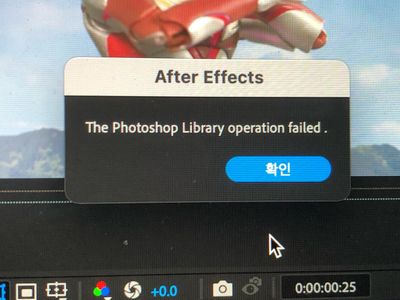Adobe Community
Adobe Community
Turn on suggestions
Auto-suggest helps you quickly narrow down your search results by suggesting possible matches as you type.
Exit
0
after-effect error
New Here
,
/t5/after-effects-discussions/after-effect-error/td-p/12823662
Mar 19, 2022
Mar 19, 2022
Copy link to clipboard
Copied
Things that were going well until yesterday suddenly start to get errors. I'm so curious about how to solve this problem.
TOPICS
FAQ
Community guidelines
Be kind and respectful, give credit to the original source of content, and search for duplicates before posting.
Learn more
Community Expert
,
/t5/after-effects-discussions/after-effect-error/m-p/12824818#M196225
Mar 20, 2022
Mar 20, 2022
Copy link to clipboard
Copied
It looks like you have a missing link, i think you use some file from an external drive, be sure your drive is connected properly to your device
Community guidelines
Be kind and respectful, give credit to the original source of content, and search for duplicates before posting.
Learn more
Adobe Employee
,
LATEST
/t5/after-effects-discussions/after-effect-error/m-p/12825737#M196242
Mar 20, 2022
Mar 20, 2022
Copy link to clipboard
Copied
Hi 득찬0D4A,
Welcome to the community and sorry for your issue.
Did you try OussK's suggestion? Did it help? if it didn't, please try the steps in the following community post: https://community.adobe.com/t5/after-effects-discussions/ae-error-could-not-convert-unicode-characte...
Let us know how it goes.
Thanks,
Nishu
Community guidelines
Be kind and respectful, give credit to the original source of content, and search for duplicates before posting.
Learn more
Resources
Troubleshooting FAQs
After Effects Community Recap
Getting started with After Effects
Copyright © 2024 Adobe. All rights reserved.