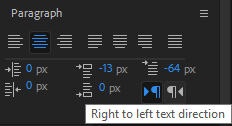Adobe Community
Adobe Community
- Home
- After Effects
- Discussions
- Re: After Effect for Persian or Arabic Texts
- Re: After Effect for Persian or Arabic Texts
After Effect for Persian or Arabic Texts
Copy link to clipboard
Copied
Hello,
I'm trying to do typography in after effects but my text is Persian. In Persian, texts start from right to left. All the effects I use are from left to right. I'm somewhat new and I found some codes but I guess they vary depending on the effect chosen. Is there a permanent solution or do I have to fix it every time? Can anyone help me?
Thanks a bunch in advance!
Copy link to clipboard
Copied
What "effects" are you talking about that go left to right? You can switch the text direction between left-to-right and right-to-left. To change the direction, click the text direction buttons in the Paragraph panel.
Copy link to clipboard
Copied
Copy link to clipboard
Copied
u need to change youre language in proces of instaling the program to english عربی