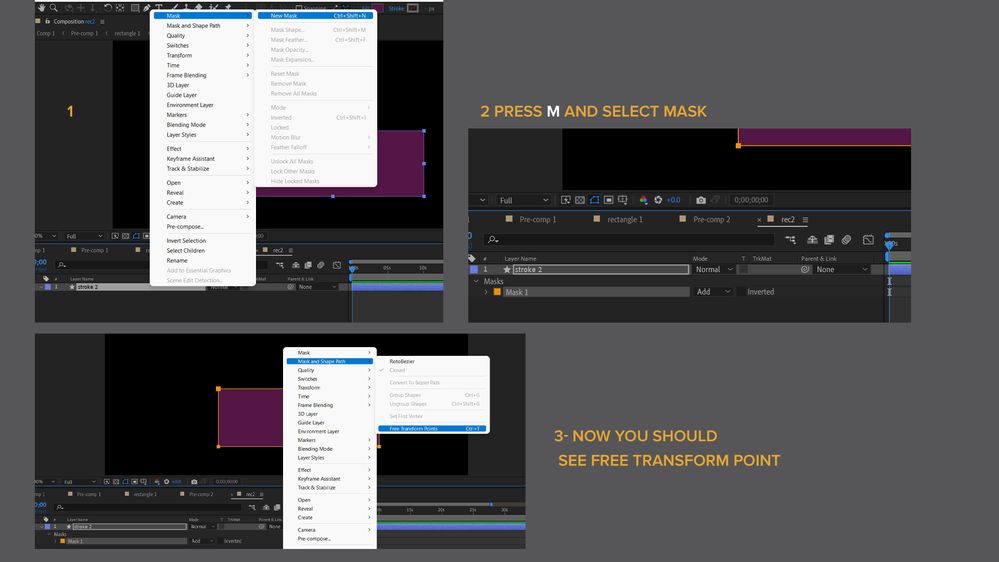Adobe Community
Adobe Community
- Home
- After Effects
- Discussions
- after effect mask free transform mode is not worki...
- after effect mask free transform mode is not worki...
after effect mask free transform mode is not working
Copy link to clipboard
Copied
Hello Everyone,
I suddenly got problem with free transform mode in mask. I was doing fine with other shots. I'm able to double click on my mask and it show rectangle box. That where I can scale or rotation my mask. But now, when I double click on it and it show the rectangle but the rectangle won't stay. Any idea why this is happen? And please advice for solution. I'm using After Effect CC 17.
Thanks,
Adobe Affect CC 17
Copy link to clipboard
Copied
But now, when I double click on it and it show the rectangle but the rectangle won't stay.
explain further and show some screenshots/video capture
Copy link to clipboard
Copied
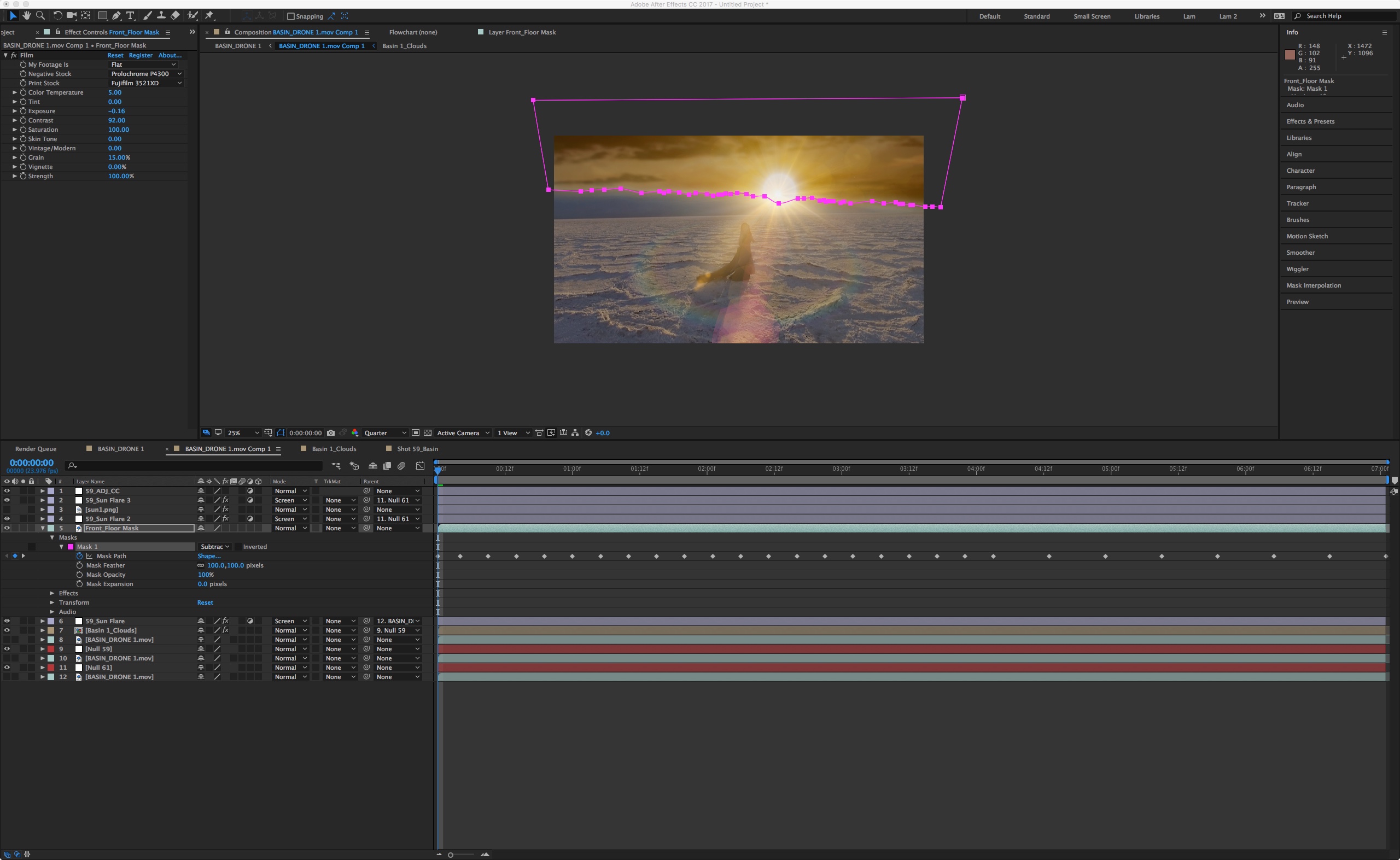
You can see that my mask is pink. Usually I can double clicks or select free transform mode in mask. It will show a free transform mode's rectangle box. Now, whenever I double clicks on it. The box won't appear. I tried select free transform on the mask as well.
Copy link to clipboard
Copied
weird. I assume Ctrl+T does not work either?
isolate the problem. does this happen with a fresh project, fresh solid layer?
could be a GPU issue. try turning off hardware acceleration in preferences-display if it's checked on. if that does not work, try resetting your preferences.
Copy link to clipboard
Copied
Thanks a lot, I'll resetting my preferences and see what's happen..
Copy link to clipboard
Copied
Hi LamNguyen,
Did resetting preferences help? Are you still facing this issue? Please let us know.
Thanks,
Kevin
Copy link to clipboard
Copied
Hi... did you get to ressolve the issue? I have the same problem.
Copy link to clipboard
Copied
Adobe always worst community to get answers , most asnswers not doing anything for me
Copy link to clipboard
Copied
Its easy just Click on the shape and hold CTRL+SHIFT+N Or right click and go to mask/new mask
and after you select new mask , click on your shape layer again and press M on your keyboard Then select mask
now if you right click on your shape and go to mask and shape path you will see free transform points or CTRL+T
Best Amir Beirami