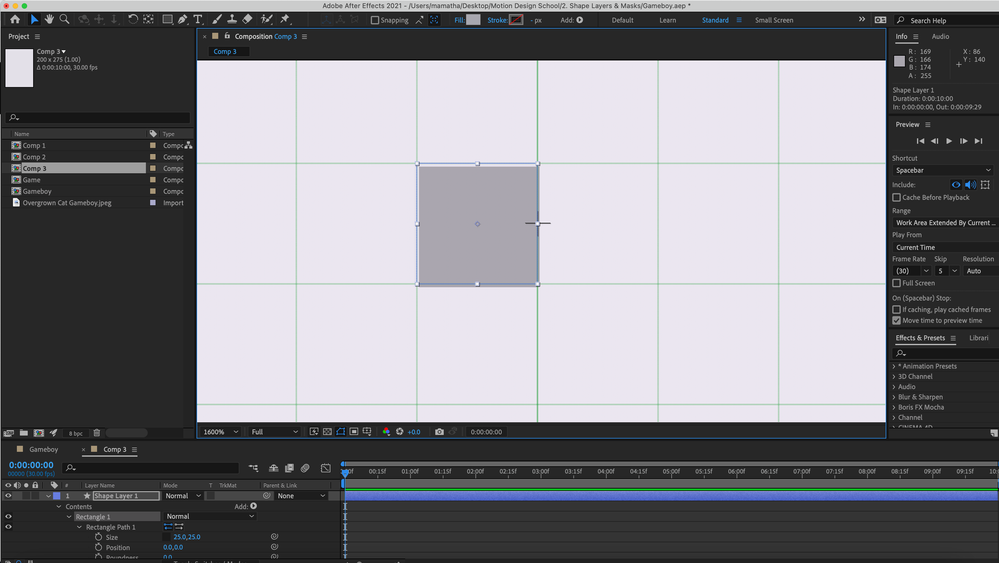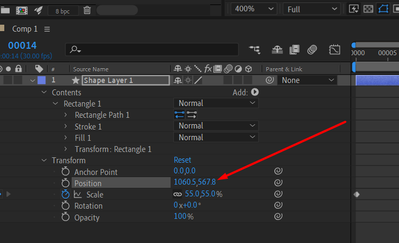Adobe Community
Adobe Community
- Home
- After Effects
- Discussions
- Re: After Effect - Shape Layer colour is not looki...
- Re: After Effect - Shape Layer colour is not looki...
After Effect - Shape Layer colour is not looking perfect
Copy link to clipboard
Copied
Shape layer square is not looking perfect as I can see gap in the edges. Could you please tell me how to correct it? Thank you
Copy link to clipboard
Copied
La solucion podria ser que en el tamaño de la posicion se un numero decimal y no un valor entero eso te esta generando el problema.
Quizas sea ese el problema
Copy link to clipboard
Copied
Hi,
Thanks for the reply.
I tried reset the position but it's not working.
Any more suggestions please?
regards
Copy link to clipboard
Copied
Your whole approach makes no sense. If you want exact, non-antialiased shapes don't use scaling! Resize the shape path rectangle to exact dimensions and place it at full pixel value increments. 55% is not an even divider value, anyway. You have to understand the math here. Also of course none of this really matters if you zoom in 1600%. The only thing that is relevant in AE is how stuff looks at 100% because only that is waht is going to end up in your final video. You have several bad workflows here. That might also explain any discrepancies with the grid, as AE simply has limitations in how precisely those overlays for grids and guides work, which in itself of course also doesn't make a lot of sense if you don't actually show the rulers to verify grid orientation and guide placement.
Mylenium
Copy link to clipboard
Copied
Muéstranos al 100% no al 1600%. Te aseguro que si lo pones al 100% no se va a notar y simplemente podría ser un problema de previsualización al momento de trabajar la composición.