 Adobe Community
Adobe Community
- Home
- After Effects
- Discussions
- Re: After Effects 2022 crashes on opening in Windo...
- Re: After Effects 2022 crashes on opening in Windo...
After Effects 2022 crashes on opening in Windows 10 Pro
Copy link to clipboard
Copied
Reinstalled countless times upgraded to Nvidia latest driver. Premiere and Media work fine. 'm seeing this maybe a Windows issue, I also use a Mac and no issues there. Also had problems with Dynamic Link when it was working.
Any help appreciated.
Any help appreciated.
Best
Pete
Crash log to large to send.
Copy link to clipboard
Copied
Hi Pete!
Sorry about the crash. Do you see any error codes or messages? You can upload crash logs here and share the download link: https://helpx.adobe.com/creative-cloud/help/share.html
Thanks,
Kartika
Copy link to clipboard
Copied
Try to use the adobe cleaner tools, remove everything use the tools and reinstall everything again
https://helpx.adobe.com/creative-cloud/kb/cc-cleaner-tool-installation-problems.html
Copy link to clipboard
Copied
Thanks for the help, I removed all apps through cc-cleaner did a clean reinstall for all apps. They all worked, After Effects worked no probs, I then sent a file through to Media Encoder, it didn't work (no Dynamic Link). Then closed apps, rebooted and After Effects wiuld not work at all. I've got the latest Nvidia Driver (should be nom issues there) the card is a Nvidia RTX A4000. I've been switching from Mac (home) to Windows (work) and had no prblems with Mac. Any help would be appreciated.
Thanks
Pete
Copy link to clipboard
Copied
Hi Pete,
Thanks for getting back.
What happens when you try to launch After Effects? Do you see the splash screen? Does it crash post the splash screen? If not, what's the last loading module (refer to the screenshot)? Also, please share the crash report. It'll help us to get to the root.

Let us know, we're here to help.
Thanks,
Nishu
Copy link to clipboard
Copied
Hi Nishu
Thanks for getting back appreciate it. Yes that where it gets stuck (your screen shot), very rearely does it get past that point. I've attached the most recent screen shot of the point it reaches on start-up.
Any help greatly appreciated.
Many thanks
Pete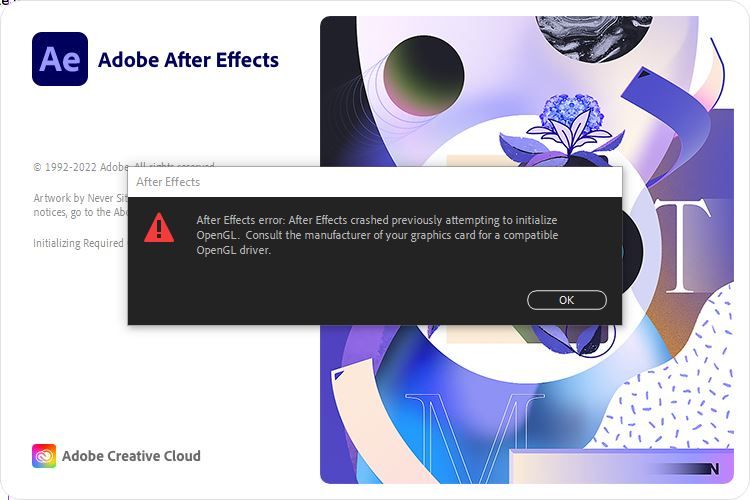
Copy link to clipboard
Copied
Hi all
The IT team scrubbed the HD and completed a total reinstall of all Adobe apps. They all worked except for After Effects. It's been a total nightmare. I'm doing a work-around by working from home (on a Mac). Could you let me know if Adobe are working on a patch?
Many thnaks
Pete
Copy link to clipboard
Copied
Hi Nishu
Could you see below.
Best
Pete
Copy link to clipboard
Copied
Hi Pete, really sorry for the delay in response.
Please try disabling your GPU using Windows Device Manager and launch After Effects.
Open Device Manager > expand Display adapters > right-click your Nvidia GPU and select Disable Device.
Note: Restarting the computer will enable your GPU.
Let us know if that lets you open After Effects.
Thanks,
Nishu
Copy link to clipboard
Copied
Hi Nishu
Thanks for getting back. The problem as been resolved with the new update (so far so good). The dynamic link as been established and I can export to Media Encoder. Hopefully thats it. Many thnaks for your help. Appreciate it.
Best
Pete
Copy link to clipboard
Copied
Hi Nishu
The problem as rteturned. It worked for a short period then same things happened. Apologies for not getting back sooner, I've been working on my own personal Mac where I've had no issues. I've updated the NVIDIA driver, disabled the GSU and rebooted etc.
Best
Pete
Copy link to clipboard
Copied
Would you also remove the third-party plug-ins?


