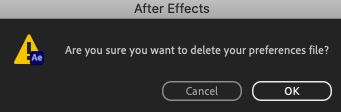Adobe Community
Adobe Community
- Home
- After Effects
- Discussions
- After Effects 2022 is unable to open
- After Effects 2022 is unable to open
After Effects 2022 is unable to open
Copy link to clipboard
Copied
Hi! i recently changed to a (kind of) new computer (imac macOS Catalina late 2012) and bought adobe after effects. Until now it worked perfectly but i turned off my computer once and whenever i try to open AE now a message pops up saying: ¨After Effects cant continue: unexpected failure during application startup¨.
Ive tried everything i could and knew to fix it but it still wont work.
If anyone knows how to fix this problem please help, id gladly appriciate it.
Thank you!
Copy link to clipboard
Copied
Hi strayuu,
Sorry for your issue.
Did you make any changes in your computer? For example, installing a new application or a font? Have you tried resetting the preferences of After Effects: https://community.adobe.com/t5/after-effects-discussions/faq-how-to-reset-trash-preferences-in-after...
Let us know if it helps.
Thanks,
Nishu
Copy link to clipboard
Copied
Hello, thank you for replying and sorry fo the late response.
I read through the link you shared and tried the reseting preferences and plug-in cache but this appears when i do so. I havent confirmed it yet since i dont know if itll really delete important stuff like some plugins i have downloaded and i dont want to loose them.
Will my files be okay if i do this?
Thank you