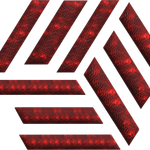Adobe Community
Adobe Community
- Home
- After Effects
- Discussions
- Re: after effects 2022 slow response and reaction ...
- Re: after effects 2022 slow response and reaction ...
Copy link to clipboard
Copied
hello, I ask for your understanding in writing using a translator.
Even though I have a computer format, I still have difficulty using Adobe programs.
The reaction rate is ridiculously slow.
This problem is found not only in After Effect but also in Photoshop and Illustrator.
Can this lag be a collision of font files?
The reason why I think so is that the delay time is very long when using the character window to enter characters.
My system spec:
processor: AMD Ryzen 7 3700X 8-Core Processor 3.60 GHz
RAM 32.0GB
시스템 종류 64비트 운영 체제, x64 기반 프로세서
에디션 Windows 10 Pro
버전 21H1
설치 날짜 2022-02-21
 1 Correct answer
1 Correct answer
I FOUND IT!! reason was FONT FILE!!!
If the program is not working and there is a ridiculous delay, suspect a font file collision!
The font that caused the collision in my program is the noto series.
Copy link to clipboard
Copied
I have the same inconvenience in AE, I thought it was because I was using Apple's "Silicon" version, but I see that the problem is widespread.
It is very tedious to have to deal with this, it even takes a LONG time when I try to add files by dragging them to the project, when using plugins, or in things as simple as editing text.
I hope they solve this soon, as a professional I do my best to work smoothly with high-end equipment, and now it turns out that the program is slow!
Copy link to clipboard
Copied
Photoshop and illustrator are tolerable because the delay is not too inconvenient.
However, after-effects cannot do anything due to delayed reaction.
I'm angry and less motivated. I want to know the exact cause...:(
Copy link to clipboard
Copied
since ive been using adobe after effect 2021 till date (AE 2023), the problem persist and still can't find a solution. I've lost tonnes of jobs all because of this problem. I using 8th gen 2.2GHz, RTX 2060, 48Gb RAM laptop. i need serious help to save my career
Copy link to clipboard
Copied
I FOUND IT!! reason was FONT FILE!!!
If the program is not working and there is a ridiculous delay, suspect a font file collision!
The font that caused the collision in my program is the noto series.