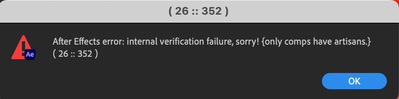Adobe Community
Adobe Community
- Home
- After Effects
- Discussions
- Re: After Effects 2023 Run Amok: randomly replacin...
- Re: After Effects 2023 Run Amok: randomly replacin...
Copy link to clipboard
Copied
Worked with new 2023 version all day yesterday with no issues. This morning the app is 'possessed'. Despite several AE and system restarts, and a CC reinstall, my project is doing stuff I've never seen in 20+ years of AE. I'd prefer to try to report this without typing a manifesto and hope a few screengrabs will convey.
Not right clip... been replaced by another file from same project
right clip
right clip.... but clip that also replaced my silverado ftg (image1)
right clip.... this should be the clip/file represented in top image above
wrong graphic.... been replaced

right graphic... as shown in finder
 1 Correct answer
1 Correct answer
Thanks John,
I did re-import the problem project into a blank project and proper file links were re-established. My kind of fix... quick and simple.
Hopefully this hiccup is a one-off or very rare occurance. We have decided to proceed carefully until we get more confidence it is not a recurring issue. We'll work on some 'one off' projects that do not become 'templates' (though we do not really build them as true AETemplates here) for groups of spots. Hopefully with no issues we will be able to g
...Copy link to clipboard
Copied
Re-installed AE 2023. No fix either. Got an odd prompt when all I did was create a new comp:
and in that new empty comp, there are zero layers and yet I see a graphic image.
This graphic is in the project, used in an older comp. (it was also randomly added as a layer in my current working comp earlier, thought maybe it was an erroneous 'paste' command. was not)
Copy link to clipboard
Copied
Hi @Darrell5E64
Thank you for reporting this issue and for your patience with our response. It looks like your media cache may have gotten corrupted, leading to the apparent switching of clips. If you open Preferences > Media & Disk Cache, then choose "Clean Database & Cache", does the issue go away?
The second issue seems unrelated, but has it persisted on your system?
Thanks again for reporting these issues and for any further information you can provide,
- John, After Effects Engineering Team
Copy link to clipboard
Copied
Good morning,
Thanks for getting back to me. Truly was hoping the cache clear was the problem!
I regularly clear out my media cache with Edit/‘purge’ pulldown out of necessity anyway just to get previews to render (this in and of itself seems more of an issue than it was a few years ago… I used to be able to have 5 Adobe apps open at once and still get AE to render previews with allotted and dedicated memory. Now I have to close all but 1 or maybe 2 other apps. And continually purge memory)
Anyway…. I did follow both recommended clears. Got very hopeful when ‘cleaning database’ as it took like 10 minutes and I thought the housekeeping surely must be finding and clearing a mess.
However when I reopened problem project file, things were still askew. File in project window below (1st screen) should be file previewed in finder in second screengrab.
I appreciate any help resolving this. I really got excited about AE2023 new track matte assign function (a game changer!!) and would love to stop having to deal with text malfunction of having to jump through hoops to select last character in text blocks (complete pain in the ass).
I know it’s not our server or the files, as I had to rebuild this project and it works fine in AE2022.
Copy link to clipboard
Copied
Thanks for trying out clearing the Media Cache @Darrell5E64, sorry to see it didn't resolve the issue.
Is this behavior only happening in this particular project? If so, perhaps try importing your current project into a new one. This will rebuild some of the metadata around the project items and may help resolve the items pointing to the wrong media.
Aside: the memory management in After Effects has been updated this year to be more true to the limits set in the preferences, but that has revealed other memory management issues that we're still working to squash, especially on M1 Macs where the RAM is shared with GPU. There are some improvements in the latest Beta builds that you may want to try out if you have time.
Thanks again,
- John, After Effects Engineering Team
Copy link to clipboard
Copied
Thanks John,
I did re-import the problem project into a blank project and proper file links were re-established. My kind of fix... quick and simple.
Hopefully this hiccup is a one-off or very rare occurance. We have decided to proceed carefully until we get more confidence it is not a recurring issue. We'll work on some 'one off' projects that do not become 'templates' (though we do not really build them as true AETemplates here) for groups of spots. Hopefully with no issues we will be able to go back to 2023 fulltime. I will let you know if problem reoccurs.
Thanks for your help!!
Copy link to clipboard
Copied
Thanks @Darrell5E64, I'm glad that worked! Since there isn't an actionable item for us to work on here, I've moved this thread to Discussions for the discoverability of others. Project corruption like this, which can be fixed by a re-import, has been difficult for us to reproduce historically. That said, we're constantly working to improve the stability of the file format (especially across versions) and reduce the likelihood of problems in this vein.
Thanks again,
- John, After Effects Engineering Team