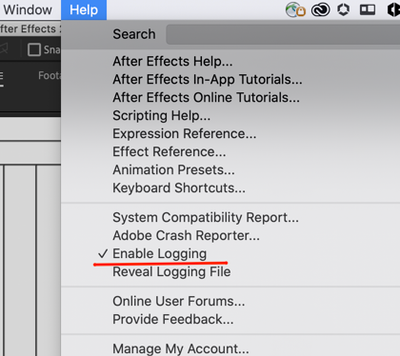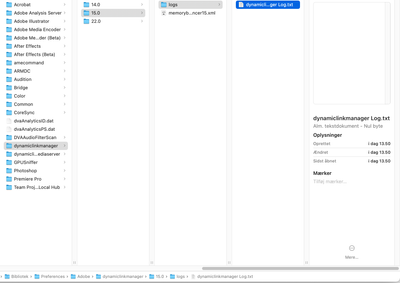Adobe Community
Adobe Community
- Home
- After Effects
- Discussions
- After Effects (AE) unable to render via Media Enco...
- After Effects (AE) unable to render via Media Enco...
After Effects (AE) unable to render via Media Encoder (AME)
Copy link to clipboard
Copied
Ss the title says, i am unable to render any composition by using the ME.
I updated to the newest mac IOS yesterday (BigSur Version11.5.2 (20G95)), were it still worked normally.
Now its useless. There is no link between the two programs, whether i use "add to AME Queue", "Add to Render que> Queue in AME" or "adds AE files manually and chooses the correct comp"
The last way goes into a "loop" were it really never connect and makes it possible to choose the right comp.
I am on the latest ME (v15.4.1) and AE (v18.4.1)
The few last hours have been spent going back in all the privious threads, but nothing works.
now changing the ME settings, converting back to old AE/ME versions or opening programs in certain ways.
i will save you all for the venting but @Rameez_Khan is there a way to make it work again, that doesn't involve rendering a .mov native in AE and converting it to a mp4 via ME.
Please help asap.
Copy link to clipboard
Copied
Hi Mv128046389,
I'm really sorry to hear that you're running into this!!
Thank you for creating a detailed post. Since you have mentioned that you have followed the troubleshooting steps given in other discussions, let's move on to the next steps.
I'll need some logs from your computer so that I can share them with an engineer to see if they can find the root cause of the problem. Please follow these steps:
1. Enable logging in After Effects:
In After Effects, go to Help > Enable Logging. You'll need to restart the app for this to take effect.
2. Enable logging for the dynamiclinkmanager process:
In Finder, click Go > Go to Folder and type/paste the following path:
~/Library/Preferences/Adobe/dynamiclinkmanager/15.0/logs
3. A file named "dynamiclinkmanager Log.txt" should be present in the "logs" folder. If "dynamiclinkmanager Log.txt" does not exist, we need to create it. Open textEdit on your Mac, create a New Document, go to Format > Make Plain Text and save the empty file as "dynamiclinkmanager Log.txt".
4. Move the "dynamiclinkmanager Log.txt" file to "logs" folder (The location is given in step 2).
5. Launch After Effects and send a comp to Media Encoder
6. After sending the comp to Media Encoder, keep an eye on the "logs" folder and see if a new "dynamiclinkmanager Log.txt" is generated. If a new file is generated, you will see "dynamiclinkmanager Log-last" in the folder as well. Copy the "dynamiclinkmanager Log.txt" to your desktop.
7. Go to Documents > Adobe > Adobe Media Encoder > 15.0 > logs and copy the "Adobe Media Encoder Log.txt" to your desktop
8. Now go back to Finder and choose Go > Go to Folder, and type/paste the following path:
~/Library/Preferences/Adobe/After Effects/18.2/logs
9. Copy the "LiveLink Log.txt" to your desktop
10. Attach the three log files (that we saved to the desktop) here or share them via Google Drive, Dropbox, or any file sharing service.
Thanks,
Rameez
Copy link to clipboard
Copied
Copy link to clipboard
Copied
Hi Mv128046389,
Thanks for following the steps. Can you restart you machine and try using After Effects > Media Encoder dynamic link again?
I'll send these files to an engineer and see if they can provide enough info for us to decipher what's wrong.
Best,
Rameez