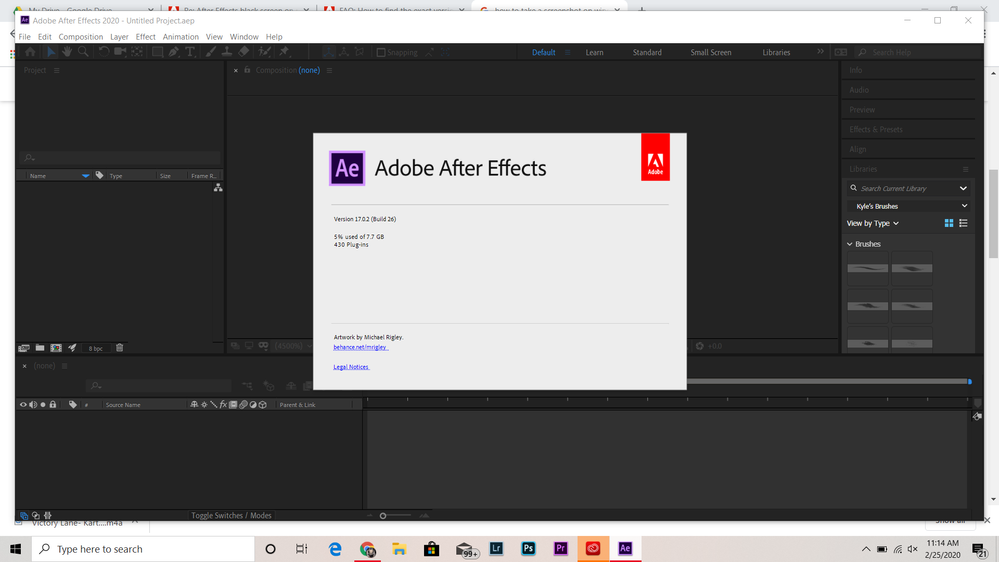Adobe Community
Adobe Community
- Home
- After Effects
- Discussions
- After Effects black screen on preview
- After Effects black screen on preview
After Effects black screen on preview
Copy link to clipboard
Copied
Ive tied uninstalling it and following some other ways to fix it but its just not working for me
Copy link to clipboard
Copied
Without system details, OS and AE version we have no idea what kind of a solution we can suggest. I'd start by making sure that your system meets the minimum system requirements and your GPU drivers are up to date.
Copy link to clipboard
Copied
Copy link to clipboard
Copied
Is there a slim chance that "Caps Lock" IS ON?
Copy link to clipboard
Copied
checked it already
Copy link to clipboard
Copied
Hi there,
Thanks for reaching out. Are you having this issue with the new projects as well? Could you share a screenshot of what you are seeing so that we can understand the issue better? Also, what is the exact version of After Effects? https://community.adobe.com/t5/after-effects/faq-how-to-find-the-exact-version-of-after-effects-you-...
Let us know, we're here to help.
Thanks,
Nishu
Copy link to clipboard
Copied
Copy link to clipboard
Copied
Sorry for the delay. We're working on this with the product team and here are some suggestions.
- If you are working on multiple monitors setup, disconnect the other monitors.
- Go to After Effects Preferences > Video Preview and toggle Enable Mercury Transmit.
- Double-click a layer in the Project panel and check if you getting a preview in the Footage panel.
- Try resetting the preferences of After Effects if you haven't tried already. https://community.adobe.com/t5/after-effects/faq-how-to-reset-trash-preferences-in-after-effects/td-...
- Go to After Effects Preferences > Audio Hardware > change the Device Class to ASIO.
Also, would you mind sharing the following information with us for further troubleshooting?
- Launch After Effects (do not open any project). Hover the mouse on New Composition and New Composition from Footage button in the Composition panel and check if they highlight or create a composition when you click on them.
- Are you using a HiDPI monitor?
Let us know if any of the suggestions help.
Thanks,
Nishu
Copy link to clipboard
Copied
Hi all,
Did any of the suggestions above help? If not, please try the suggestion mentioned in this Community thread.
Let us know if it brings any change.
Thanks,
Nishu
Copy link to clipboard
Copied
My issue was NVIDIA drivers (Win 11). I removed the NVIDIA device in Device Manager > Display adaptors > NVIDIA xxxx. Then rebooted and reinstalled and it sorted it out. Also seems to have fixed an issue I was having with Photoshop.

Copy link to clipboard
Copied
Hello Erick_r,
I recently faced the same issue you did long back. I found this fix by some other & made a tutorial myself. I hope this works for whoever needs it.
After Effects Black Screen Fix - Last Resort
Copy link to clipboard
Copied
Hello Erick_r & Community Members!
I faced it too & with help of a community member was directed to a tutorial and made one of my own for the needy. Along with the Adobe After Effects Black Screen it might help with Adobe Media Encoder h.264 rendering & Adobe Photoshop Oil Paint rendering.
I hope it will help those in need.
Thank you & keep smiling...:)
Copy link to clipboard
Copied
Awesome Work man I really appreciate you thanks