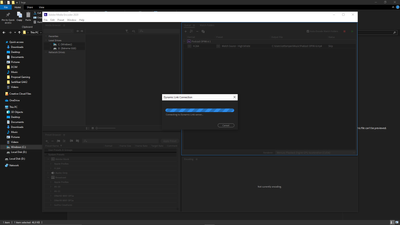Adobe Community
Adobe Community
- Home
- After Effects
- Discussions
- FAQ: Dynamic link between After Effects and Adobe ...
- FAQ: Dynamic link between After Effects and Adobe ...
FAQ: Dynamic link between After Effects and Adobe Media Encoder doesn't work. Next steps?
Copy link to clipboard
Copied
UPDATE:
If you render your After Effects projects via Media Encoder to create MP4 files, there is good news.
After Effects Beta version 23.0x11 allows you to render H.264 (.MP4) directly from the After Effects Render Queue. The integration utilizes Media Encoder's backend encoding system without leaving After Effects. For more details, see: Exporting H.264 from the After Effects Render Queue
How to download After Effects Beta:
However, if you are rendering your After Effects project via Media Encoder for other file formats, sometimes you might run into an issue where Media Encoder opens but the composition isn't added to the queue. Follow the troubleshooting steps given in this article to solve the problem: https://adobe.ly/2VenHZr
If the steps given in the article don't help you, we need to collect dynamic link logs from your computer and share them with the After Effects team. Please follow these steps on your computer and share the log files with any Adobe staffer in the community.
- In After Effects, choose Help > Enable Logging
- Restart After Effects and open your project that exhibits the problem
- Send your composition to Adobe Media Encoder
- After you have successfully replicated the problem, choose Help > Reveal Logging File in After Effects. A bunch of folders will open revealing different kinds of After Effects logs
- Look for the file named "LiveLink Log.txt"
- Upload the "LiveLink Log.txt" file to Adobe Creative Cloud and share the URL with us. Instructions here: https://helpx.adobe.com/in/creative-cloud/help/share.html. Feel free to use any other file-sharing service if you want.
NOTE: Sharing the logs with the After Effects team doesn't assure an immediate fix. In some cases, you may get an immediate resolution while in others, it will help the After Effects team to get to the root of the problem and drive product enhancements.
Copy link to clipboard
Copied
I've also seen instances with this as well as AE where they won't start/load. In many cases, a CTRL/AL/DEL, task manager and you will see an instance still runnning. Close that down and it fires right up when you try again.
Copy link to clipboard
Copied
Thanks for sharing, kirkeric
Copy link to clipboard
Copied
I followed your instructions and here is the log file:
Thanks for your help, surely hoping this can get fixed!
Copy link to clipboard
Copied
Thanks for sharing the log file, CirodiMedici1979.
I've attached your log to the bug that we're tracking internally.
Copy link to clipboard
Copied
Hi! I'm figuring the same issue.
I've generated the log file as you suggested: here
Hope this can help to find a solution.
Copy link to clipboard
Copied
Hi,
We are trying to render After effects composition with some specific presets using Media Encoder by using BridgeTalk to pass the composition to AME. When calling the addDLToBatch function we are getting Bad digit in number error.
We think its due to the dynamicLinkGUID we are passing to AME.
function CreateBridgeTalkMessage() {
var bt = new BridgeTalk();
bt.target = "ame";
var GUID=app.project.items[2].dynamicLinkGUID;
var myScript = "addToQueue = " + addToQueue.toSource() + "\r";
myScript += "addToQueue("+GUID+");";
bt.body = myScript;
bt.onResult = function(resObj) {
}
bt.onError = function(msg) {
alert("error");
}
bt.send(100);
}
function addToQueue(guid) {
var fe=app.getFrontend();
fe.addDLToBatch("test.aep","AVI","custom.epr",guid,"new.avi");
}
Can you please give your suggestions on this problem.
Copy link to clipboard
Copied
Hi, I'm on a MAC and this set of instructions isn't working for me. I have been having the same problem with After Effects 2019 and 2020; updated Media Encoder as well. Nothing works, this is a real problem please help!!!
Copy link to clipboard
Copied
Hi juliahinez,
I will be happy to help you with this. When you say the instructions don't work for you, do you mean to say that the log isn't generated?
Thanks,
Rameez
Copy link to clipboard
Copied
This is the case for me. A log file is not generated
Copy link to clipboard
Copied
I've just started exporting from the render queue and then using Handbrake to convert to MP4
Copy link to clipboard
Copied
Hi, where can I send the issue to the After Effects Team? The weird thing is, i did all of this but nothing has appeared on LiveLink Log.txt
I have been struggling with the 5027 : 12 Error
I nave the 2019 15-inch Macbook pro
Processor: 2.6ghz 6 Core Intel i7
16GB RAM
Graphics: Radeon pro 555x 4gb and intel UHD graphics 630 1536 MB
Dynamic-link does not work on any program, AE, AP, AME
Also, I have uninstalled all Creative cloud programs multiple times and used the Creative Cloud Cleaner tool
I've tried this, nothing worked:
Copy link to clipboard
Copied
Uh no! Sorry about this.
charliecastillo, I'd suggest that you open a case with our phone support team. Here is the link: https://helpx.adobe.com/contact.html
They are support experts and will try to fix the problem by performing some advanced troubleshooting steps on your machine. If they're unable to fix it, they will escalate it higher up the chain. If the escalation team is not able to fix it either, they will file a bug and send it to the After Effects team.
Hope this helps.
Rameez
Copy link to clipboard
Copied
I'm having the same problem. This file worked yesterday for exporting composition to AEM, but today, after minimal manipulation, it stopped working. Nothing shows up in AEM's queue.
Attempted uninstall/reinstall, preference removal, different computers/OS, noted workarounds from Adobe, but to no avail. Other AEP files will still work, but it seems endemic to this file. Different and new compositions within this file suffer the same consequence.
Copy link to clipboard
Copied
I decided to go back into the AE file and attempt to root out the issue. I am not sure why this fixed it, but now all comps render through the AEM queue.
I have my Project file divided into 4 folders and the main comp: assets, comps, seqs, and solids.
I tried to render the main comp via AEM queue, but it failed. AEM opened, but nothing showed up in the queue. NOTE: none of the comps in this file will render via add to AEM queue.
I deleted the assets folder and then attempted to add the composition to get the same result. I deleted the comps folder and attempted again, and it worked.
I quit the app without saving the file and then reopened the same file.
I started again by retrying to render through AEM queue, and it failed like before. Then, I deleted the comps folder and tried again. It showed up in the queue. I hit undo to bring the comps folder back and tried to add to AEM queue. It worked.
I then quit without saving. Opened the file again. Tried to render without success. Deleted comp folder. Then hit undo. Tried to render and it worked. I saved the file, then quit app. I reopened the app and tried to render via AEM queue and it worked. All comps render again via the AEM queue.
Hoping this helps others solve this problem. Cheers.
Copy link to clipboard
Copied
Wow! Thanks for troubleshooting this on your own, deejayblum. I'll be curious to know if this works for other people.
For now, I'll mark your answer as correct so that it is pinned to the top of the page.
Best,
Rameez
Copy link to clipboard
Copied
I'm having the same problem, since updating new version of AE. I've ben through all the help files on here, tried every suggestion. Nothing works. tried the fix below from deejayblum, didn't work. Even did a quick test Comp, with no other folders in the Project. Still not working. I've uploaded my log file as suggested here:https://shared-assets.adobe.com/link/2cf11461-1c4a-4eb6-4247-f6cf5822e0b9. Please try and fix this Adobe, its driving me mad!
thanks
Gaz
Copy link to clipboard
Copied
Hi Gaz,
Thank you for providing the log.
If you're using After Effects 17.0.6, the After Effects team has included a fix for the bug in the next version which is yet to come out. If you want to install that before it is available officially, you can install the beta build from the CC desktop app. Go to Beta apps and install After Effects 17.1 beta.
Thanks,
Rameez
Copy link to clipboard
Copied
updated to AFX 17.1 and AME 14.2 but this is still broken for me. export/add to AME render cue opens AME but doesn't do anything and won't cue the comp for render. tried to add via the composition send to AME cue, also did the resets of of AME prefs and settings recommended but this still does not work. on a mac/mojave 10.14.6 with 32 gigs of RAM.
Copy link to clipboard
Copied
Hi naldeau49 ,
Sorry about that! In your case, we need dynamic link logs. Please go through this post and share your log files: https://community.adobe.com/t5/after-effects/faq-dynamic-link-between-after-effects-and-adobe-media-...
Thanks,
Rameez
Copy link to clipboard
Copied
Here you go. Hopefully I've done it correctly.
https://shared-assets.adobe.com/link/892ad41c-0ae3-4e32-44e3-fed50de14847
Copy link to clipboard
Copied
Hi, I;m following your instruction, but there are no progress since I want to change high bitrate setting to medium bitrate. So here's my log file Log File
Would you mind to check it? Thank you
Copy link to clipboard
Copied
Thanks for sharing the logs, cettaa20841473.
Have you tried turning off your anti-virus/security software? Dynamic link uses TCP ports for communication and a lot of anti-virus/security software block those ports.
-Rameez
Copy link to clipboard
Copied
Ok I followed the instructions and here is the link.
https://shared-assets.adobe.com/link/2724e58a-04ac-49c0-5412-e7d17072271b
Copy link to clipboard
Copied
Nvm I called support and got the problem fixed, aparently I was still using an old version of AME.