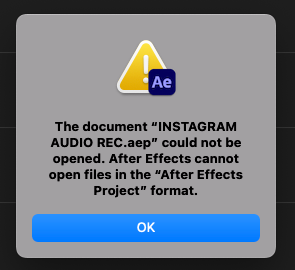Adobe Community
Adobe Community
- Home
- After Effects
- Discussions
- Re: After Effects cannot open files in the “After ...
- Re: After Effects cannot open files in the “After ...
Copy link to clipboard
Copied
I am having the same issue as https://community.adobe.com/t5/after-effects/quot-after-effects-cannot-open-files-in-the-after-effec...
Not sure if this is an Adobe or Apple issue, or both. Happens in both After Effects and Premiere.
The only way to open the project is File > Open Project... from within Ae/Pr, which requires me to navigate to the containing folder from the Open dialog window. Opening from File > Open Recent > also works.
It's not a file-association issue; I've checked that.
Even dragging the aep on to the Ae icon (in Dock or app switcher) doesn’t work.
Sometimes restarting the computer will temporarily fix the issue.
A while back, I solved the issue without restarting by going to System Preferences > Security > Full Disk Access > Enable After Effects. But that isn't working anymore.
I've tried Repairing Disk via Disk Utility.
I've tried rebuilding the launch services database.
I've tried using a brand new admin user account.
I've tried pulling my hair out.
None of these worked.
(macos Catalina)
 1 Correct answer
1 Correct answer
I also have this problem. I installed the AfterCodecs rendering plug-in. After I uninstalled the plug-in, the problem disappeared. I was very angry.
Copy link to clipboard
Copied
It's an OS problem and looks like you have a permission issue, anyway you still run Catalina, so I think it's time to upgrade, I know it may be painful but something you should do.
Copy link to clipboard
Copied
Adding on to this (hi, from the other thread lol) - I have read in a few other Stack Exchange posts that upgrading the OS does solve this issue.
To really check that it is an OS-issue, I'd recommend booting in safe mode and then opening a project through finder. See if it works there? Again, not a solution, but would help isolate the issue.
You could also always try zapping your PRAM (I know, kind of a lazy troubleshooting suggestion).
Last idea would be to try repairing permissions in your home folder, as this does sound like a permissions error: https://discussions.apple.com/thread/251304255?answerId=252514856022#252514856022
I'm definitely trying the "spaghetti at the wall" approach here, but maybe some of this info gets you closer to a solution.
Copy link to clipboard
Copied
Ugh, I can't read, didn't see that you already tried repairing disk in your post. My bad.
Copy link to clipboard
Copied
Thanks for all the suggestions.
I have a support request and waiting for a call from Adobe Enterprise Support.
Seems like there's at least 3 ways to repair permissions...
1. First Aid from Disk Utility -- which is what I've tried
2. From recover mode -- as described at link above
3. From terminal -- as described at https://eclecticlight.co/2020/02/18/repairing-permissions-in-your-home-folder-has-changed/
I'll try the other 2 methods.
Copy link to clipboard
Copied
I'm having this same issues, and upgrading the macOS did not fix it. It actually started happening about a few days ago, using the latest macOS 12.4. It did not coincide with when I did the update to 12.4 weeks ago.
Trying everything suggested here, has also not solved it. Not sure why it is supposedly is an OS issue, when it is only affecting the only Adobe I use - After Effects (this has persisted over the last version, and the latest update from yesterday.)
Copy link to clipboard
Copied
Same here. I've opened multiple AE project files while being on Monterey 12.4, it's only 1 file that gives me this issue. Will get back if I find a solution but so far I can't get the file to work.
Copy link to clipboard
Copied
Okay it was very easy for me. Instead of double clicking on the .aep file from my desktop, from After Effects going to > file > open project... >
Copy link to clipboard
Copied
I also have this problem. I installed the AfterCodecs rendering plug-in. After I uninstalled the plug-in, the problem disappeared. I was very angry.