 Adobe Community
Adobe Community
Turn on suggestions
Auto-suggest helps you quickly narrow down your search results by suggesting possible matches as you type.
Exit
- Home
- After Effects
- Discussions
- After effects CC 2020: presets folder invalid/move...
- After effects CC 2020: presets folder invalid/move...
0
After effects CC 2020: presets folder invalid/moved
New Here
,
/t5/after-effects-discussions/after-effects-cc-2020-presets-folder-invalid-moved/td-p/12973467
May 30, 2022
May 30, 2022
Copy link to clipboard
Copied
Hello, I have this problem that appeared to me today,Whenever I choose Presets files he rejects it, And I can't do anything, because this error prevents me from using After effects CC 2020
is there a solution? Knowing that I have all Presets files
C:\Users\PBX\Documents\Adobe\After Effects 2020\User Presets
C:\Program Files\Adobe\Adobe After Effects 2020\Support Files\Presets
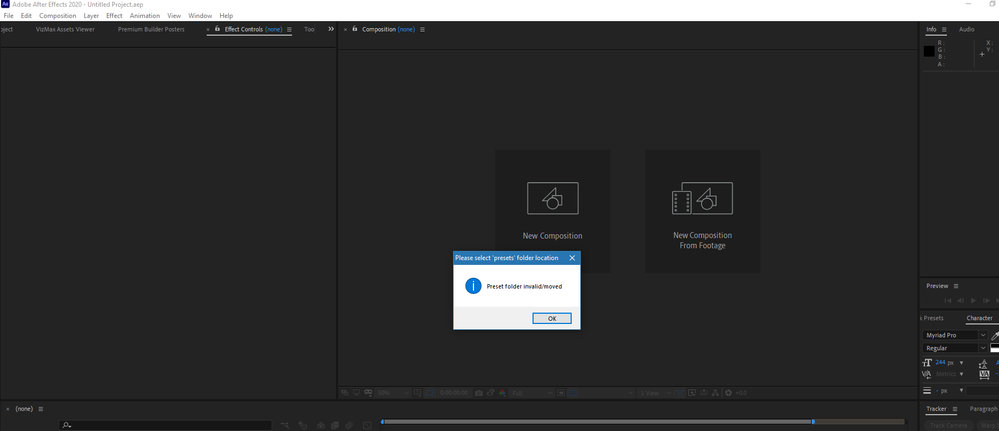
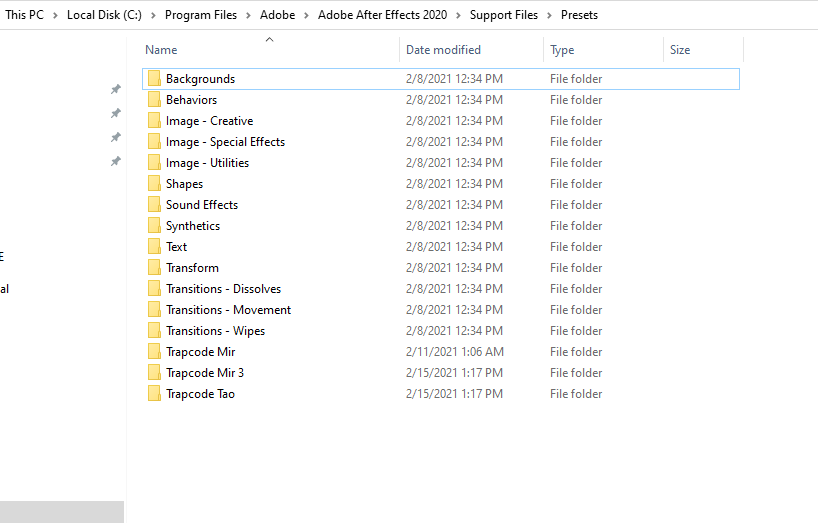
TOPICS
Error or problem
,
FAQ
,
Import and export
Community guidelines
Be kind and respectful, give credit to the original source of content, and search for duplicates before posting.
Learn more
NOLIMITGAME24655370v2fr
AUTHOR
New Here
,
/t5/after-effects-discussions/after-effects-cc-2020-presets-folder-invalid-moved/m-p/12973752#M201791
May 30, 2022
May 30, 2022
Copy link to clipboard
Copied
Any help?
Community guidelines
Be kind and respectful, give credit to the original source of content, and search for duplicates before posting.
Learn more
NOLIMITGAME24655370v2fr
AUTHOR
New Here
,
/t5/after-effects-discussions/after-effects-cc-2020-presets-folder-invalid-moved/m-p/12974322#M201817
May 30, 2022
May 30, 2022
Copy link to clipboard
Copied
Please I need your help guys!
My work is now suspended due to this problem.
Community guidelines
Be kind and respectful, give credit to the original source of content, and search for duplicates before posting.
Learn more
Explorer
,
/t5/after-effects-discussions/after-effects-cc-2020-presets-folder-invalid-moved/m-p/12974788#M201847
May 30, 2022
May 30, 2022
Copy link to clipboard
Copied
No expert, but i would personally try uninstalling AE completely and then reinstall.
Just make sure you have all your projects saved in the right folders.
Community guidelines
Be kind and respectful, give credit to the original source of content, and search for duplicates before posting.
Learn more
Adobe Employee
,
LATEST
/t5/after-effects-discussions/after-effects-cc-2020-presets-folder-invalid-moved/m-p/12975281#M201861
May 30, 2022
May 30, 2022
Copy link to clipboard
Copied
Hi NOLIMITGAME24655370v2fr,
Thanks for reaching out.
Is there a third-party preset that you're trying to access or does it happen with any preset?
If it's happening with the default presets as well, I'd suggest what Josie_ suggested.
Let us know how it goes.
Thanks,
Nishu
Community guidelines
Be kind and respectful, give credit to the original source of content, and search for duplicates before posting.
Learn more
Resources
Troubleshooting FAQs
After Effects Community Recap
Getting started with After Effects
Copyright © 2023 Adobe. All rights reserved.

