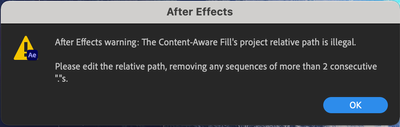Adobe Community
Adobe Community
- Home
- After Effects
- Discussions
- Re: After Effects Content-aware relative path erro...
- Re: After Effects Content-aware relative path erro...
Copy link to clipboard
Copied
Hi there,
I am facing an error as i attempt to use content aware on a video and i could not find any solution. its like the error doesn't even exist on google. I get the same error if i attempt to Create reference frame or Generate fill layer
Pressing OK promts this next screen which i have no idea what it means and either options does nothing.
So far I attemted restarting the Mac, AE, and the whole project. no clue on what's causing it.
I am using an iMac (Retina 5K, 27-inch, 2020) on Big Sur
After Effects build 22.0
 1 Correct answer
1 Correct answer
Fair enough, but then perhaps that is the problem here: Your folder structures are too deep and AE can't add one more level to store the fill data. This may also extend to AE's virtual file paths created for the caches and temp files. If so, try just the opposite: Create a fresh folder on your storage volume's root level and save there. Other than that of course it may simply be necessary to do a little housekeeping and clean out caches and temp data that may have accumulated over time from prev
...Copy link to clipboard
Copied
The error pretty much states what's wrong, so I'm not sure what you actualyl having issues with, especially since you haven't provided any info about actual save locations or things like your temp and cache folders. No doubt something is wrong there that throws the CAF for a loop, which could be anything to an actual misnomer to mundane permissions issues. Either way, you have to provide more specific info.
Mylenium
Copy link to clipboard
Copied
hey Mylenium,
sorry for not providing more info, I just dont understand what the error even is, I dont know what is "relative path" referring to, so I was not sure what info I needed to provide.
save location is in subfolders in the desktop (not sure how this can cause an issue)
cache files are in the defualt location which I believe is /library/caches.
if you kindly could let me know what sort of info is needed as again, I am clueless on what the origin of the error is.
Thanks,
Copy link to clipboard
Copied
Start by not saving your project file plainly on the desktop. Create a sub-folder or store it in a different location.
Mylenium
Copy link to clipboard
Copied
"save location is in subfolders in the desktop"
It is not randomly thrown in the desktop. It's within multple subfolders that contain most of my project files each organized per project per year. I am aware having a clean and proper structure to my files is essensial, which is why i mentioned its confusing that the save location would cause any issues
Copy link to clipboard
Copied
Fair enough, but then perhaps that is the problem here: Your folder structures are too deep and AE can't add one more level to store the fill data. This may also extend to AE's virtual file paths created for the caches and temp files. If so, try just the opposite: Create a fresh folder on your storage volume's root level and save there. Other than that of course it may simply be necessary to do a little housekeeping and clean out caches and temp data that may have accumulated over time from previous projects.
Mylenium
Copy link to clipboard
Copied
You know what, that actually worked, and I was just gonna do it for argument sake, did not think it would.
Thank you very much,