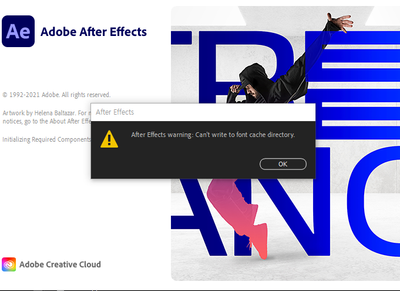Adobe Community
Adobe Community
- Home
- After Effects
- Discussions
- After Effects crash issue : cant write to font ca...
- After Effects crash issue : cant write to font ca...
After Effects crash issue : cant write to font cache directory
Copy link to clipboard
Copied
Hi, I have an issue that AE is not starting. really need some help here.
I am desktop cumputer and Window 10 user. not Mac.
I udated Window 10, at 2022.02.12.
after Whindow updates, After Effects not working. (2019-2022 all version of after effects.)
Photoshop,MediaEncoder,Premire Pro is working but now only Affter Effects and illustration programs.
it's shows me " After Effect Warnning : cant write to font cache directory " messages.
I tried System recovery, Re-installed AE, Delete Font cache, Delete Font, Delete all cache files.... but it's stil having same problem.
I struggled few days on these problem. Please Give me some help... :.(
Copy link to clipboard
Copied
You find AfterFX.exe you want to launch. For instance,
C:\Program Files\Adobe\Adobe After Effects 2021\Support Files\AfterFX.exe
and then, you right-click it and choose Run as Administrator.
Copy link to clipboard
Copied
Hi grace_mooyoo,
Sorry for the crash.
Did you try Toolfarm's suggestion? If it doesn't help, try changing the permissions as instructed in the following article: https://helpx.adobe.com/in/x-productkb/multi/preferences-folder-read-only-error.html
Let us know the outcome.
Thanks,
Nishu