 Adobe Community
Adobe Community
- Home
- After Effects
- Discussions
- After Effects Crashes when opening a Specific Proj...
- After Effects Crashes when opening a Specific Proj...
Copy link to clipboard
Copied
Hello everyone and first of all thank you for your time!
I'm working since yesterday on a After Effects Project for a university submission. The file never gave me any headaches and I could open/close it multiple times without any problems. I was at "almost" finished point, rendered it to showcase to my groupmates and shut down my computer for a couple hours - when I came back to finish the last touches After Effects began giving me problems: Each time I try to open this particular project it crashes.
Then I thought It was that I haven't updated my AE in a while, did that and same thing happened.
I had a old version of macOS Sierra so I updated it again, but didn't get any results.
Went on the internet and read about Purging "Disk Cache and Memory" (which I never did since I downloaded AE, and got rid of a lot of GB worth of stuff) but again I had the same problem.
Then lastly I tried to open a couple AutoSaves I had but it crashes every single time. Again, this only happens with this particular project - the other ones (although aren't as heavy) work just fine and before the shut down of the computer I didn't stumble in any problem.
For Reference:
My Macbook info:

AE Error:
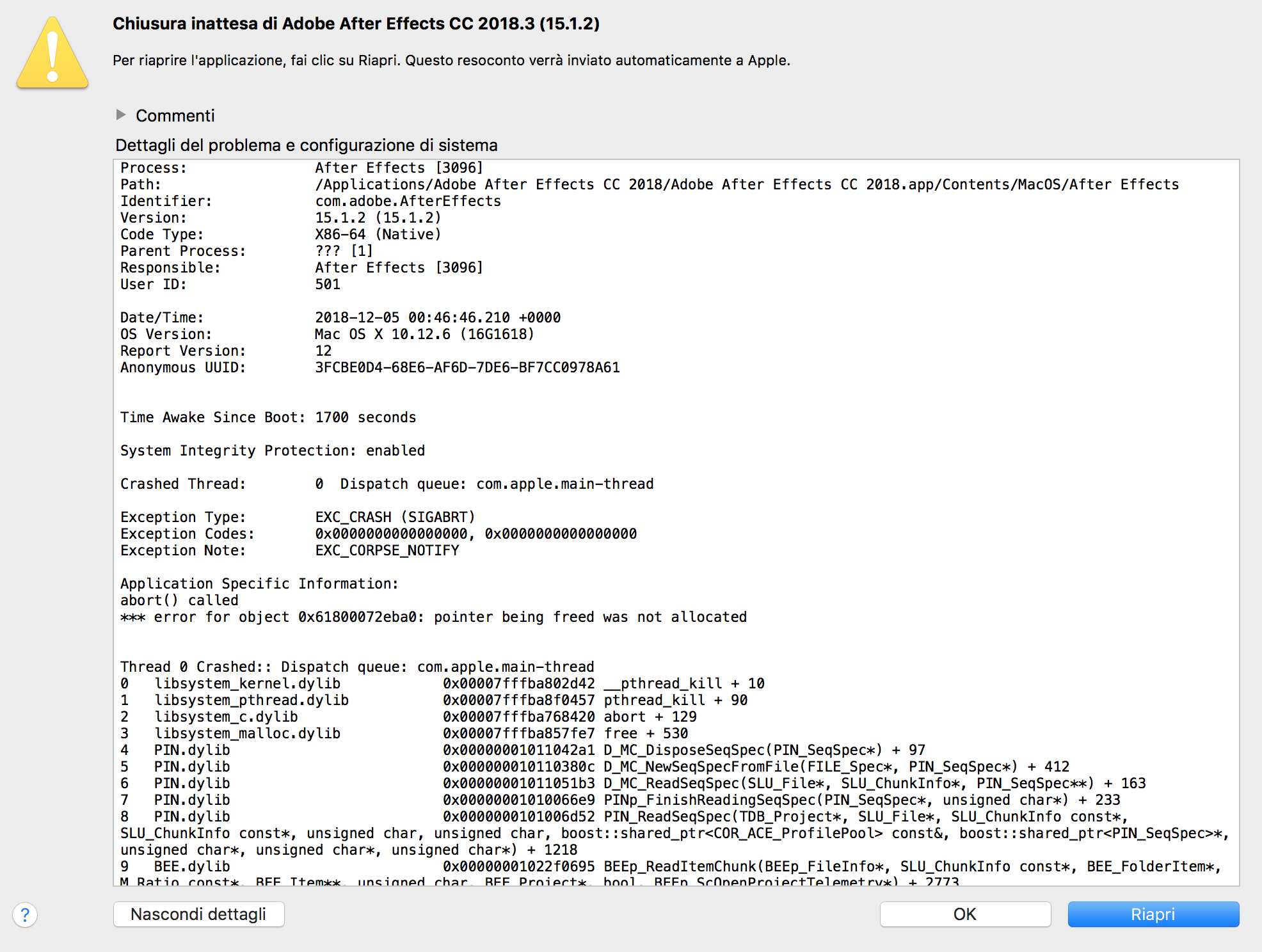
The whole message is extremely long but if need I can post it!
Thank you to anyone for your time, it's really appreciated!
 1 Correct answer
1 Correct answer
Victory! Almost the moment I finished writing this post, Adobe Creative Cloud issued new updates. I updated AE to version 16.0.1 and it opens now. Nice!
Copy link to clipboard
Copied
Try maby open that project in new one
1. Create new clean project
2. Import project causing crashes into that new one.
3. If project open without crash - save that project as a new one.
In most cases that should help. Let us know.
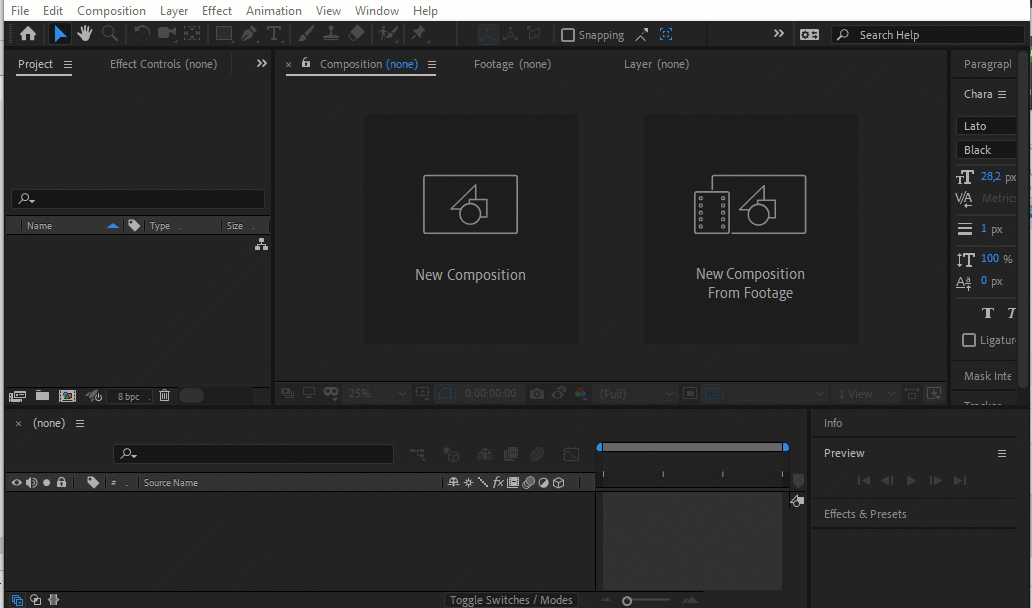
Copy link to clipboard
Copied
Unfortunately that didn't happen - As soon as I imported the project it crashed ![]()
Copy link to clipboard
Copied
I have the same issue trying to open a project I just was working on yesterday and today it crashes After Effects when I try to open it. I've purged memory and cache and tried importing the project into a new (clean) project and it just crashes again. Any help would be greatly appreciated!
Thanks..
Copy link to clipboard
Copied
Victory! Almost the moment I finished writing this post, Adobe Creative Cloud issued new updates. I updated AE to version 16.0.1 and it opens now. Nice!
Copy link to clipboard
Copied
But I am using adobe 17.5 and the same thing happening again and again but importing in a different project helped me. hoping that 18.0 can fix this
Copy link to clipboard
Copied
Thx! Work!!!
Copy link to clipboard
Copied
Thank you this actually helped me!