 Adobe Community
Adobe Community
- Home
- After Effects
- Discussions
- Re: After Effects Error (25 :: 237)
- Re: After Effects Error (25 :: 237)
After Effects Error (25 :: 237)
Copy link to clipboard
Copied
Hello, I am having an error in AE when trying to render out a project. It is not to long, maybe a 10 sec clip. But might be a bit heavy on effects. I will attach a file at the bottom of this post, that shows the message. I am using a Mac book pro with 16gigs of ram, 2.8 GHz Intel Core i7,
AMD Radeon R9 M370X 2 GB
Intel Iris Pro 1536 MB.
Any ideas on what I can do to fix this problem?
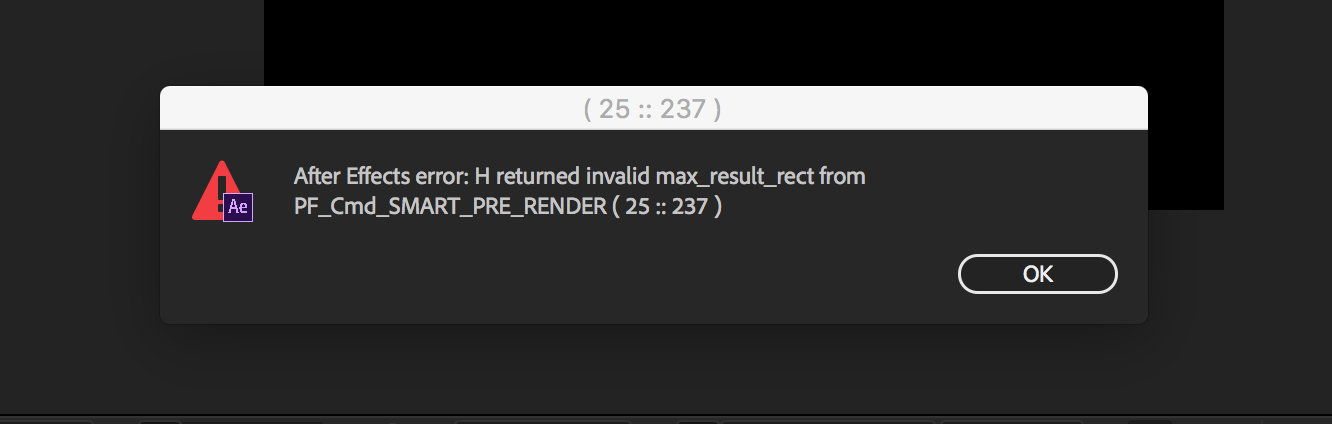
Copy link to clipboard
Copied
Without any idea about what is actually going on in the comp nobody can tell you much. This kind of warning is triggered by some effect, possibly in conjunction with using a pre-comp, but we honestly can't know. You have to provide much more info.
Mylenium
Copy link to clipboard
Copied
hello idk if you could help me but i'm having the same problem, that error. i don't have too much precomps and i did a slight change to a text i wanted to fix and get that error. this has also happened when i precomped all my comps, adjustment layer, put 3 effects on that adj layer, and when playing on the timeline, i get that error. even after purging cache. this isn't my first time getting this but anything i do it's only temporary. deleting the plugin, reinstalling, nothing works, any help ?
Copy link to clipboard
Copied
OK, thanks for your time Mylenium. I'll prob just start over and try it again.
Copy link to clipboard
Copied
Hi, i had the same error using a fractal noise on a 4k adjustment layer. Switching to adaptive resolution did the trick for me.
Copy link to clipboard
Copied
...the bug reappeared 😞
i think its better to continue here: https://community.adobe.com/t5/after-effects-discussions/how-to-get-rid-of-the-error-effect-name-ret...
Copy link to clipboard
Copied
that problem shows up when i use "deep glow" effect on a moving text(the rainbow thingy), i fixed it by pre-composing the animated text first then apply deep glow effect. i dont know if his works to other plugins/effects, but you are free to try it. i hope you fix your problem
Copy link to clipboard
Copied
tys bro <333333333
Copy link to clipboard
Copied
omg it worked ty
Copy link to clipboard
Copied
In my case i was working with expressions in an adjustment layer! Once i deleted the adjustment layer it all worked out.
Copy link to clipboard
Copied
Hi I have that same problem but with T not H and I dont know what is it please help me
