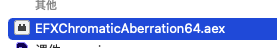Adobe Community
Adobe Community
- Home
- After Effects
- Discussions
- Re: After effects error internal verification fail...
- Re: After effects error internal verification fail...
After effects error internal verification failure sorry! Resource fork usage has been deprecated
Copy link to clipboard
Copied
Just started getting this error today when launching AE. I had added, now removed, a high pass plugin from aescrupts ..I have reset my preferences... any thoughts to remove the error?
Copy link to clipboard
Copied
Hi Michael!
We're sorry about the trouble. Can you provide the following information?
- Which OS you're working on?
- Do you have any third-party plugins installed?
Let us know.
Thanks,
Kartika
Copy link to clipboard
Copied
I am running the latest cloud software on my 2020 i7 MacBook Pro with the most recent OS. I did remove the vibrance plug-in (kept the 64bit version) and the error is gone. I have had this plugin running without error for the last three versions on AEcc ... but the last update is where the error was generated.
Copy link to clipboard
Copied
Is there anyway to hunt this problematic plugin down without using the delete one by one method?
Copy link to clipboard
Copied
I recently had to find a component that was crashing Logic X on my MacBook, I did it by taking all of the plugins out, putting half of them back in. When it worked normally, I knew it was in the other half. So I put half of them in. This way you potentially will find the culprit faster.
If the problem is caused by two conflicting plugins, it is harder to find a definitive answer. But it can also help to see if they are really old.
Good luck!

Copy link to clipboard
Copied
Hello Michael,
I had the same issue, it was a lot of removing plug-ins one by one, and moving those back, anyway, just in case you or someone else is interested, when I deleted the plugin called "Vibrance" from Video Copilot, I got rid of the error.
I am in a Mac 11.2.3. Hope that helps.
Copy link to clipboard
Copied
Hi there,
For me it was the free Thicc Stroke plugin that caused the problem. Maybe more people can post the culprit. Vibrance did not make a difference, but maybe that was an older version for Matme?
I am on MacOS 10.14.6.
Copy link to clipboard
Copied
My vibrance plugin WAS the issue .. but only the 32 but .. not the 64 but.
Copy link to clipboard
Copied
ditto . Vibrance the 32 not the 64/
never used it anyway
Copy link to clipboard
Copied
Yes, Vibrance was causing the error for me as well. Just get rid of it.
Copy link to clipboard
Copied
By default, there are two files in the Color Vibrance plug-in directory. A Vibrance64.plugin file as well as another Vibrance.aex file. After talking with VideoCopilot support, just delete the .aex file from the folder (this file is only intended for windows). On my Mac, everything works again normally. I hope I was able to help you.
Copy link to clipboard
Copied
我在删除这个插件之后恢复了正常,不再有错误提示