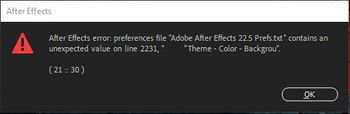Adobe Community
Adobe Community
- Home
- After Effects
- Discussions
- Re: After Effects error: preferences file " Adobe ...
- Re: After Effects error: preferences file " Adobe ...
After Effects error: preferences file " Adobe After Effects 22.5 Prefs.txt"
Copy link to clipboard
Copied
Hallo, Wie geht's?
can anybody help me out with the error I'm going through right now?
After Effects error: preferences file " Adobe After Effects 22.5 Prefs.txt" contains an unexpected value on line 2231, " "Theme - Color - Backgrou".
( 21 :: 30 )
I've attached the screenshot of the same error message written up here,
Copy link to clipboard
Copied
Delete the preferences file in your user folder so it gets re-created with factory defaults.
Mylenium
Copy link to clipboard
Copied
Ok, Thank you!
Copy link to clipboard
Copied
To restore the default preference settings, press and hold the following keys while the application is starting.
- Ctrl+Alt+Shift (Windows)
- Command+Option+Shift (Mac OS)
You'll see a pop-up that asks you to confirm if you want to delete your preferences. Choose "ok."
Let us know if this doesn't fix your issue!