 Adobe Community
Adobe Community
- Home
- After Effects
- Discussions
- Re: After Effects importing 'slo-mo' video as 44.1...
- Re: After Effects importing 'slo-mo' video as 44.1...
After Effects importing 'slo-mo' video as 44.172 FPS by default
Copy link to clipboard
Copied
Hi guys,
I am fairly new to AE, so forgive me for asking what may seem like a basic question.
I shot some footage on my iPhone 8 using different FPS a while back.
Regular videos were shot in 60 fps, while the slo-mo ones were shot in 240 fps.
Now, when I tried to import them directly into the project, there would be a ton of issues while doing a RAM Preview.
After having a word with Adobe, they told me AE and Premiere Pro can't 'handle' iPhone footage directly and I need to put it through Handbrake first.
The settings I used in Handbrake were:
FPS: Same as source
Constant Framerate ticked instead of Variable Framerate
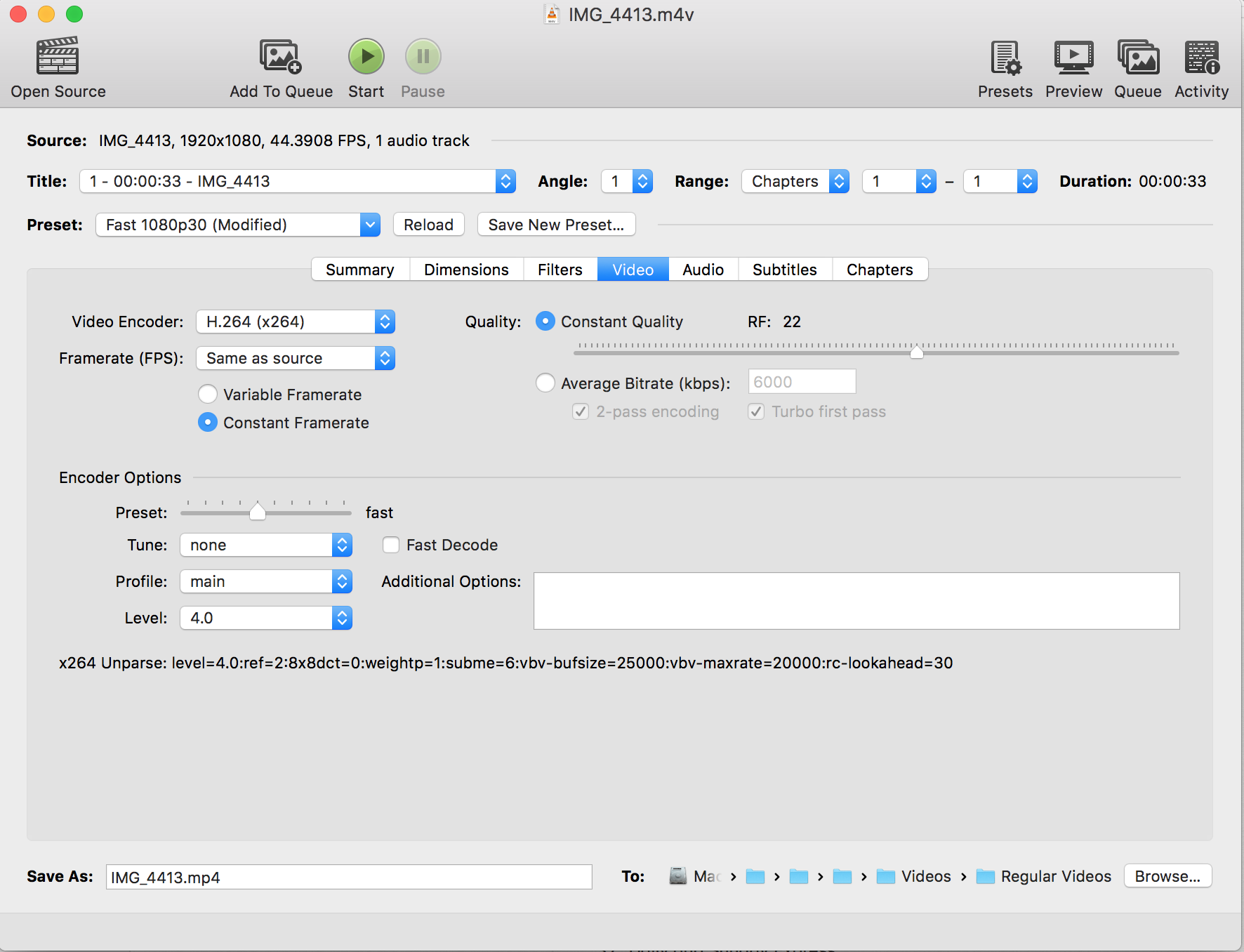
I did that and while the RAM preview issue has been sorted, I have noticed that there are some other issues.
The first big one is that each time I click on Spacebar to RAM Preview, the preview stops around the 15 second mark rather than complete the video. It doesn't stutter there, it just loops back to the start. I have to move the playhead/time indicator ahead manually each time I want the video to playback more.
And this particular issue is with all sorts of video, regardless of FPS.

And while the regular videos (60 fps) show come up in the project panel as they should, the slo-mo videos come up as 44.391 fps by default.
When I see the info on those files on Finder, they show 240 fps only.
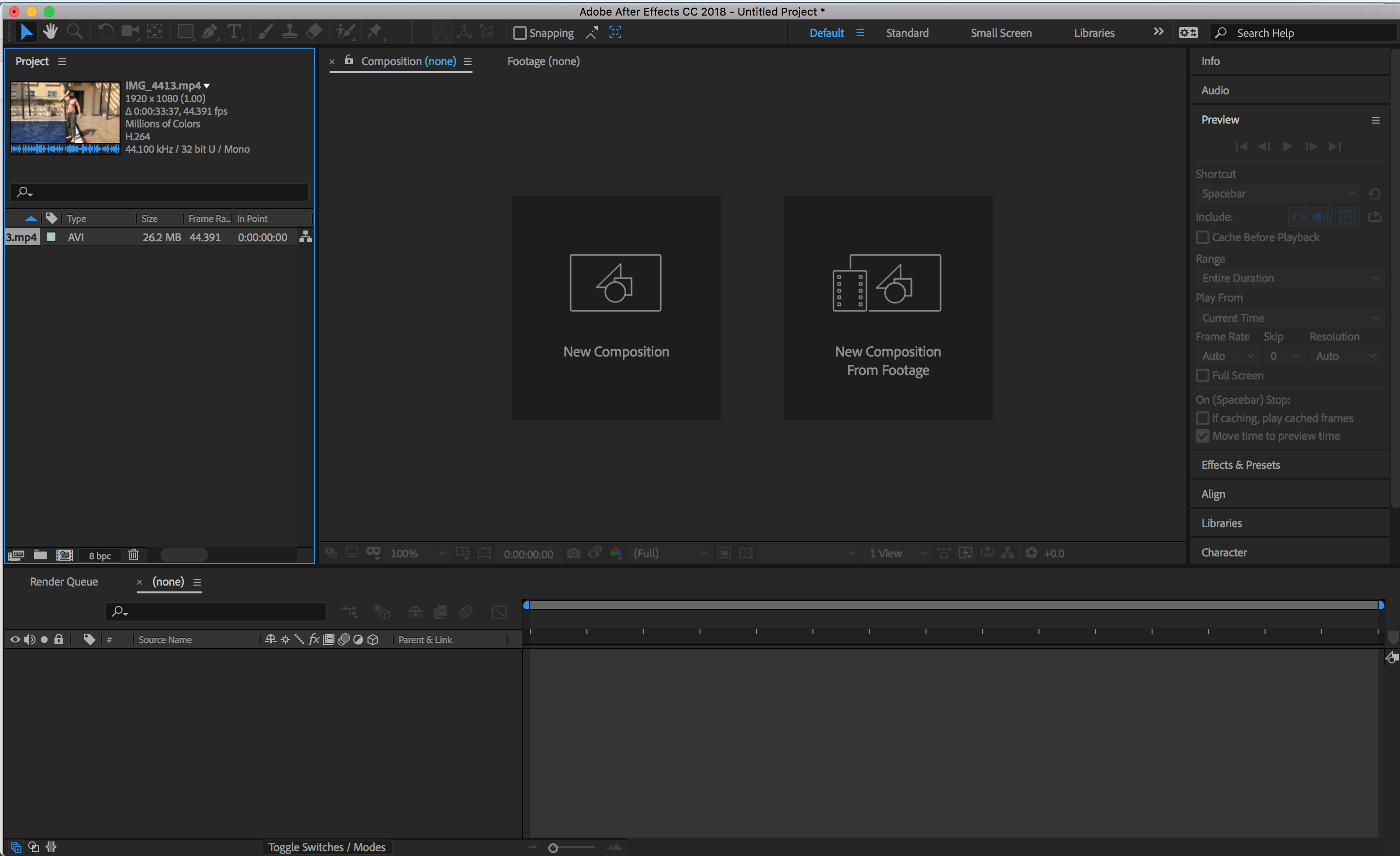
So I'm wondering if you guys could help me out on this.
Just to add some information, when I RAM preview the slo-mo videos, they seem to play back as they should but the composition settings show 44.391, unless I specifically change them to 240 fps, of course.
And since we are on the topic, I must admit all the different FPS settings are really bewildering for me.
I understand it depends on what kind of 'look' you'e going for, but I would like to know how you incorporate slo-mo videos into your projects (what kind of settings, tweaks to audio etc).
What are the pluses of say, having an entire project in 60 fps as compared to one in 24 fps. If your camera can shoot in 60 fps, should you always shoot in it and then convert to 24fps (if yes, then what is the best method?).
Appreciate you guys taking out the time to help out.
Thanks,
Prithviraj Dev
Copy link to clipboard
Copied
If at all possible, you should re-shoot the footage.
Before you do, get a good app for the iPhone that forces the camera to shoot at a fixed frame rate.
There is an old adage used at the dawn of computers: "Garbage in, garbage out."
At the moment, you just have garbage going in. It should be no surprise that you have garbage coming out.
Copy link to clipboard
Copied
Hi David,
While I will keep that in mind for the future, It doesn't really help me right now as I cannot re-shoot the footage.
Thanks,
Copy link to clipboard
Copied
Don't mess with handbrake to fix this. Playback time is controlled by the interpreted frame rate. That is the only thing that has anything to do with it. AE always takes a guess at the frame rate by looking at the metadata. So does every NLE and media player on the planet. There are media players that will read things from metadata like playback the first 2 seconds at 240 fps so the motion looks normal then slow it down to 24 fps so it looks slow motion, then speed it up again at the end so it looks normal again. That is what the iPhone player does, but it has nothing at all to do with the actual frames that were recorded.
NLE's and Compositing apps and Media players will not have problems with footage that is slightly off sync, they will just blend a few frames if you do not fix the interpreted frame rate. There is absolutely no need to transcode the footage. You gain nothing and if you put it through Handbrake and if you re-compress you will add color artifacts, compression artifacts, degrade the luminance channel soften the image and waste time.
If you shoot at 240 or there about and you interpret at 240 you do not have slow motion. You have to interpret at 24 to get one second of real time to take ten seconds to playback. It is as simple as that. AE will always playback footage, even wobbly frame rate footage from phones, at a constant frame rate. No changing speed. No dropped or blended frames. The only thing that you could possibly shoot where you could actually tell that the frame rate varied a bit would be something like a stopwatch. If you think your phone is shooting at 24 and it is really shooting somewhere between 23.5 and 26 fps, and you shoot a stopwatch and playback at 24 then the time on the screen will not precisely match the time on the stopwatch. Unless you are blessed or cursed with perfect pitch, you will never be able to hear a pitch change in the sound or see any problems with the motion in the shot if your frame rate doesn't match.
The solution to getting a slow-motion shot where you see every frame from your approximately 240 fps footage is to go to File>Interpret Footage and tell AE to playback your footage at a certain frame rate. Pick 24 and make your comp 24 and you will get every frame and 1 second of real time will take 10 seconds of screen time. If you are concerned with cutting in with other footage or producing at a standard frame rate like 23.976 (standard video as film), 29.97 (standard video for broadcast) or any other frame rate then set your phone to shoot at the target frame rate, check the interpretation, and then fix the interpretation if necessary. It only takes a second.
How do I know this? I started in the film business in 1969 with a Bell & Howell DR70 Spring wound camera. I set the camera to 24 fps which gave me something pretty darn close to 24 fps and that footage cut perfectly with 24 fps footage from my sound camera with a governed motor that shot really close to 24 fps constantly. The thing that made it all work was that the film chains at the tv station always played back every frame of the footage and turned it into video without losing anything. Projectors, film chains, telecines, media players and NLE's always playback at a constant frame rate. The only time that perfect frame rates make any difference at all is when you are trying to do scientific time analysis or you have two cameras or a camera and a sound recorder that you have to sync up perfectly. If the original frame rate varies a little from minute to minute and the metadata in the frame rate does not precisely match a standard frame rate no frames are lost or partially recorded, the length of the shot just does not precisely match real time when it is played back.
That was a long answer and long argument I know but it's an important part of any video production that folks that did not grow up running film cameras seem to have a hard time understanding. All due respect to Dave, you don't have to reshoot, the iPhone camera shoots video just fine without an external app, no frames will be dropped if you conform funky frame rate to a standard one, and there is no need to re-compress an already compressed camera original. If you insist on transcoding use a 10 bit or better visually lossless frame based codec. That is the only transcoding that makes sense. Handbrake is really only really very good at taking a source that is not very compressed and compressing it to a more user-friendly, not quality friendly, but user-friendly format.
Copy link to clipboard
Copied
Hey Rick, thank you very much for your detailed explanation - that was a very interesting read!
Copy link to clipboard
Copied
Not helpful and patronising again!
Copy link to clipboard
Copied
If it was not helpful, you either completely understand how frame rates work and don't need any help or you didn't read the explanation. If you think that my reply is patronizing then you have a very thin skin and you won't last in the real world. Grow up.
Copy link to clipboard
Copied
I was replying to Dave LaRonde like it says. Sorry. Maybe you could learn how comments work. ![]()
Copy link to clipboard
Copied
Regarding the issue of the RAM preview not going as far as you'd like - you're probably running out of RAM. You haven't given us any machine specs, so I can only make assumptions here.
I would advise you take a look at the preview settings you're using. You might experiment with setting it display at a lower resolution and/or skip frames. Preview without rendering in After Effects
You might also need to purge your cache. Memory and storage in After Effects
Lastly, unless you're doing specialized things that really require After Effects - it's possible Premiere would be the better environment for this project anyway? And/or only utilizing AE for specific shots that require it?
Copy link to clipboard
Copied
Hi Kyle,
I do not believe it is a case of lack of RAM.
However, here are my machine Specs:

So, I have seem to have figured out the bug, it plays back to 15 seconds, no more no less.
If I place the playhead at the 15 second mark after it has started to loop from the beginning, it plays till 30 seconds and so on and so forth.
According to me it seems like a bug fix, hopefully Adobe will look into it.
And this is the case with all videos of any size/fps/resolution.
I have reduced the resolution of the preview, but to no avail.
Yes, you are probably right that Premiere Pro is the better software in this regard but still felt strange that such a basic task was not 'compatible' with AE