 Adobe Community
Adobe Community
- Home
- After Effects
- Discussions
- Re: After Effects Incorrectly Imports Premiere Pro...
- Re: After Effects Incorrectly Imports Premiere Pro...
After Effects Incorrectly Imports Premiere Pro Subclips
Copy link to clipboard
Copied
When I import a Premiere Pro project into After Effects my subclips don't have the in/out points I selected for them in PPro. Instead, the subclips have the duration of the entire footage file. This makes them useless in After Effects. I must then manually select in/out points a second time in After Effects, huge waste of time. It would be great if AE could recognize subclip in/out points.
Copy link to clipboard
Copied
What, exact, version of Premiere Pro are you using?
What, exact, version of After Effects are you using?
How are you importing things into AE?
Copy link to clipboard
Copied
I'm just doing File -> Import File and then I select the .prproj file and choose All Sequences. I see that After Effects includes a second copy of the footage file, presumably intended to represent the subclip but the duration of both copies of the footage file are the same length: the full, original duration of the footage.
After Effects 14.2.0.198
Copy link to clipboard
Copied
Let's see...
If you import the .prproj, any selected Sequences import as source footage. So, you're getting Sub-Clips inside of a Sequence, but not the Sub-Clips themselves. This will behave just like a Subsequence would behave if you stayed in Premiere.
Using "Replace with After Effects Composition" should get you closer to what you're looking for. If not already in a Sequence, place all of the Sub-Clips in a Sequence. Select all of them, right-click (or control click if you happen to be on Mac without the secondary mouse click enabled), and choose Replace with After Effects Composition.
If you need to see the Sub-Clips as individual clips at the project level in AE, you'll need to batch convert them. You'll only get the corresponding Sub-Clip Media Start and Media End points as source footage inside of a Comp in AE.
For what it's worth, you can also copy and paste from the PR Sequence to the AE Comp.
-Warren
Copy link to clipboard
Copied
When I import a Premiere Pro project into After Effects my subclips don't have the in/out points I selected for them in PPro.
here is a sequence in premiere with 2 subclips of one longer footage.
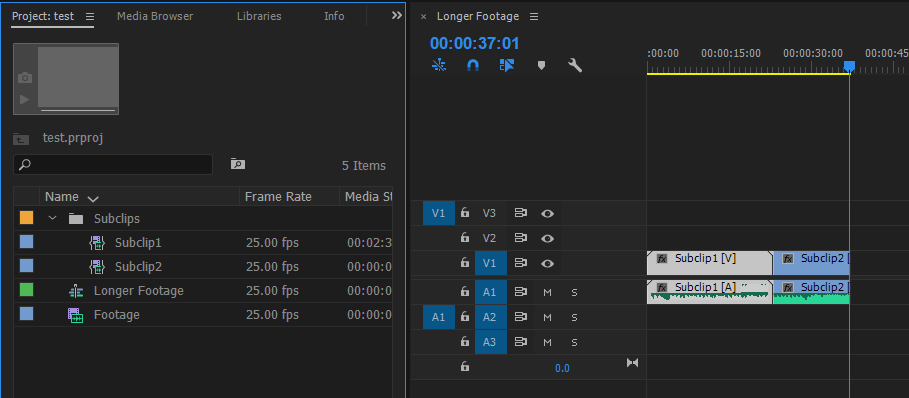
imported to Ae I get this:
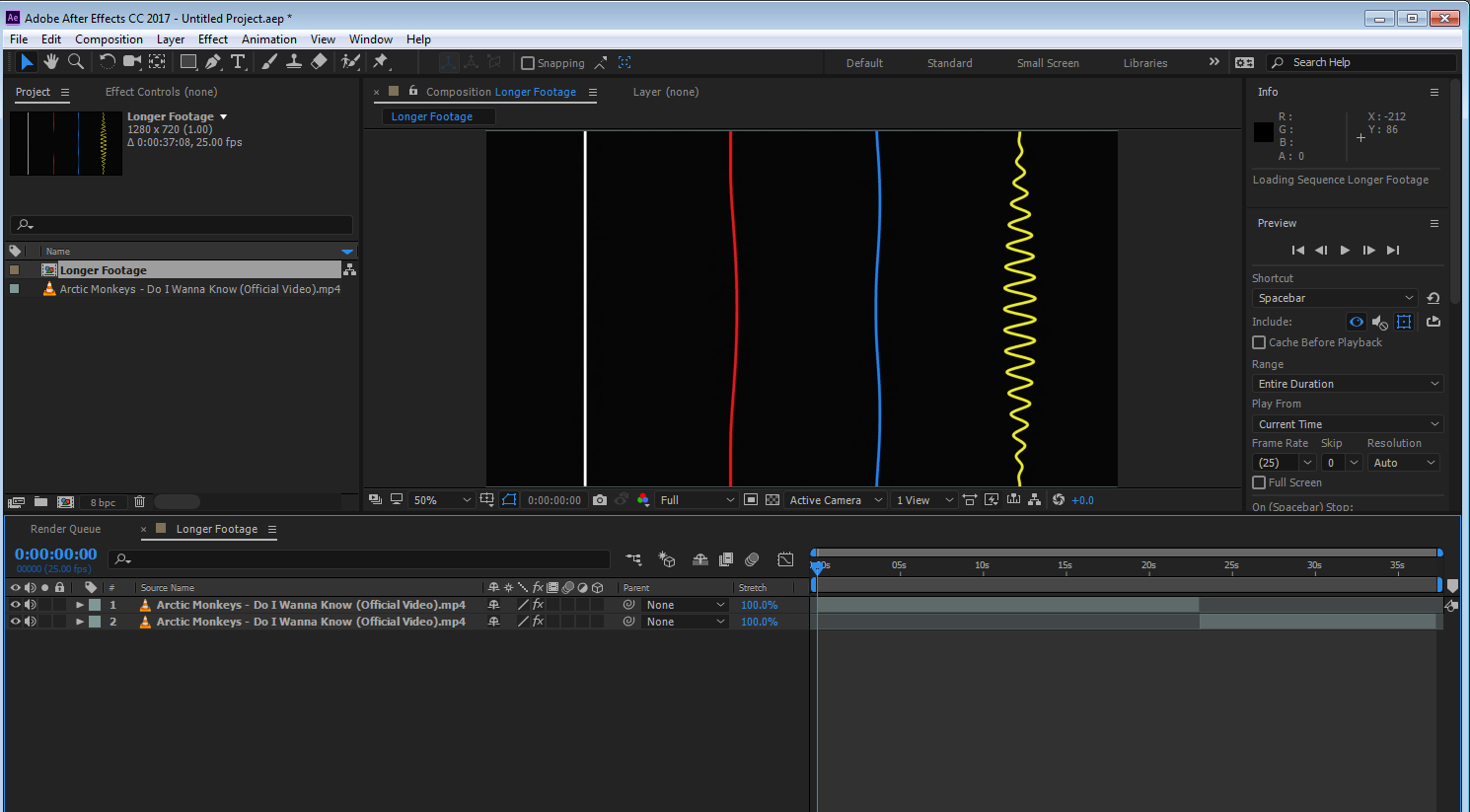
so the edit is retained and that's not what I would call useless. the subclips themselves do not have a representation in the project panel and that's probably what you meant. if you want this feature, you can ask for it here: Feature Request/Bug Report Form
Copy link to clipboard
Copied
Roei, I can't tell from your screenshots how long the original "Footage" file is. But I'm assuming that Subclip1 & Subclip2 are the shorter durations you selected in PPro? That's not what I get when I do it.
My problem is not that the subclips are not represented in the AE Project panel—they are shown there. But, what I see is subclips that are the same length as the original footage file. So, if I have a 30-minute footage file and I create a 5-second subclip what shows up in AE is a subclip that is 30 min. long. That's what I find to be not useful.
If there's a way to get the subclips to have the correct, trimmed length that's what I need. Something just occurred to me: when creating the subclip do you have to choose Restrict Trims to Subclip Boundaries? I usually don't do that.
Copy link to clipboard
Copied
Are you still having issues with this Debbie S? Please let us know.
Thanks,
Kevin
Copy link to clipboard
Copied
i have the same problem with premiere and after effects cc 2021 when i try to use dynamic link to edit an subclip from premiere pro in after effects

