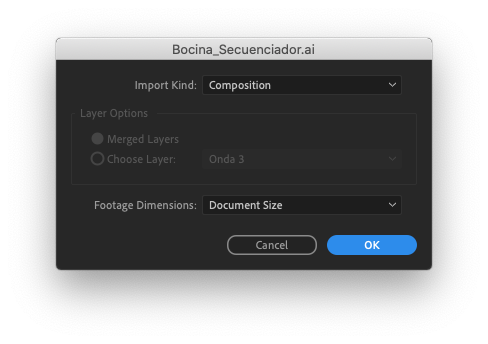Adobe Community
Adobe Community
- Home
- After Effects
- Discussions
- After Effects is centering all layers when importi...
- After Effects is centering all layers when importi...
After Effects is centering all layers when importing photoshop files?
Copy link to clipboard
Copied
I'm trying to import a multi-layered Photoshop file using import as composition and retain layer sizes. But when I drop the layers into the timeline, all the layers are exactly centered, which kind of messes things up. Any ideas why this might be happening?
Copy link to clipboard
Copied
You need to open the composition that After Effects creates when you "import as a composition" for the comp to maintain the proper layout.
When you retain layer size, which is the most useful way to set up a project that is going to have a bunch of layers, the Anchor Point of each layer will be in the center of the layer and the layer size will be the same size as the content on that layer. This is also an advantage.
You are running into a problem because you are not following the proper workflow.
You should probably also do some research on preparing images and illustrations (Photoshop and Illustrator) for video. The rules are a lot different than preparing artwork and images for print or the web.
Copy link to clipboard
Copied
I really don't understand your answer, Can you give a short answer ? I need RETAIN LAYER SIZE + WITHOUT LAYER CENTERED.
Copy link to clipboard
Copied
When you import an Illustrator or Photoshop file as a composition retaining layer size, a new composition is created in the project Panel. If you open that composition all of the layers will be in the same place they were in the original file.
Copy link to clipboard
Copied
Cuando importes el archivo de Photoshop y te aparezca esta ventana, elige estas opciones y listo.
Copy link to clipboard
Copied
To expand on what Rick's reply:
If you've arleady used import "As Composition - Retain Layer Sizes", just open the Comp that was created by After Effects rather than create a new comp and drop the imported layers to it.
Let's say your layereed Photoshop document is called "cunningham.psd". After importing it as a Composition, you'll see a folder named "cunningham Layers" and a Composition named "cunningham". Open that Composition.
You may need to change the duration and frame rate of the Composition that After Effects creates, but layers should register correctly.