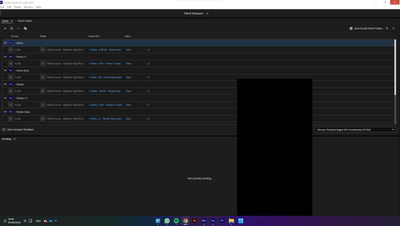Adobe Community
Adobe Community
- Home
- After Effects
- Discussions
- Re: After effects is crashing the video card on ap...
- Re: After effects is crashing the video card on ap...
After effects is crashing the video card on application switch
Copy link to clipboard
Copied
when working on after effects, after a few minute, if i switch to another app like windows explorer, premiere, chrome, or basically anything, after effects crashes the graphics card and the screen goes black. i have figured out that if i unplug and replug my computer screen, the screen goes back up and there is a black rectangle over the computer screen (pic below), that is overlayed above all apps except for the curser. furthermore, every video playing app (including premiere, after effects, media encoder and even VLC) stopps playing video and instead shows black or white screen. after restarting the program (any of the listed) the video playback returnes untill the next crash (somewhere between 5 - 10 minutes)
to save time here's some info and some of the things i have checked:
pc:
hp oman
32 GB ram DDR 4
intell I7 11 gen
Nvidia 2080TI
windows 11
!issue began somewhere when upgrading to windows 11
i have:
- cleaned my cache files and disk space
- updated all the drivers
- tried both the studio and gaming drivers for graphics card
- updated all adobe suite
- uninstalled and reinstall AE
- uninstalled and reinstalled all of adobe cc
- removed all plugins
- going offline
- praying to the gods for mercy
- restarted my computer
PLEASE HELP I'M LOOSING IT
Copy link to clipboard
Copied
And also tried rendering from CPU and the f GPU STILL CRUSHING!
Copy link to clipboard
Copied
Happened to me too
Copy link to clipboard
Copied
Hi einatw54892175 & ido25917141ltq8,
Sorry for your issue.
Are you using a doc/adapter to connect the monitor to your computer? Please try doing a clean installation of your GPU driver. If that doesn't help, could you try disabling your GPU from Windows Device Manager and see if it still happens?
Let us know how it goes.
Thanks,
Nishu