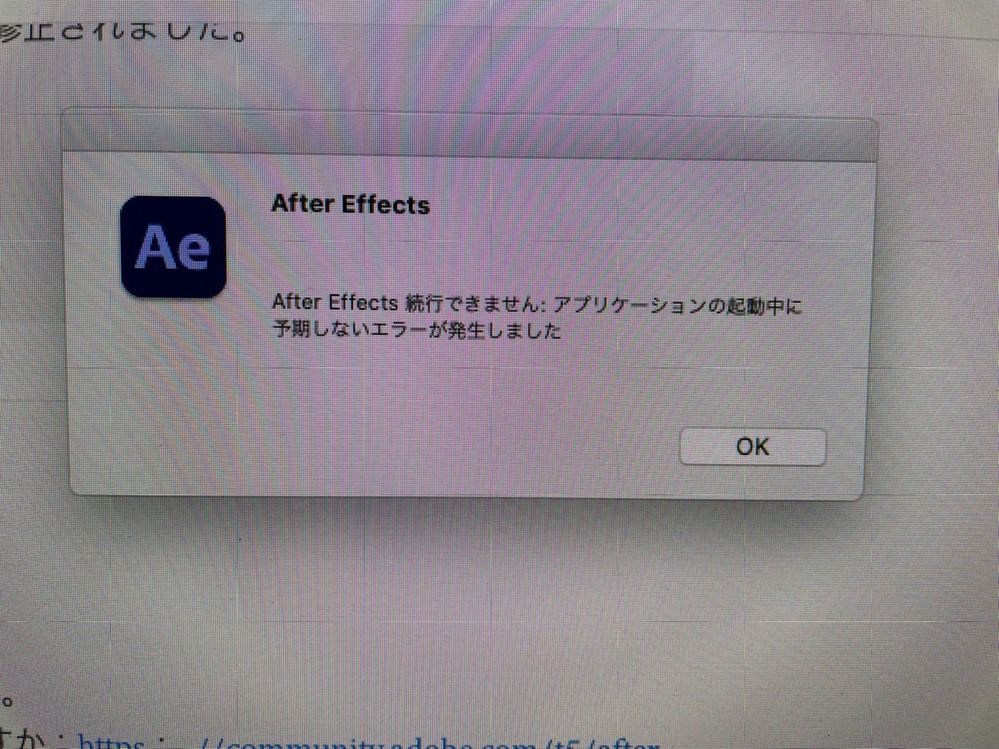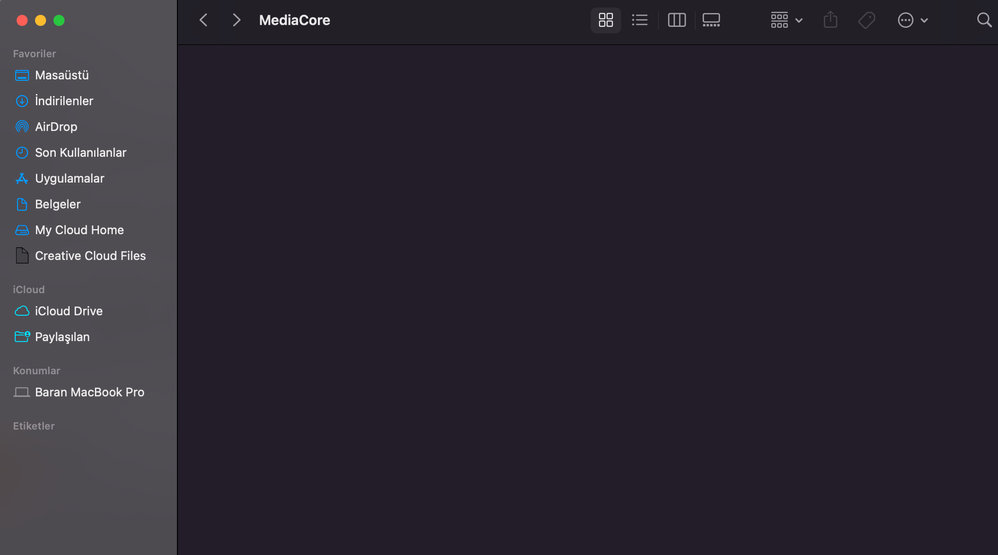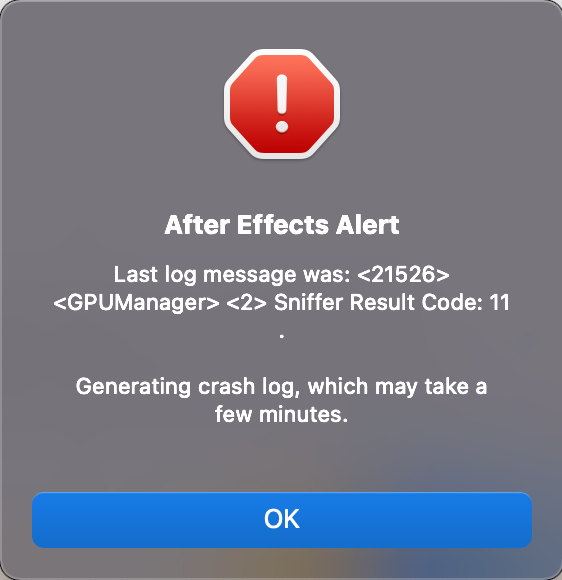Adobe Community
Adobe Community
- Home
- After Effects
- Discussions
- Re: After effects is not working with Monterey OS
- Re: After effects is not working with Monterey OS
Copy link to clipboard
Copied
After install the new OS Monterey the app is not working.
Be careful friends. i spend all night trying delete every single scrpit that makes the crash and still not working.
 3 Correct answers
3 Correct answers
Did you try Mossy79's solution?
If you're wondering how you can delete the plug-ins, some of the plug-ins (not all) are stored in HD/Library/Application Support/Adobe/Common/Plugins/7.0/MediaCore
Move all the files and folders to the desktop (except dummy.txt) and see if that helps.
Let us know.
Thanks,
Nishu
Hi Nishu,
thank you! that was very helpful!
Moved plugin "AEJuice" and AE works again.
Have a nice day!
We've heard from the AE Juice developers. They have updated plugins that support Monterey available here:
Windows: https://aejuice.com/pack_manager/AEJuice_Pack_Manager.zip
macOS: https://aejuice.com/pack_manager/AEJuice_Pack_Manager_mac.zip
Please download these to continue to use AE Juice on MacOS 12.
Copy link to clipboard
Copied
Try using the links in the post below (or the last correct answer above) to install the latest version of AE Juice that supports MacOS 12.
Copy link to clipboard
Copied
Make sure looks inside /Library/Application Support and Not ~/Library/Application Support
Copy link to clipboard
Copied
Thank you so much!!!!! got mines working as well.
These were my steps.
Finder -> showHarddisk -> Harddrive -> Library -> Application Support -> Adobe -> Common -> Plugins -> 7.0 -> MediaCore -> Copy all the files and folders to the desktop (except dummy.txt) make sure you delete the files in Mediacore that you just pasted on your desktop. You should just have dummy text in the MediaCore folder.
Copy link to clipboard
Copied
Same! Had the same issue and solved it this way too, thank you!
Copy link to clipboard
Copied
I have followed the exact same instruction and it didn't work. Anyone?
Copy link to clipboard
Copied
Thank you for the easy instructions! Unfortunately, this method did not fix the problem. Still crashes upon start up. Got any other ideas?
Copy link to clipboard
Copied
AfterEffectsのバージョン 22.01
Copy link to clipboard
Copied
I also got the same problem with AE when upgarde to V.22 on Monterey OS. please reslove this cash problem .
Thank you
Copy link to clipboard
Copied
The After Effects team has reached out to the plugin developers for AE Juice to try to identify what is causing the crash and how we or they can fix it quickly. Apologies for the issues!
Copy link to clipboard
Copied
Thank you, we will be waiting for the solution.
The fix suggested here is not working for me as well - I still can't get past the splash screen it crashes.
AE v.22 on Monterey OS
Copy link to clipboard
Copied
So you've removed the AE Juice plugin and AE is still crashing? Do you have any more information on the crash? Log files, etc?
Copy link to clipboard
Copied
I also have the same problem. I'm on Monterey and AE 22.0. I did follow the MediaCore thing but there is nothing inside. I also have the AE Juice plugin but i can't see it in the MediaCore folder.
Copy link to clipboard
Copied
Im having the same problem. i removed AE juice and the same message your getting is what i got too
Copy link to clipboard
Copied
Just do one thing guys, update aejuice to the latest version, no need to remove or uninstall it.
thanks
Copy link to clipboard
Copied
So my initial problem was apps Ae/Pr/PS crashing after Monterey and 2022 update.
I removed the AEJuice plug in and they now work, however I couldn't save/render anything as the menus weren't appearing.
I have now identified this problem, I have a second monitor connected through thunderbolt, and by disconnecting it its now all working. But I cannot use the second monitor!!!!
Adobe: When is this being fixed???
As this is a joke, were all paying for this product, that fails constantly.
Sort this out as it's messing with our livelihoods!!!!!
Copy link to clipboard
Copied
Sorry you're running into issues. For the second monitor/missing menus, is this with AE and Pr and PS or just AE? I know it's a basic request, but have you rebooted with after connecting the second monitor? I'm not sure that we've had reports of missing menus before now so we'll need more details from you to help futher.
Thanks
Sean
Copy link to clipboard
Copied
Hi, I've rebooted several times, uninstalled, reinstalled and its the same, it's a hassle to keep going behind my monitor to plug in/out.
Copy link to clipboard
Copied
Is it just AE or is it other Adobe apps as well?
Copy link to clipboard
Copied
[Ae] and [Ps] I also think [Pr] but not sure as once I found the temp fix I didnt recheck.
Copy link to clipboard
Copied
[mac] So on further investigation, Ae, Pr & Ps all fail on the second monitor. I have figured out why.
If you have your second monitor as your main display, all menus on Ae Pr Ps fail.
but if you have the main computer screen as main display. both monitors work.
So the fault lies with having a different display as your main display.
Copy link to clipboard
Copied
We've heard from the AE Juice developers. They have updated plugins that support Monterey available here:
Windows: https://aejuice.com/pack_manager/AEJuice_Pack_Manager.zip
macOS: https://aejuice.com/pack_manager/AEJuice_Pack_Manager_mac.zip
Please download these to continue to use AE Juice on MacOS 12.
Copy link to clipboard
Copied
Thank you! It's finally working!
Copy link to clipboard
Copied
After Effects work now!
Thank you!
Copy link to clipboard
Copied
It's finally work! Thank you!!!
Copy link to clipboard
Copied
Yes, it works, this is the only actual solution