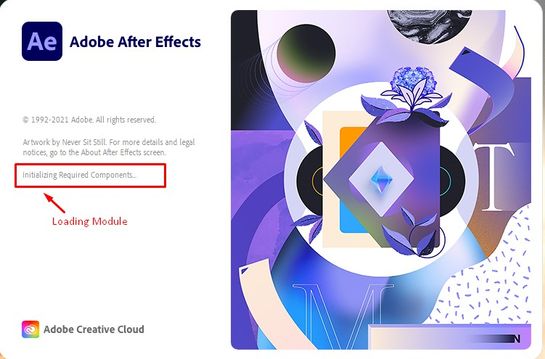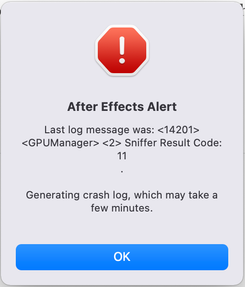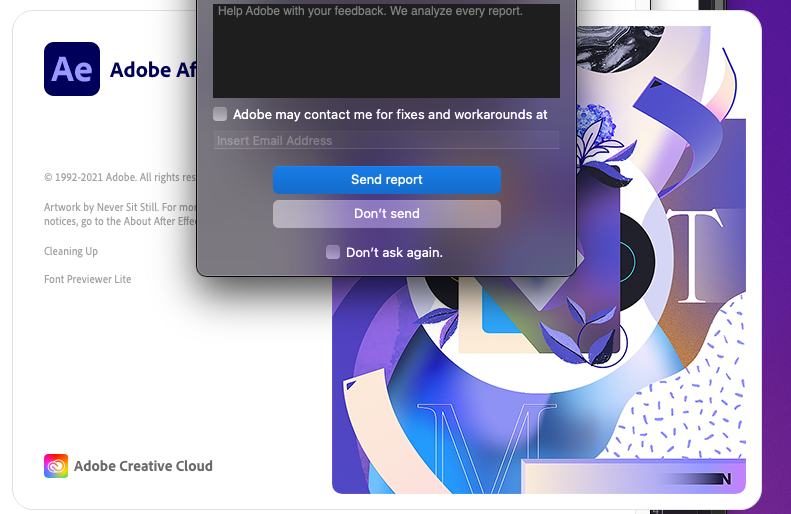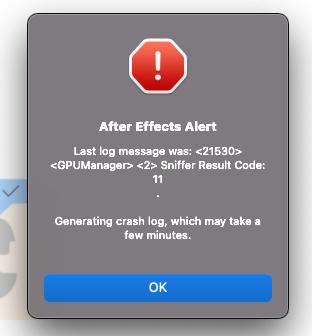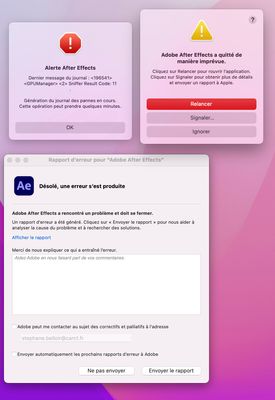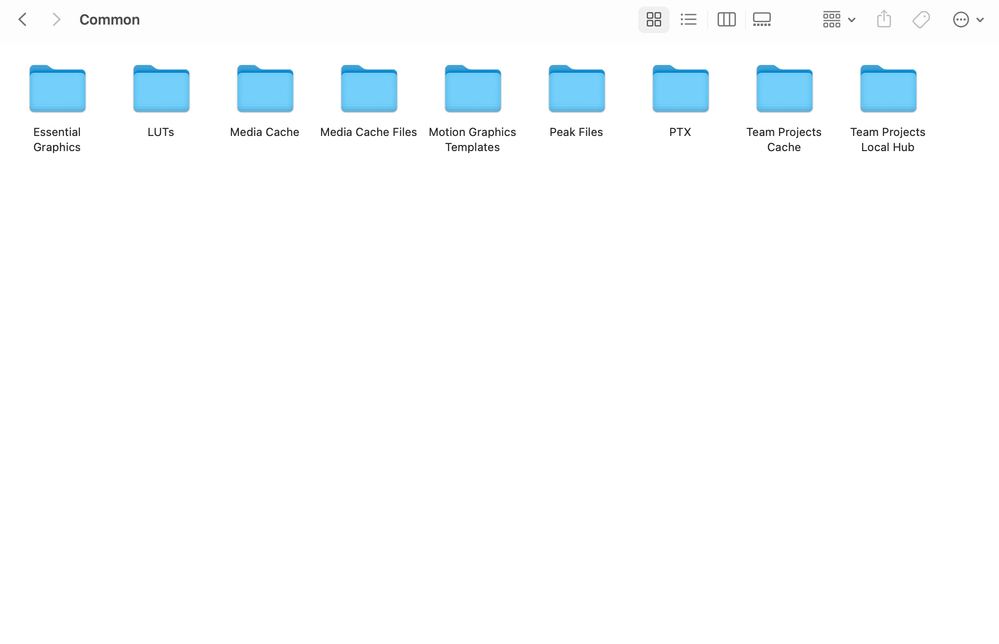Adobe Community
Adobe Community
- Home
- After Effects
- Discussions
- After effects is not working with Monterey OS
- After effects is not working with Monterey OS
Copy link to clipboard
Copied
After install the new OS Monterey the app is not working.
Be careful friends. i spend all night trying delete every single scrpit that makes the crash and still not working.
 3 Correct answers
3 Correct answers
Did you try Mossy79's solution?
If you're wondering how you can delete the plug-ins, some of the plug-ins (not all) are stored in HD/Library/Application Support/Adobe/Common/Plugins/7.0/MediaCore
Move all the files and folders to the desktop (except dummy.txt) and see if that helps.
Let us know.
Thanks,
Nishu
Hi Nishu,
thank you! that was very helpful!
Moved plugin "AEJuice" and AE works again.
Have a nice day!
We've heard from the AE Juice developers. They have updated plugins that support Monterey available here:
Windows: https://aejuice.com/pack_manager/AEJuice_Pack_Manager.zip
macOS: https://aejuice.com/pack_manager/AEJuice_Pack_Manager_mac.zip
Please download these to continue to use AE Juice on MacOS 12.
Copy link to clipboard
Copied
I also have the same problem. AE was working fine till upgrading to Monterey and now AE keeps crashing on start up.
Copy link to clipboard
Copied
So I had issues with AE Crashing on start up and I tried the solutions provided with moving the plug in folder but my AE Juice folder couldnt be found. I updated to the latest version of AE Juice and it fixed the crashign issue for my AE!
Hope this helps someone as well!
Copy link to clipboard
Copied
Hi Malanche & Mossy79,
Sorry for the crash. Please share the the following details:
- What's the exact version of After Effects you're using: https://community.adobe.com/t5/after-effects-discussions/faq-how-to-find-the-exact-version-of-after-...
- Does it show any crash report?
- Does it crash at launch? If so, what's the last loading module on the splash screen?
Let us know, we're here to help.
Thanks,
Nishu
Copy link to clipboard
Copied
Hi Nishu,
I am currently using version 22.0
This is now the error I recieve
Previously I recieved the scripts error. But that has been replaced after I deleted the preference settings,
It does generate a crash report.
The last module loading is "Initializing Media Core"
Thanks.
Copy link to clipboard
Copied
Hi Nishu,
I was able to solve this problem. It seems to have been caused by a plugin.
Thank you.
Copy link to clipboard
Copied
Hi Mossy79,
i have a same problem.
which plugin was it?
Copy link to clipboard
Copied
It was AE Juice plug-in that was causing the problems for me
Copy link to clipboard
Copied
Thanks Nishu
Im running the 22.0 version, but also try installing older version like 18.4.1 when i thougth the problem was the 22.0 version.
Crash at lunch.
and now its different the error
Copy link to clipboard
Copied
Same problem (in French)
Copy link to clipboard
Copied
Hi Nishu, can you give a short feedback.
is adobe looking for the solution? we have deadlines
Copy link to clipboard
Copied
Did you try Mossy79's solution?
If you're wondering how you can delete the plug-ins, some of the plug-ins (not all) are stored in HD/Library/Application Support/Adobe/Common/Plugins/7.0/MediaCore
Move all the files and folders to the desktop (except dummy.txt) and see if that helps.
Let us know.
Thanks,
Nishu
Copy link to clipboard
Copied
Hi Nishu,
thank you! that was very helpful!
Moved plugin "AEJuice" and AE works again.
Have a nice day!
Copy link to clipboard
Copied
Removing AEJuice worked for me too. Thanks
Copy link to clipboard
Copied
Hi! Sorry how can i remove de plug in? Im having the same problem starting AE
Copy link to clipboard
Copied
where i found AEJuice file because The last module loading is Initializing Media Core and don’t have plugin folder
Copy link to clipboard
Copied
worked for me too, thanks bro 🙏
Copy link to clipboard
Copied
Hi Nishu, Thank you for your answer! Very appreciated and very helpful!
Copy link to clipboard
Copied
I don't know how to find the plug-in. I've tried googling how to find the path to the plug-in and I've tried finding HD/Library/Application Support/Adobe/ and everything you mentioned but I have no idea how to find any of that. I'm not as tech savvy as everyone else here and I would appreciate it if you could dumb it down for me?
I'm a video editor and I don't know what to do with After Effects not working. It crashes upon start up just like everyone else. I can't use another version because I use specific plug-ins that are not compatible with any other versions. I've tried youtubing and googling how to do it and I've come up with nothing short of downgrading. Can anyone help me?
Abigael
Copy link to clipboard
Copied
Try to install the newst version of AE Juice for an overwrite option.
here is an uninstall guide for both mac and win : 👇
Copy link to clipboard
Copied
HD is your mac hardrive name
Copy link to clipboard
Copied
Hi.
As you can see, I don't have the Plugins folder under Common. I have already installed AE 2020, 2021, 2022 and the problem remains. Unfortunately I didn't save it on the time machine either so I could go back to Big Sur. I'm desperate because it's my job and I don't know what else to do.
Copy link to clipboard
Copied
Thanks a lot, Nishu, you saved our deadline!! Deleting plugins was the solution. In our case the error obviously was caused by insta360 degree camera plugins.
Copy link to clipboard
Copied
This works for me. Having this problem after installing Cinema Grade. Thanks!
Copy link to clipboard
Copied
For some reason i don't have the `7.0` folder, etc, i for if i deleted, is there any other way? Please let me know, it really stressing me out!